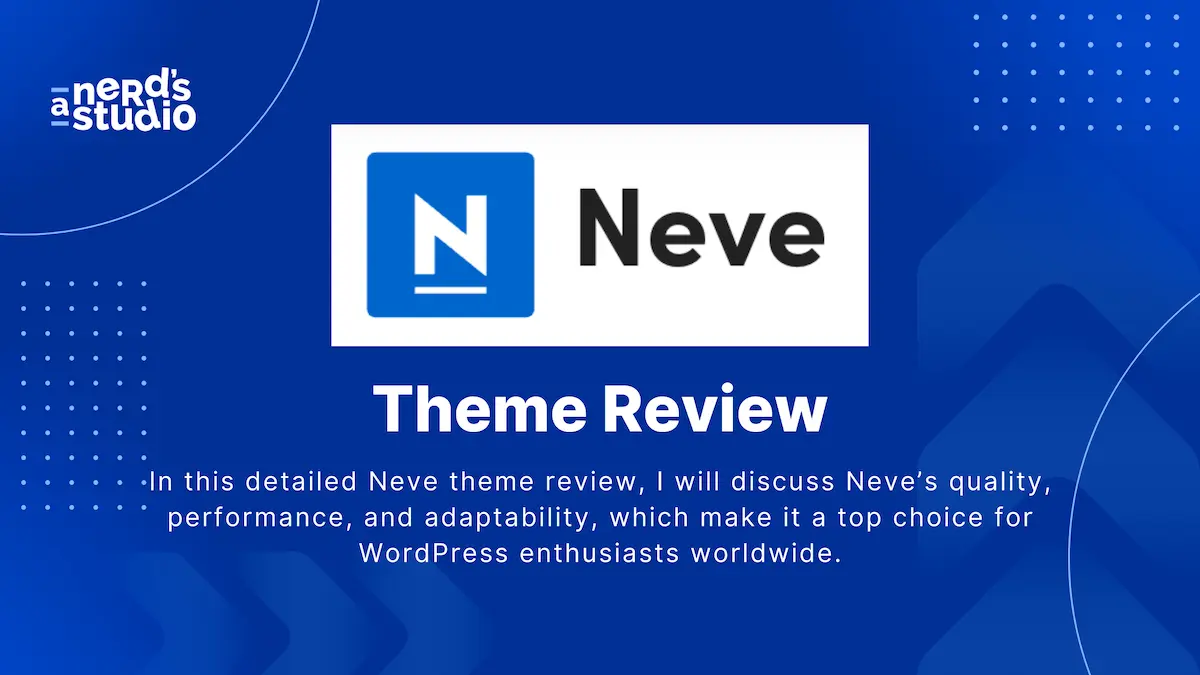Ever stumbled upon a WordPress theme that promises the world but delivers only a fraction? Well, Neve isn’t one of them.
In the vast universe of WordPress themes, Neve emerges as a shining star, not just for its aesthetics but also for its robust functionality.
Developed by ThemeIsle, one of the most reputable names in the WordPress community, Neve is crafted with precision and a keen understanding of what modern websites require.
In this detailed Neve theme review, I will discuss Neve’s quality, performance, and adaptability, which make it a top choice for WordPress enthusiasts worldwide.
Let’s get started.
Introduction to Neve WordPress Theme
At its core, Neve is more than just a theme; it’s a solution for those who seek a blend of design and efficiency.
It’s built with a mobile-first approach, ensuring that websites not only look good on desktops but also provide a seamless experience on mobile devices. This is crucial in today’s digital landscape, where mobile traffic has surpassed desktop.
Furthermore, Neve is designed to be feather-light, ensuring rapid load times without compromising on features. This balance is a testament to the meticulous coding and optimization practices employed by its developers.
With website speed being a critical factor for both user experience and search engine rankings, Neve’s emphasis on performance is both timely and essential.
But what truly sets Neve apart is its adaptability.
Whether you’re launching a personal blog, a corporate website, an e-commerce store, or a portfolio, Neve provides the flexibility to make your vision come to life.
Its compatibility with major page builders like Elementor, Beaver Builder, and Brizy ensures that even those without coding knowledge can craft beautiful websites.
Features of Neve
1. Speed and Performance
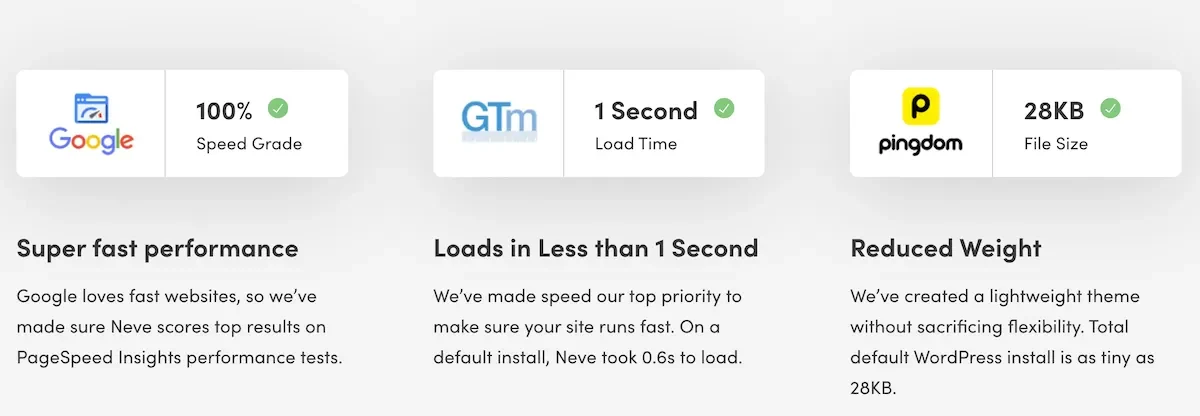
Neve is not just about looking good; it’s about performing at peak levels.
The theme is built with a focus on lean and efficient code, ensuring that websites load swiftly. This is achieved by minimizing bloat and unnecessary scripts, ensuring that only essential components are loaded, reducing the overall page load time.
In an era where every second counts, Neve ensures your website is ahead of the curve.
2. Customization Options
Neve’s customization capabilities are vast and user-friendly. With the WordPress Customizer, users can tweak the theme’s appearance in real-time.
From typography, color schemes, to layout settings, the power to design is in your hands. And with the Header and Footer Builder, you can design unique headers and footers without any coding.
3. Compatibility with Page Builders
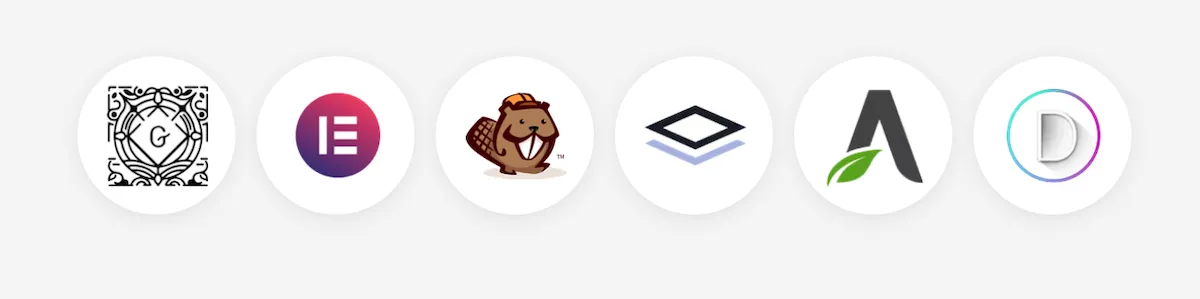
Neve is designed to be a universal canvas for your creativity. It integrates seamlessly with popular page builders like Elementor, Beaver Builder, Brizy, and Gutenberg.
This means you can drag, drop, and design your website layout without any restrictions. Whether you’re a professional designer or a DIY enthusiast, Neve ensures your design process is smooth.
4. Pre-Built Demo Sites
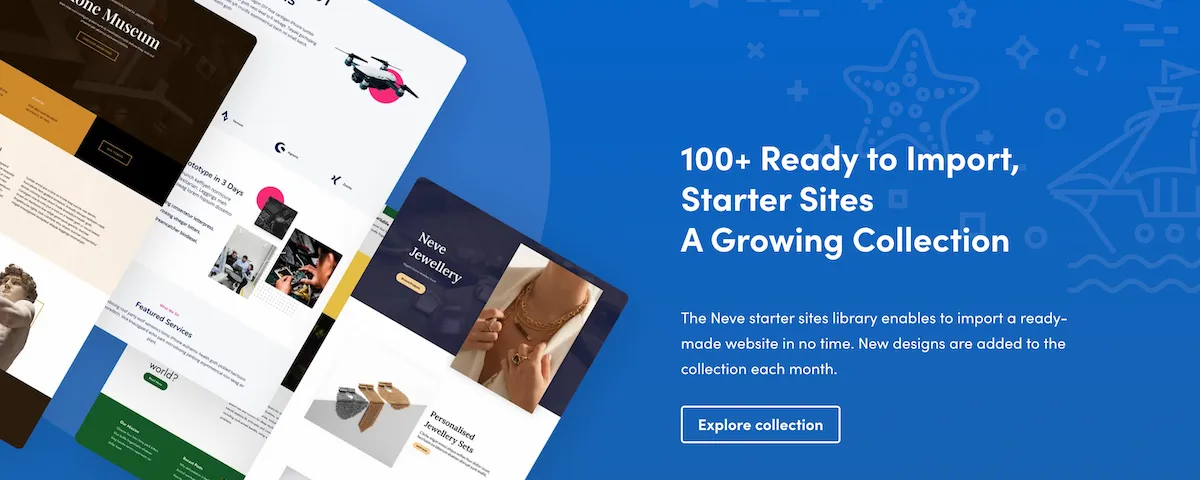
Starting from scratch can be daunting. That’s why Neve offers a library of pre-built demo sites suitable for various niches, from blogs to e-commerce stores. With a single click, you can import these demos and customize them to fit your brand, saving hours of design time.
5. Regular Updates and Support

The digital landscape is ever-evolving, and so is Neve. The theme receives regular updates to ensure compatibility with the latest WordPress versions, introduce new features, and improve existing ones. Plus, with a dedicated support team, any queries or issues are addressed promptly.
Benefits of Using Neve
1. Streamlined User Experience
One of the standout benefits of Neve is the enhanced user experience it offers. Its clean design, combined with swift performance, ensures that visitors can navigate your website effortlessly.
A smooth user experience can significantly reduce bounce rates and increase the time spent on your site, leading to better engagement and conversions.
2. SEO Advantages
Neve’s lean and efficient code means search engines can crawl and index your site more effectively. Its SEO-friendly structure, combined with fast loading times, gives your website a competitive edge in search rankings.
Higher visibility in search results can lead to increased organic traffic, which is often more engaged and valuable than other traffic sources.
3. Mobile Optimization
In today’s digital age, a significant portion of web traffic comes from mobile devices. Neve’s mobile-first design ensures that your website is not just responsive but optimized for mobile viewing.
This means faster load times on mobile devices, intuitive navigation, and content that adjusts seamlessly to various screen sizes. A mobile-optimized site can lead to better user engagement, lower bounce rates, and higher conversions from mobile users.
4. Seamless Integration with Tools
Whether you’re looking to set up an online store with WooCommerce, craft landing pages with Elementor, or manage content with Gutenberg, Neve’s compatibility with popular WordPress tools ensures seamless integration. This means fewer compatibility issues and a smoother website management experience.
5. Future-Proof Design
Digital trends evolve, and what’s in vogue today might be outdated tomorrow. Neve’s developers are committed to staying abreast of the latest design and functionality trends. Regular updates ensure that your website remains modern, secure, and in line with the latest web standards.
How to Install and Set Up Neve
1. Installation Process
a. From the WordPress Repository:
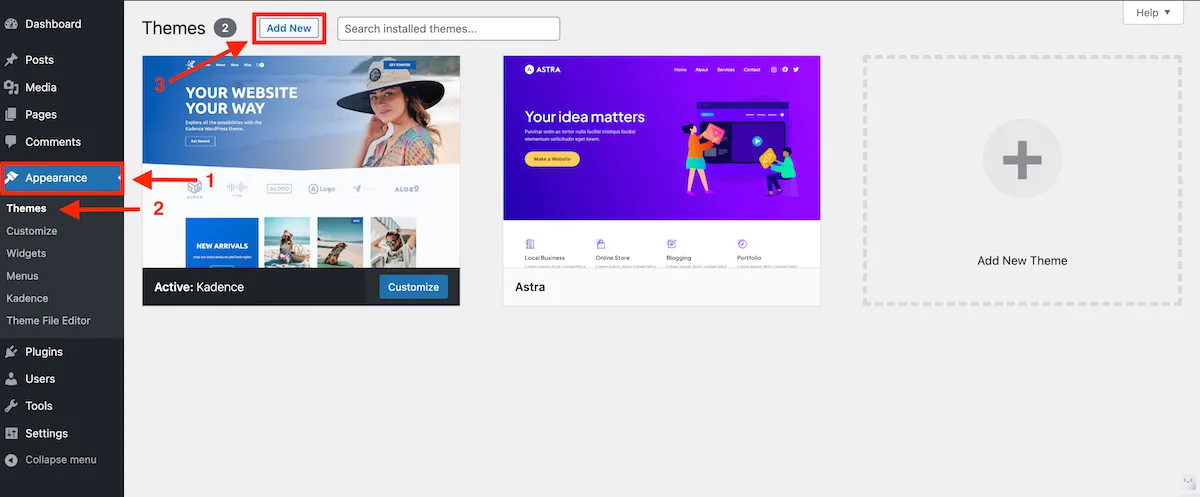
- Log in to your WordPress dashboard.
- Navigate to Appearance > Themes.
- Click on the Add New button at the top.
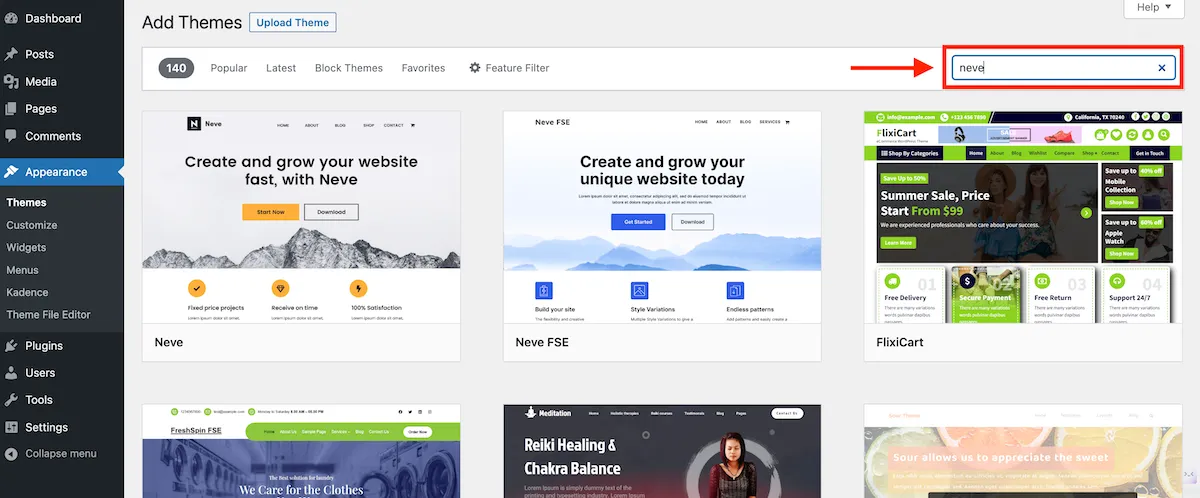
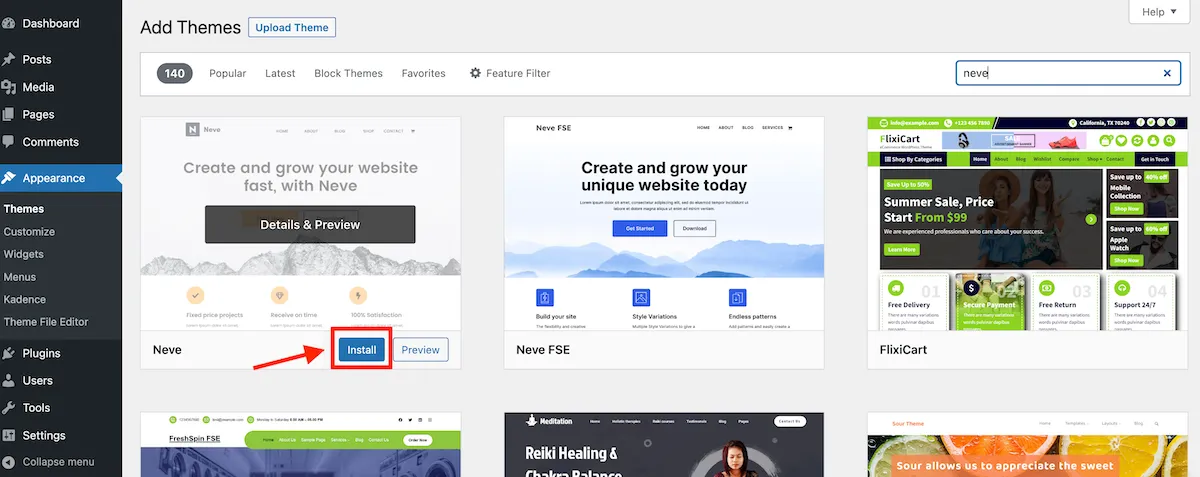
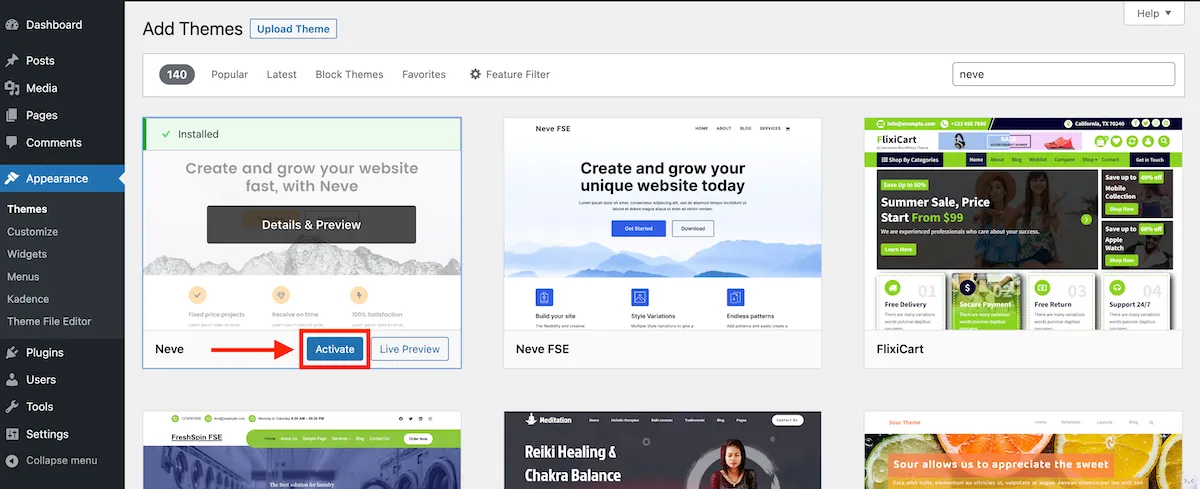
- In the search bar, type “Neve” and press Enter.
- Once Neve appears in the search results, click on the Install button.
- After installation, click the Activate button to make Neve your active theme.
b. Manual Upload:
If you’ve downloaded Neve from another source or have a premium version:
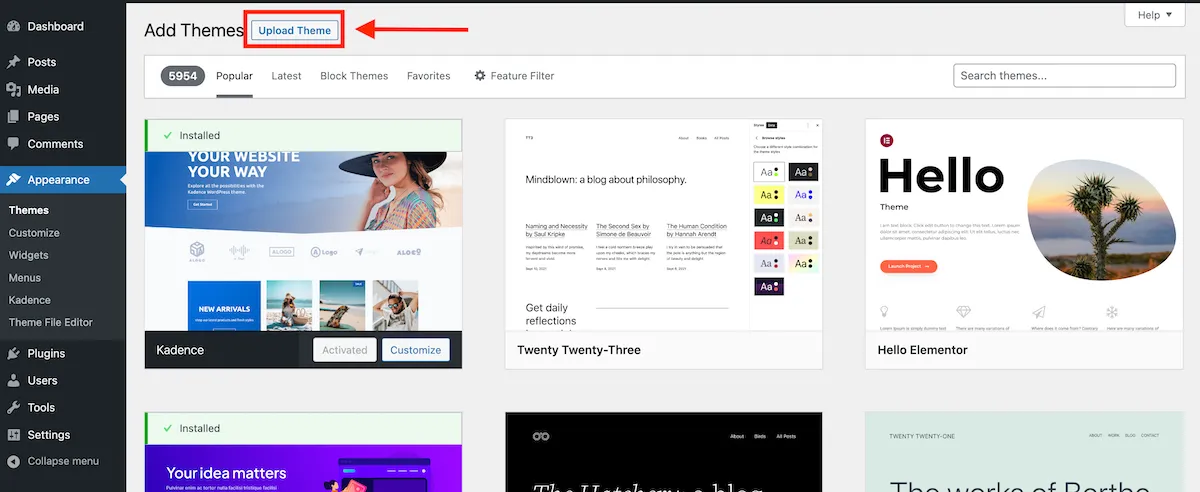
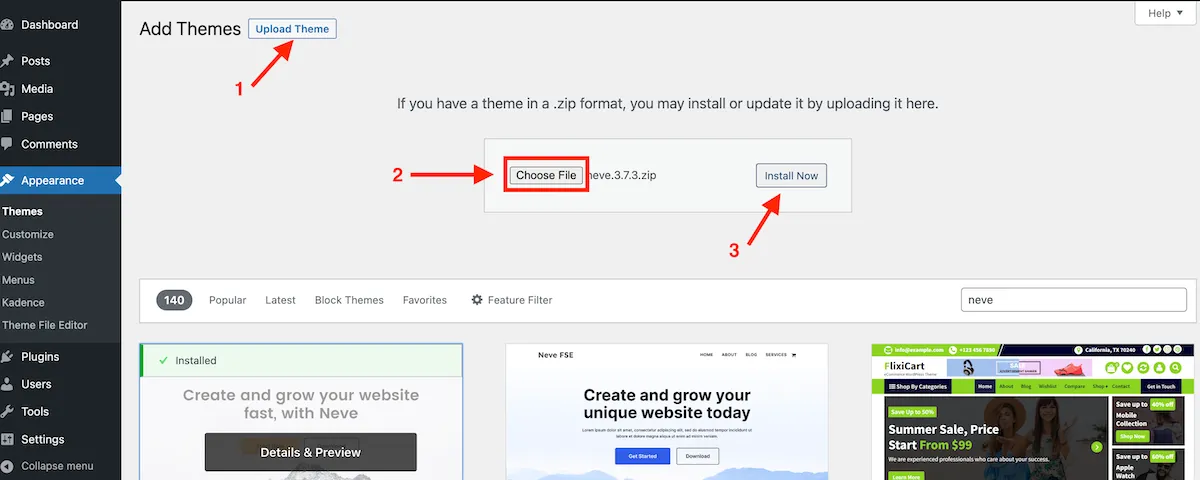
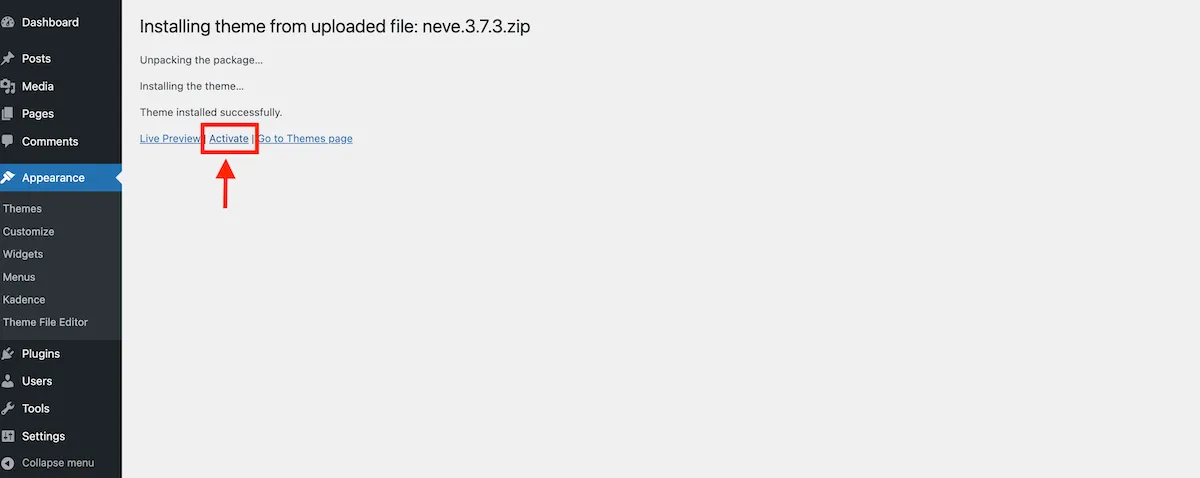
- Navigate to Appearance > Themes in your WordPress dashboard.
- Click on the Add New button, then click on Upload Theme.
- Choose the Neve.zip file from your computer and click Install Now.
- Once installed, click Activate.
2. Initial Setup with Neve’s Setup Wizard
Upon activation, Neve often prompts users with a setup wizard, which is a step-by-step guide to configuring the theme.
a. Welcome Screen:
You’ll be greeted with a welcome screen introducing you to Neve.
b. Choose a Starter Site (Optional):
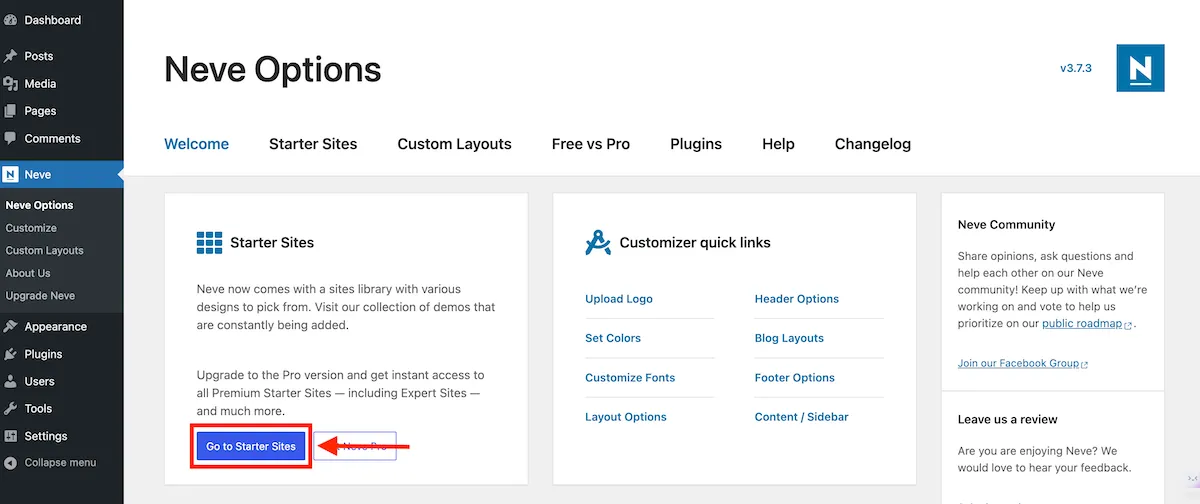
Neve offers pre-built website demos. You can browse through these and import one that fits your needs. This step can be skipped if you prefer to design your site from scratch.
c. Install Recommended Plugins:
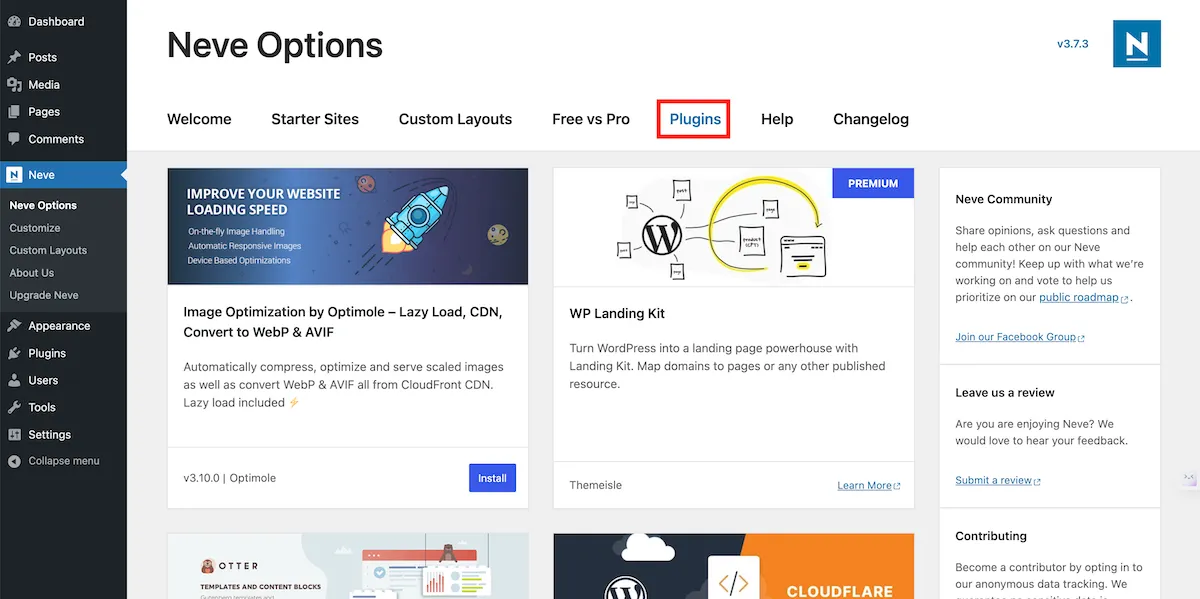
Neve might suggest some plugins that complement the theme, such as page builders or optimization tools. You can choose to install these or skip this step.
d. Customization:
On the WordPress Customizer, you can tweak Neve’s appearance, including site identity, colors, typography, layout, and more.
3. Advanced Customization
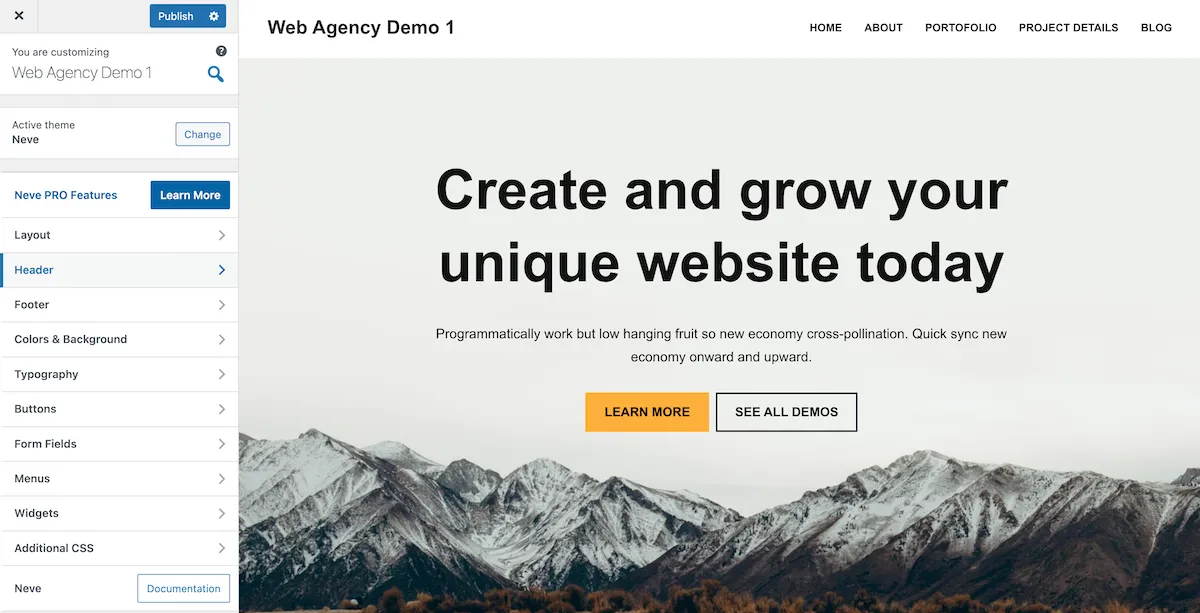
Neve comes with a built-in header and footer builder. Navigate to Appearance > Customize > Header or Footer to access the drag-and-drop builder, allowing you to design unique headers and footers.
b. Page Builder Compatibility:
If you’re using a page builder like Elementor or Beaver Builder, Neve integrates seamlessly. Create a new page or post, and use your page builder to design content layouts that fit your vision.
c. Theme Options:
Under Appearance > Customize, you’ll find various theme options that allow you to adjust blog settings, sidebar layouts, container widths, and more.
4. Regular Updates
To ensure Neve remains compatible with the latest WordPress versions and to benefit from new features, regularly check for theme updates. You can do this by going to Dashboard > Updates in your WordPress backend.
Pricing and Plans
Neve offers a flexible pricing structure to cater to a wide range of users, from individual bloggers to large businesses. Here’s a breakdown of its pricing tiers and what each offers:
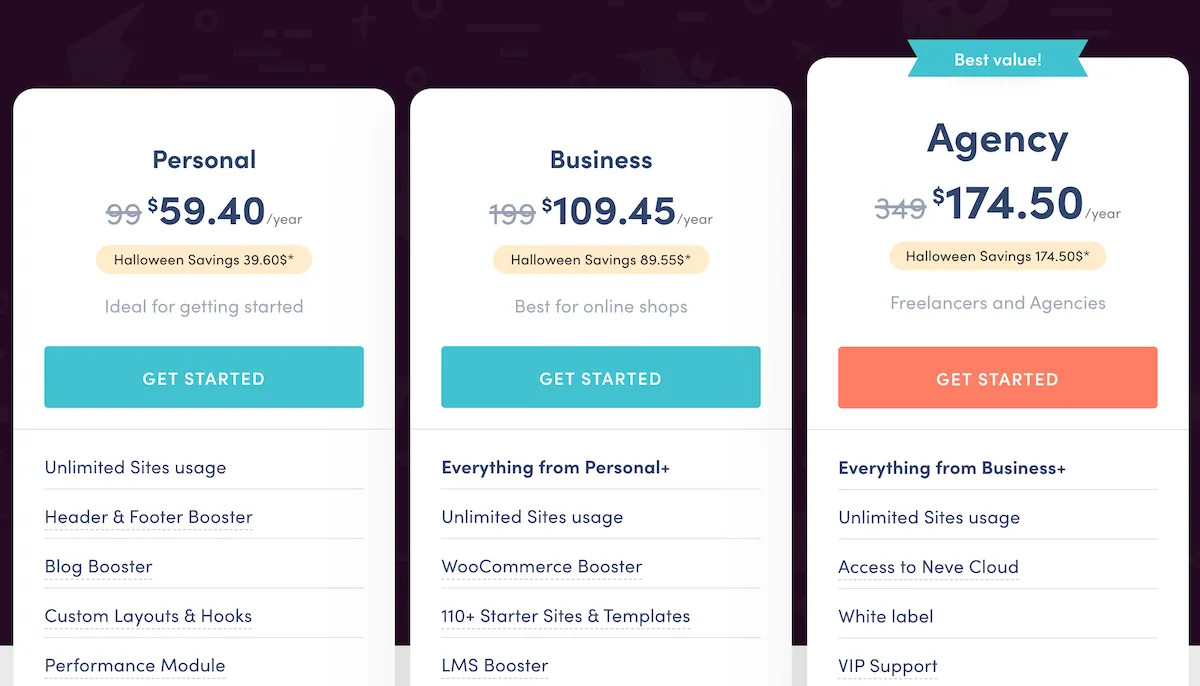
1. Free Version
Neve Lite:
- Cost: $0
- Features:
- Access to the core Neve theme.
- Basic customization options.
- Standard support through the WordPress theme repository forums.
- Regular updates.
- Suitable for individuals or small businesses starting out.
2. Premium Versions
a. Neve Personal:
- Cost: $59.40/year for unlimited site licenses.
- Features:
- All features of Neve Lite.
- Access to premium starter sites.
- Premium support with faster response times.
- Header and Footer Pro for advanced design capabilities.
- Blog Pro enhancements for bloggers.
- Priority updates.
b. Neve Business:
- Cost: $109.45/year for unlimited site licenses.
- Features:
- All features of Neve Personal.
- WooCommerce Booster for advanced e-commerce capabilities.
- Elementor Booster to enhance the page-building experience.
- Custom Layouts Pro for more design flexibility.
- Suitable for small to medium businesses or freelancers with multiple sites.
c. Neve Agency:
- Cost: $174.50/year for unlimited site licenses.
- Features:
- All features of Neve Business.
- White label for agencies wishing to rebrand the theme for clients.
- Suitable for web development agencies or businesses with multiple web properties.
3. Refund Policy
Neve is confident in the value it provides, and thus, they offer a 30-day money-back guarantee. This means that if you’re not satisfied with the theme within the first 30 days of purchase, you can request a full refund.
User Feedback and Reviews
Understanding user feedback and reviews is crucial when considering any product, and Neve is no exception. Here’s a comprehensive look at what users have been saying about the Neve WordPress theme:
1. Overall Ratings
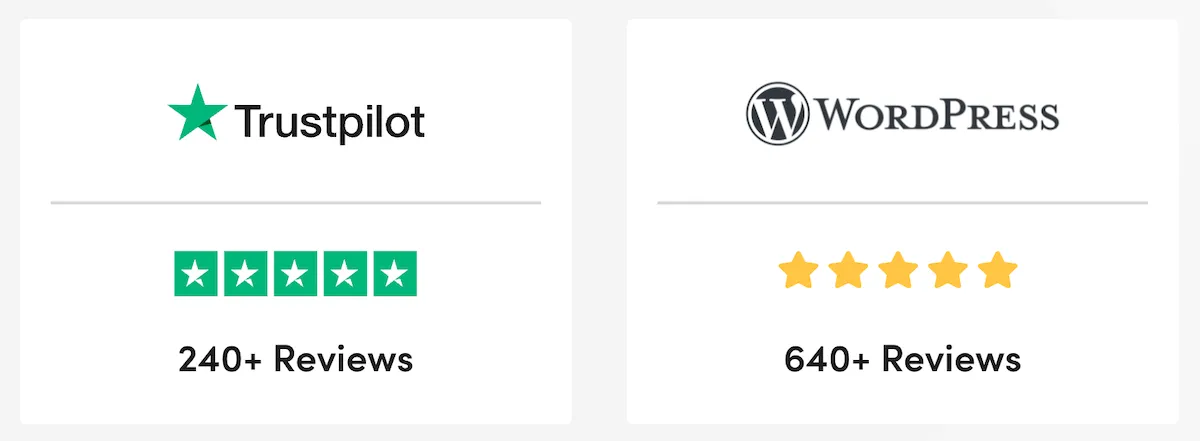
Neve consistently ranks high in the WordPress theme repository, often boasting a rating of 5 stars or higher out of 5. This high rating is a testament to its quality, performance, and user satisfaction.
2. Speed and Performance
Many users praise Neve for its lightning-fast performance. Website owners have often reported improved loading times after switching to Neve, highlighting its optimized and bloat-free design.
3. Customization Capabilities
A recurring theme in reviews is Neve’s extensive customization options. Users appreciate the flexibility the theme offers, allowing them to tailor their websites to their specific needs without requiring extensive coding knowledge.
4. Compatibility
Users frequently commend Neve for its seamless integration with popular page builders like Elementor and Beaver Builder. This compatibility ensures that users can design their sites using their preferred tools without encountering issues.
5. Support and Updates
Premium users, in particular, laud the prompt and helpful support they receive. The Neve support team’s responsiveness and expertise often get special mentions. Additionally, users appreciate regular updates, which ensure compatibility with the latest WordPress versions and introduce new features.
6. Value for Money
Many reviews highlight the value Neve offers, especially when considering its affordable pricing tiers. Users feel they get a premium experience without the hefty price tag often associated with high-end themes.
7. Constructive Feedback
While the majority of feedback is positive, some users provide constructive criticism. Some wish for even more advanced features in the free version, while others occasionally encounter specific customization challenges.
However, it’s worth noting that the Neve team often addresses such feedback in subsequent updates.
8. Testimonials from Notable Users
Several web developers and design agencies have provided testimonials on their experiences with Neve. They often highlight the theme’s adaptability, making it suitable for a wide range of projects, from blogs to e-commerce sites.
Alternatives to Neve
While Neve is a versatile and powerful theme, it’s always a good idea to be aware of other options on the market. Here are some notable alternatives to Neve:
1. Astra

Overview:
Astra is a fast, customizable, and lightweight theme that’s designed to work seamlessly with all page builders. Like Neve, it emphasizes performance and flexibility.
Key Features:
- Extensive library of pre-designed starter sites
- In-depth integration with WooCommerce for e-commerce sites
- Modular design allowing users to enable only the features they need
- SEO-friendly markup for better search engine rankings
2. Divi
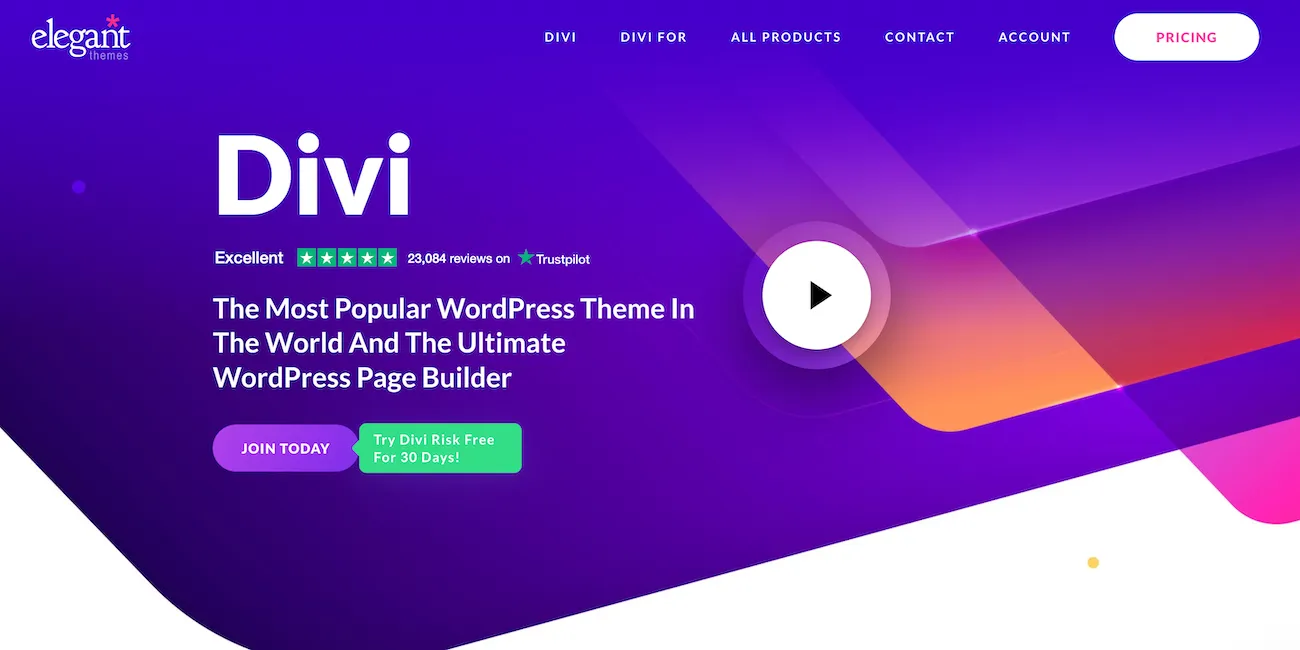
Overview:
Divi, by Elegant Themes, is both a theme and a page builder. It offers a visual drag-and-drop interface, making website design intuitive.
Key Features:
- Real-time design with instant previews
- Customizable UI and responsive editing
- Over 800 pre-made designs and 100+ full website packs
- Split testing and SEO tools built-in
3. OceanWP
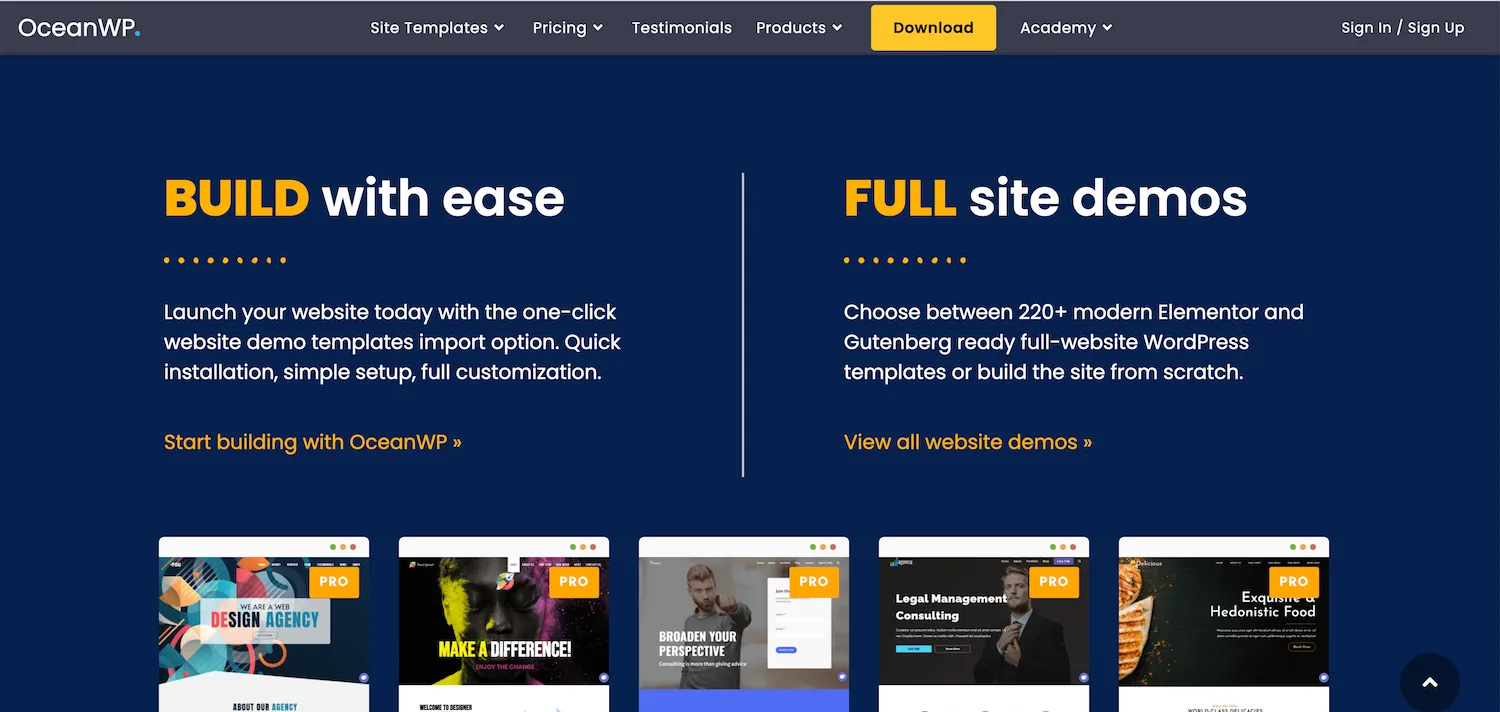
Overview:
OceanWP is a theme that balances features with performance. It’s known for its deep customization options and compatibility with page builders.
Key Features:
- Native cart popup and floating add-to-cart bar for WooCommerce
- Multiple layout choices for headers, blogs, and archives
- Built-in SEO to ensure optimal performance in search rankings
- Premium extensions available for added functionality
4. GeneratePress
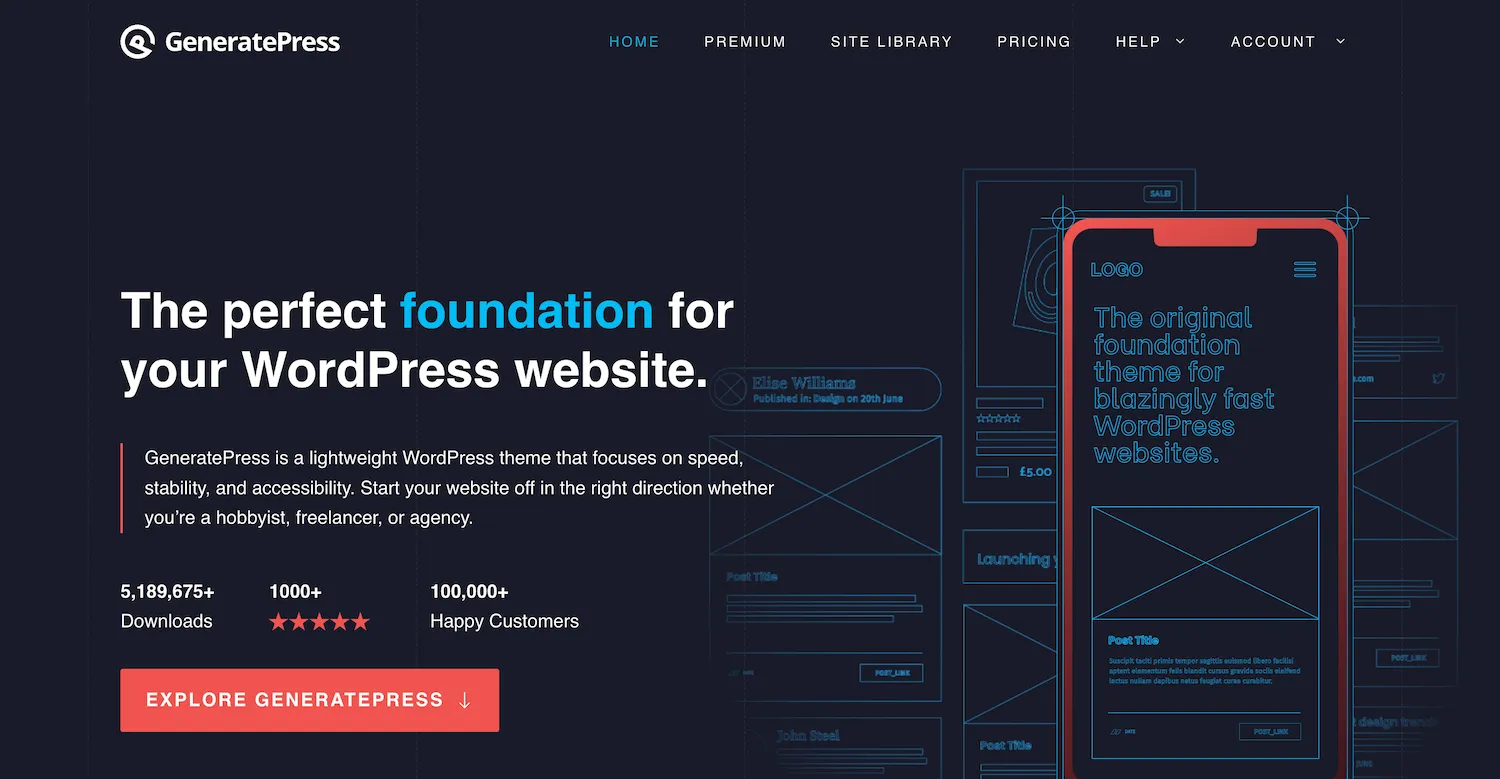
Overview:
GeneratePress is a lightweight WordPress theme with a focus on speed and usability. It’s built with a modular approach, allowing users to activate only the features they need.
Key Features:
- Secure and stable code following WordPress best practices.
- Full compatibility with major page builders.
- Advanced hook system for developers to add their custom elements.
- Premium version available with extended features.
Wrap-Up of Neve Theme Review
In this Neve theme review, I covered all its key features, benefits, pricing plans, and compatibilities.
In wrapping up, Neve is not just another WordPress theme; it’s a holistic solution for modern websites.
Its blend of design, functionality, and user-centric approach makes it a top contender in the WordPress theme market.
Whether you’re a novice just starting your digital journey or a seasoned developer looking for a reliable theme, Neve’s offerings are hard to overlook.
It’s a testament to what’s possible when user needs, innovation, and commitment come together.