Making a beautiful WordPress site without knowing much about code can feel like climbing the steep slopes of Mount Everest.
Wrestling with layouts and designs to make your site look sharp should be an extinct struggle, thanks to drag-and-drop page builders.
With drag-and-drop page builders, you shouldn’t have to fight with layouts and styles to make your site look good.
In this article, I reviewed and discussed my 7 best drag and drop WordPress page builders recommendations that can help you choose the best free or paid builder for you.
Let’s get started!
What are the Best Drag and Drop WordPress Page Builders?
Here are my recommendations for the best drag and drop site builder:
1) Elementor
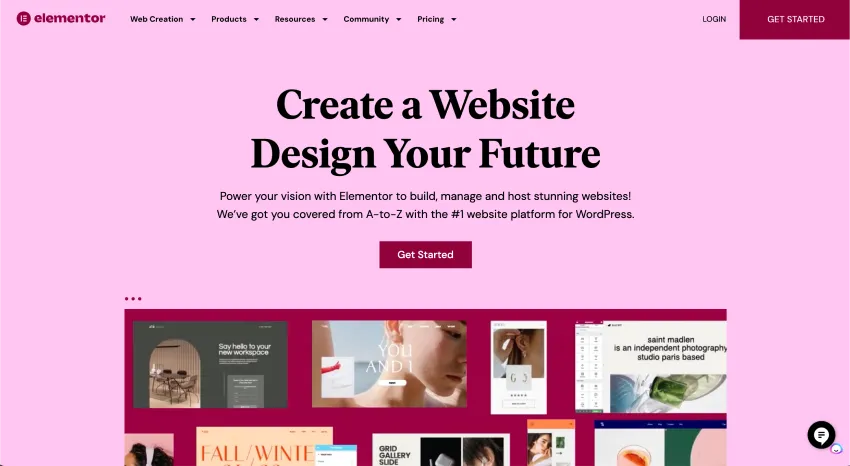
In the world of WordPress, Elementor comes out as one of the best page builders.
This powerful tool changes the game for people who want to create a website but don’t know how to code.
Elementor is a free WordPress page builder that can be used to make any kind of website, from easy landing pages to complex e-commerce sites.
This popular page builder is a good option for both new users and those who have used it before.
It’s simple to use but has a lot of power and options.
Its real-time frontend editor lets you see changes instantly, streamlining the design process.
Key Features
- It has a drag-and-drop live editor, 100+ widgets, and pixel-perfect positioning.
- You can use Elementor to build any type of page, including landing pages, product pages, about us pages, and more.
- It also includes features for creating custom headers and footers, customizing WooCommerce, and creating popups.
- Elementor is made with simple, lightweight code and works well on mobile devices.
- It also includes features for team collaboration, custom CSS and code, custom fonts, icons, fields, and post types.
- There are also many third-party add-ons that can be used to expand the features of Elementor.
Pricing
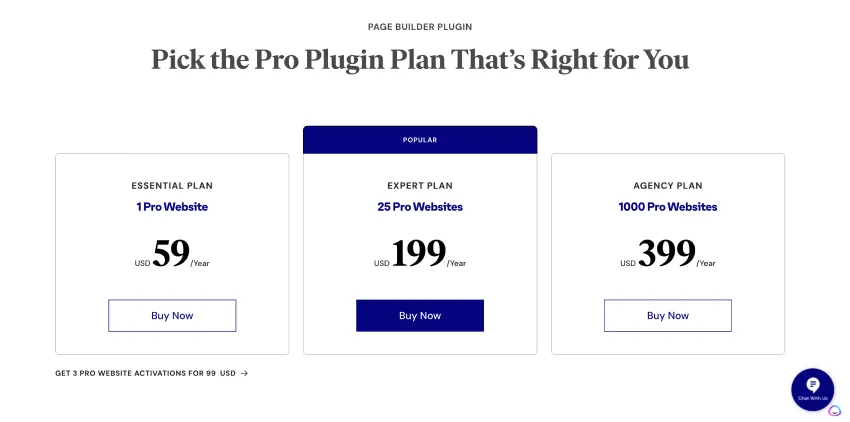
Elementor is free to install and use. These are the Elementor Pro plans, with additional features for more customization:
- Essential Plan: $59/year
- Expert Plan: $199/year
- Agency Plan: $399/year
- Get 3 Pro Website Activation for $99
My Takeaway
- Elementor is my top choice for a drag-and-drop page builder on WordPress.
- With its user-friendly design and rich functionality, anyone can create great sites without coding skills.
- I was impressed by how customizable it is.
Try Elementor today and unlock the full potential of your website.
2) Divi Builder
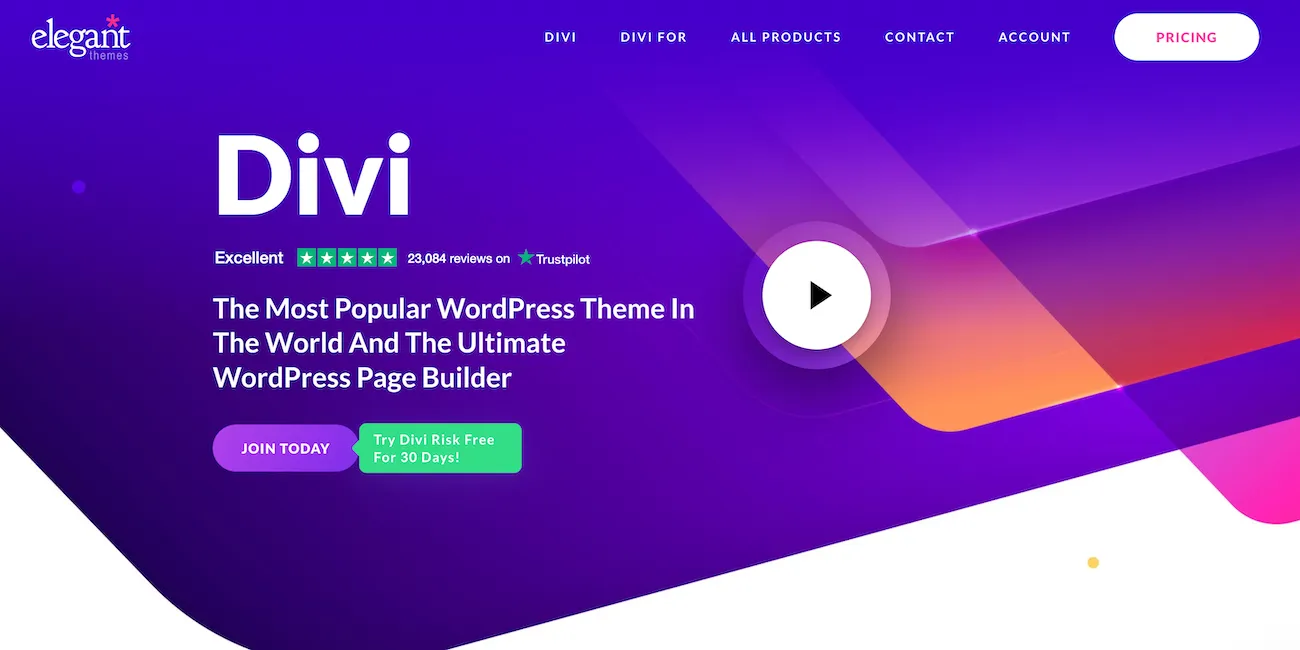
Divi Builder is one of the best drag-and-drop website builders for WordPress in 2024.
With Divi, you can make beautiful websites even if you don’t know how to code.
This WYSIWYG (What You See Is What You Get) page builder allows you to see exactly what you’re creating as you drag and drop elements onto your page.
Key Features
- Edit your WordPress pages directly on your website’s front or back end, based on your preference.
- You have full control over how your website looks and feels. You can change the colors, styles, layouts, and more to fit your own style.
- Start making your website by picking one of the many pre-designed themes. You can change everything about these themes to make them fit your needs.
- Use a huge library of plugins like sliders, galleries, forms, buttons, and more to make your website work better.
Pricing

Divi has 2 pricing plans:
- Yearly Access: $89/year
- Lifetime Access: $249/year
My Takeaway
- This drag-and-drop page builder is ideal for creating great websites without coding skills.
- The real-time preview tool lets you see how your changes look as you make them.
Overall, if you’re looking for a powerful and easy-to-use WordPress page builder, I highly recommend trying Divi.
3) Beaver Builder
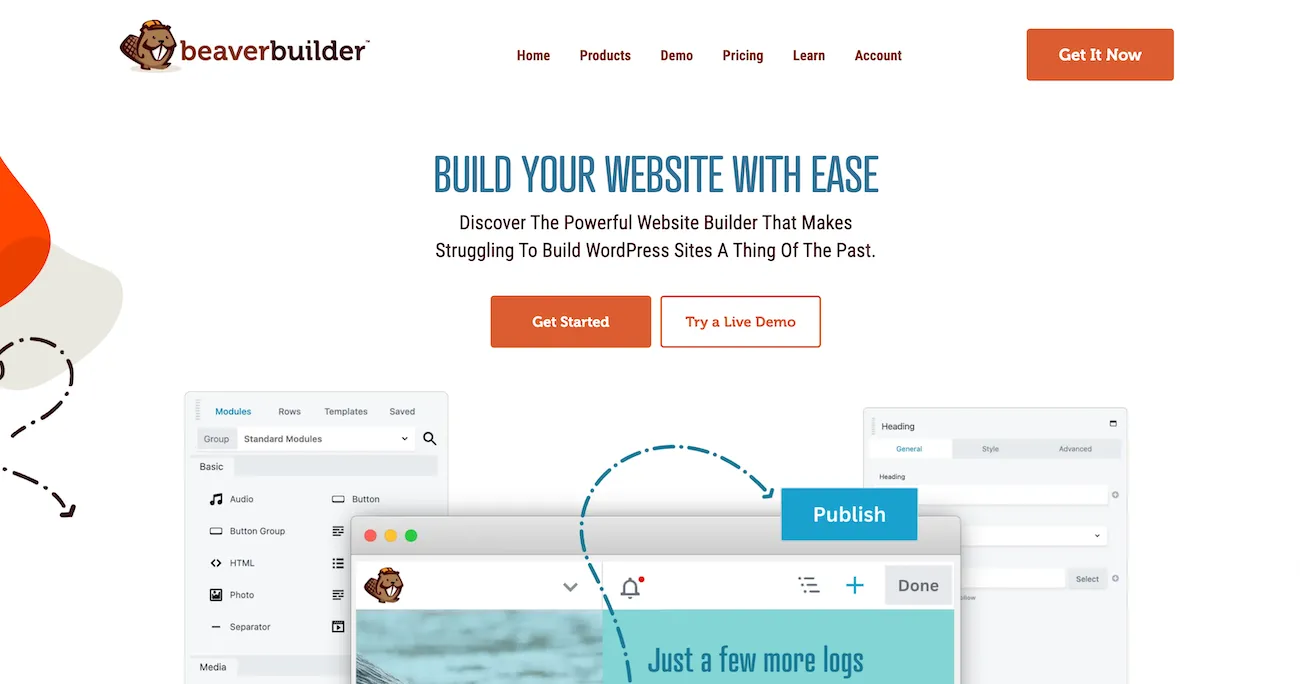
This WP page builder is one of the popular WordPress page builders. Many use Beaver Builder for its drag and drop features.
This allows you to customize your website layout without any coding skills.
With its real-time visual editor, users can see their changes instantly as they customize their website.
It also offers compatibility with various WordPress themes, providing flexibility in design options.
Key Features
- Beaver Builder lets you design webpages using a real-time visual editor. You can view your modifications as you make them.
- This WP page editor is straightforward to use for non-coders and designers. You don’t need IT skills to use this program and design beautiful websites.
- Websites load quickly and efficiently because the plugin optimizes code. Good user experience and search engine ranking require this.
- This builder comes with many pre-designed templates to launch your website.
Pricing
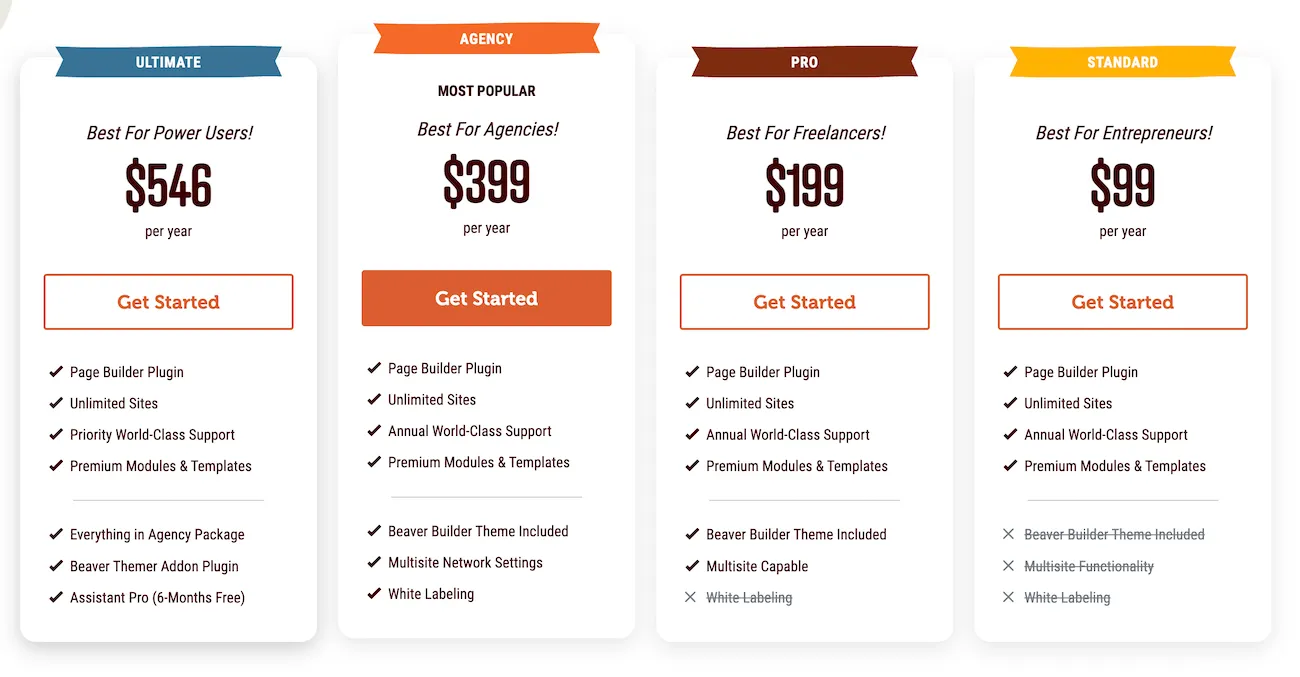
Beaver Builder pricing plans are:
- Standard: $99/year
- Pro: $199/year
- Agency: $399/year
- Ultimate: $546/year
My Takeaway
- It is incredibly user-friendly for those without coding knowledge.
- Offers an impressive range of features.
- Another great aspect of this builder is that it offers a free version with a real-time visual editor to help you bring your vision to life.
4) Themify Builder
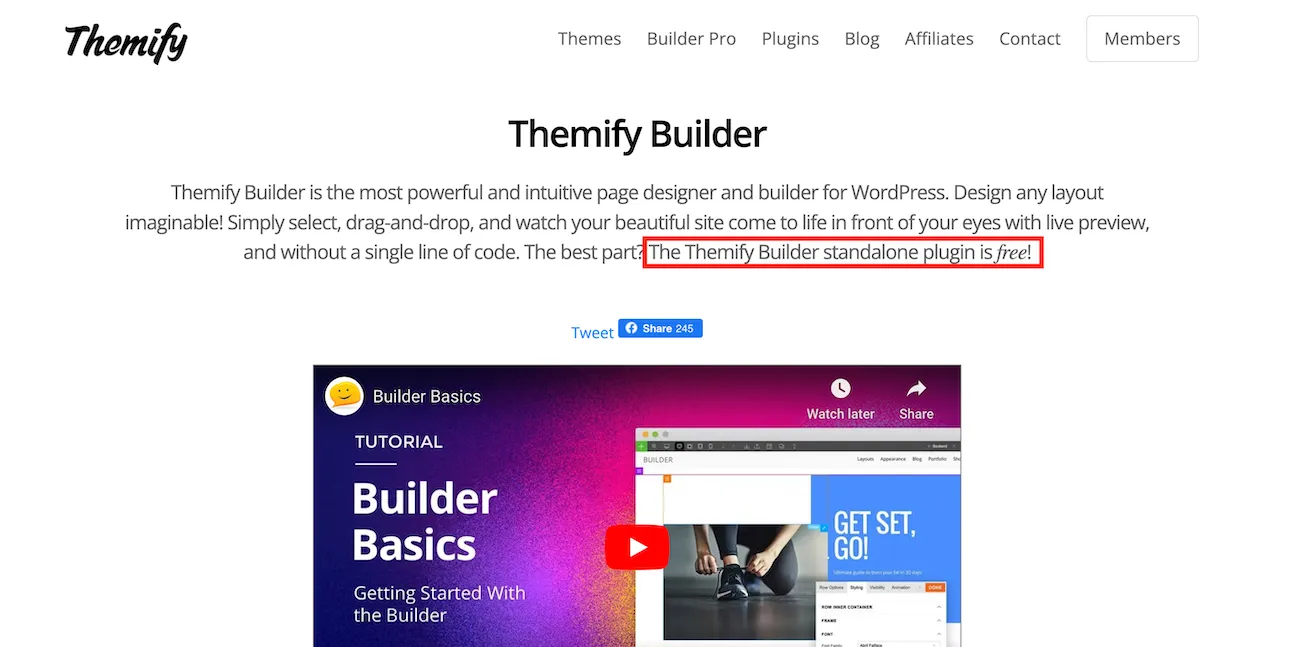
Themify Builder is considered one of the best WordPress page builder plugins for beginners.
Themify lets you rapidly adjust your website layout, add images and videos, and create professional-looking pages.
This plugin seamlessly integrates with any WordPress theme, giving you full control over your site’s design and functionality. So if you’re looking for an easy-to-use page builder that delivers impressive results, Themify Builder is definitely worth considering.
Key Features
- Whether you’re using a pre-designed theme or building a custom one, Themify Builder works seamlessly with any WordPress theme.
- Easy and straightforward to use. Even if you’ve never built a website before, it will be easy to get around and make beautiful designs.
- With Themify Builder’s many styling choices, you can change every part of your website. You have full control over your site’s appearance, from font size and color to space and background.
- Mobile-responsive. You can make sure that your website looks great on any device. For the best user experience, your site will instantly change to fit different screen sizes.
Pricing

Themify Builder is free to install and use. The Builder Pro price is $69.
My Takeaway
- In my opinion, Themify Builder is a fantastic website builder for WordPress.
- Its many modules and templates make it easy to create professional websites without coding.
- The fact that it works with any WordPress theme is another great thing about it. This lets me choose the style that fits my needs best.
Overall, I highly recommend using Themify Builder if you’re looking for an intuitive and powerful tool to build your WordPress website.
5) Thrive Architect
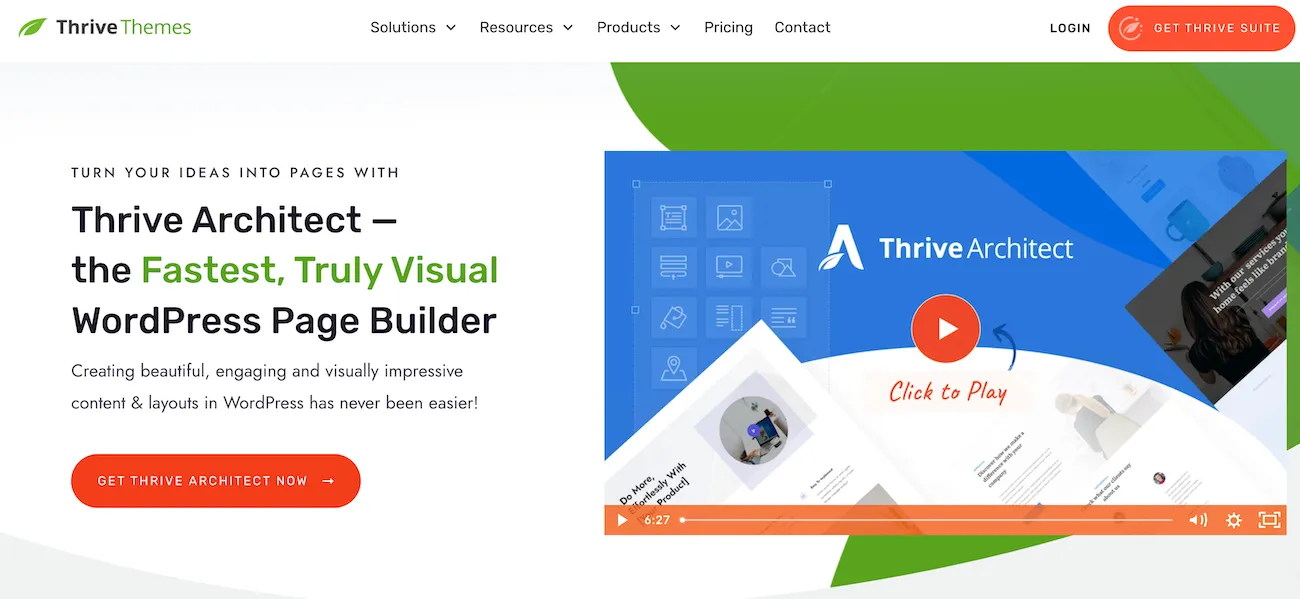
Thrive Architect is a user-friendly and powerful page builder designed specifically for WordPress. With its drag-and-drop interface, creating stunning pages and content becomes effortless, even if you don’t have any coding knowledge.
One of the standout features of Thrive Architect is its fast loading times, ensuring that your website building process is efficient. It also offers smart landing page templates that are focused on conversion, making it an excellent choice for businesses looking to drive results.
Additionally, Thrive Architect provides pre-built conversion elements that simplify the design process even further.
Key Features
- It is fast to use, with instant drag-and-drop editing and pre-built conversion elements.
- Thrive Architect comes with 352 beautifully designed landing page templates.
- It is also highly customizable, with full control over typography, layouts, hover effects, and more.
- Integrates with all major email marketing tools, so you can easily collect leads from your pages.
Pricing
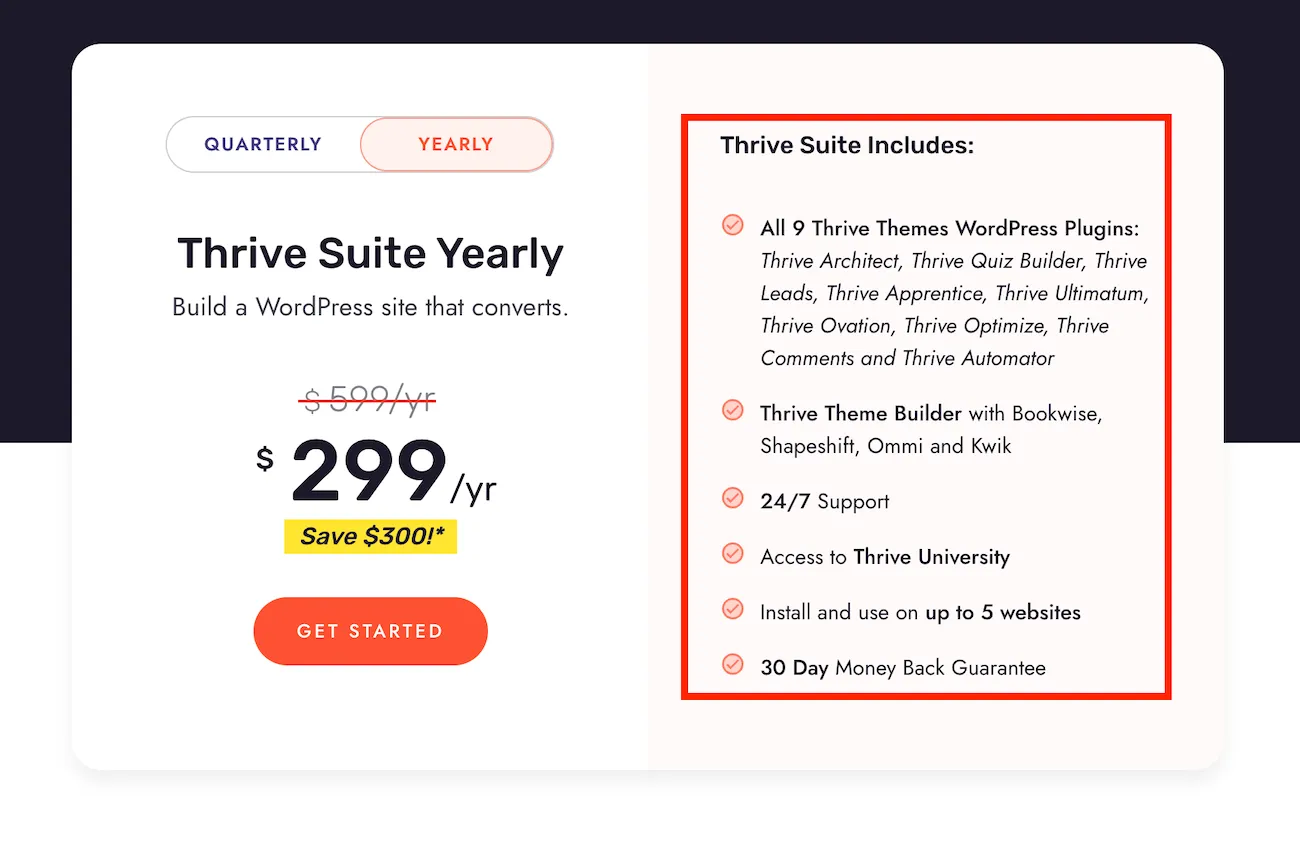
My Takeaway
Thrive Architect is a popular and user-friendly drag-and-drop page builder for WordPress.
If you want to make a website but don’t know how to code, Thrive Architect is the perfect tool for making pages that look great and get people to buy.
Try Thrive Architect to create an impressive online presence.
6) WPBakery Page Builder

WPBakery Page Builder is a powerful and versatile tool for WordPress that can be used to make any kind of website.
It’s easy to use and affordable, which makes it a good choice for both new users and those who have used it before.
The plugin offers both front-end and back-end editing options, providing flexibility and convenience.
Whether you’re a beginner or an experienced user, WP Bakery Page Builder makes website creation simple and enjoyable.
Key Features
- Drag-and-Drop Functionality: Easily drag and drop elements onto your page to customize the layout and design.
- Pre-designed Blocks and Layouts: Choose from a library of pre-designed blocks and templates to quickly create professional-looking pages.
- Frontend Editing: Make changes directly on the front end of your website, so you can see exactly how it will look in real time.
- Responsive Design: Use the responsive design choices in WPBakery Page Builder to make sure that your website looks great on all devices.
- Customizable Content Elements: Add text, images, videos, buttons, and more to your pages with customizable content elements.
- Advanced Grid Builder: Create custom grids for displaying portfolios, image galleries, or other content in a stylish and organized manner.
- Third-Party Plugin Compatibility: WPBakery Page Builder integrates seamlessly with popular plugins, allowing you to extend its functionality even further.
Pricing
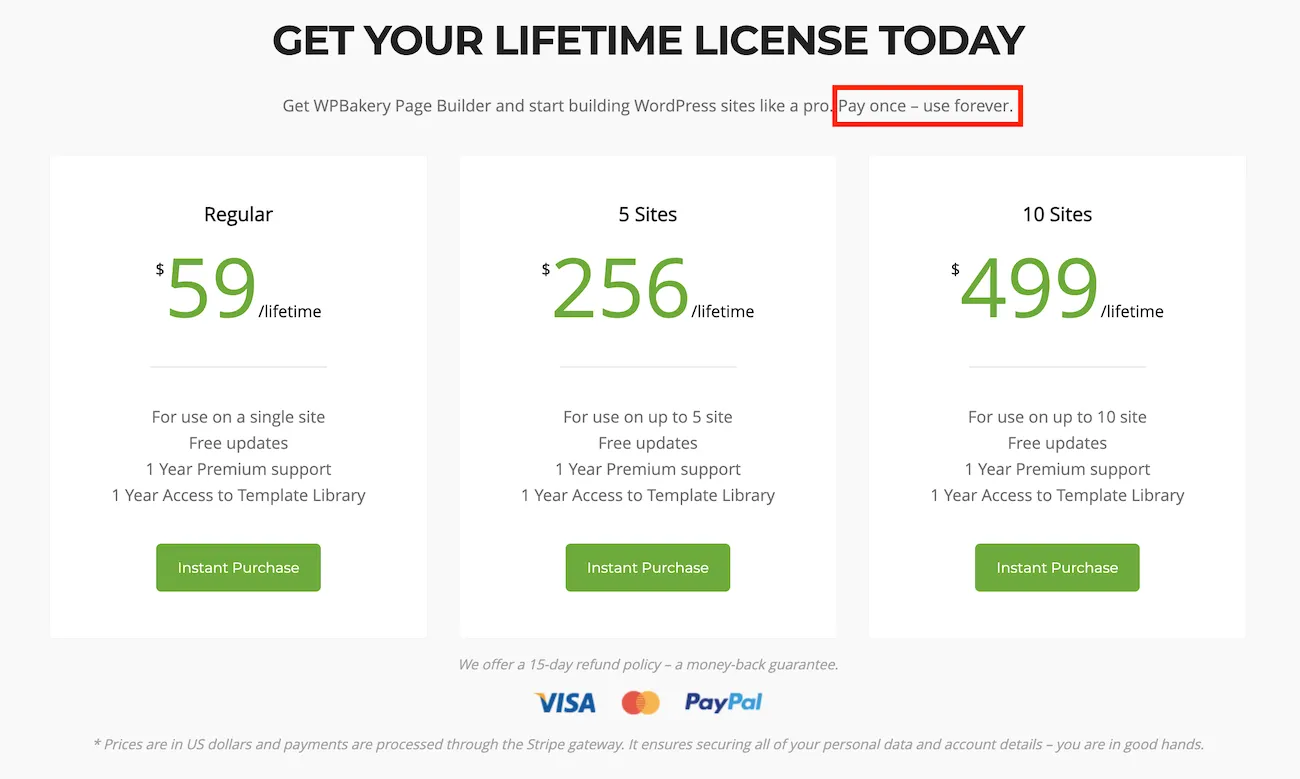
WPBakery Page Builder pricing is a lifetime license, so you only need to pay once:
- Regular: $59/lifetime
- 5 Sites: $256/lifetime
- 10 Sites: $499/lifetime
My Takeaway
- Unlimited layouts and customization options are great features.
- Moderate learning curve for beginners.
7) Brizy Builder
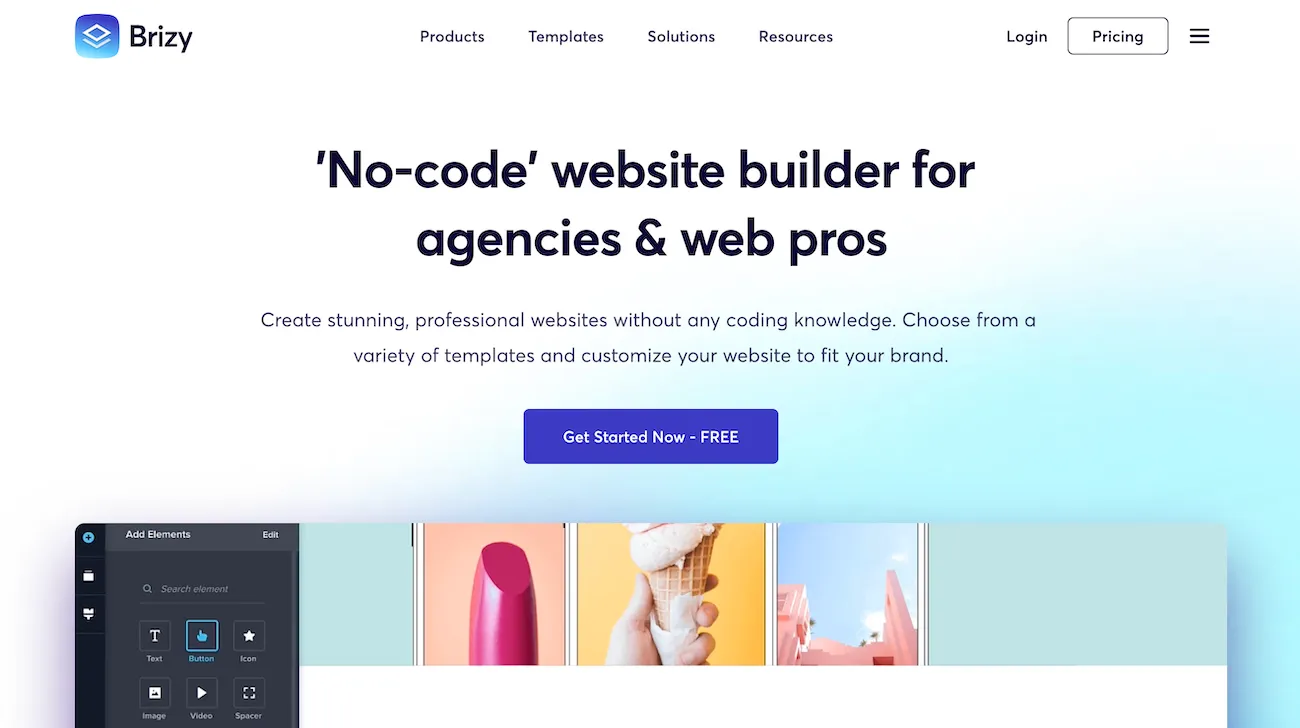
Brizy Builder is a lightweight page builder that is incredibly fast and optimized for speed.
It’s designed to help you create beautiful, professional-looking WordPress sites with ease.
What sets Brizy apart from other page builders is its unique freehand positioning feature. You can place elements anywhere on your website with ease.
Key Features
This feature allows users to easily move and place elements on their web pages, providing a user-friendly design experience.
- Users can choose from more than 500 pre-made blocks, which can speed up the planning process and make it look more professional.
- With Brizy Builder, it’s simple to drag and drop parts onto your page to make the layout you want.
- Brizy Builder provides a wide selection of pre-designed templates and block kits, allowing you to jumpstart your website design.
- Offers a large collection of icons that you can use to make your website look better.
- You can easily integrate Brizy Builder with popular plugins like WooCommerce and Rank Math SEO to enhance the functionality of your website.
Pricing
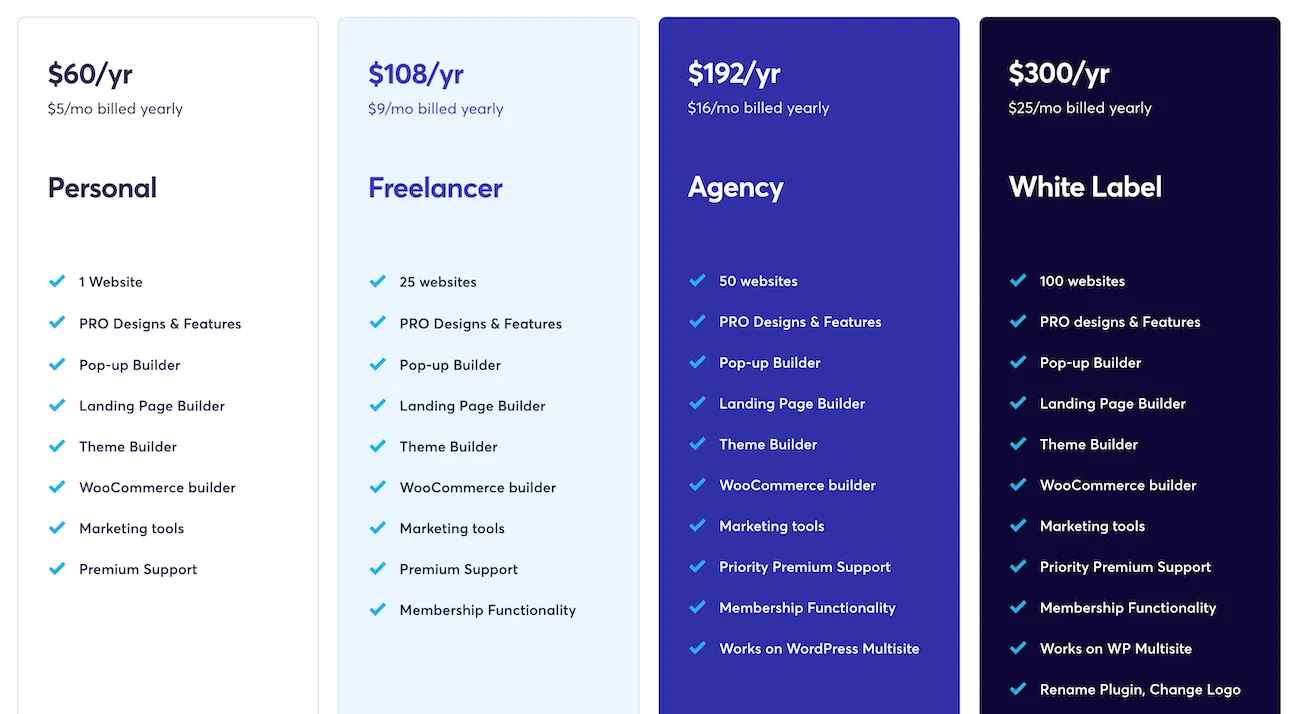
Brizy pricing plans are:
- Personal: $60/year
- Freelancer: $108/year
- Agency: $192/year
- White Label: $300/year
My Takeaway
- Brizy Builder makes it easy for people who are just starting out to bring their artistic ideas to life without being overwhelmed by complicated technicalities.
If you’re looking for a user-friendly and powerful page builder plugin, I highly recommend giving Brizy Builder a try.
Compatibility with your theme
Looking for the best drag and drop editor that is compatible with your theme is crucial.
It makes sure that the drag-and-drop feature and other tools of the page builder work smoothly and don’t slow down your theme.
Look for a WordPress website builder that has been tested and proven to work well with a wide range of themes, giving you peace of mind as you build your page layouts or create a new page.
What is a Drag and Drop Website Builder?
A drag and drop page builder for WordPress is a plugin or tool that lets you make web pages for your WordPress site even if you don’t know how to code.
With a drag-and-drop page builder, you can move things like text, pictures, videos, and buttons around on a web page by dragging and dropping them.
This means that you don’t need to know how to code or hire a developer if you want to build your own website.
Popular drag-and-drop page builders like Elementor, Divi, and Beaver Builder have easy-to-use interfaces that make it easy for people who aren’t coders to make changes to their websites.
Wrap-Up
In conclusion, when it comes to choosing the best page builder plugins available for WordPress users, the above are some of the popular options.
With these seven drag and drop WordPress page builders compared, you can find the perfect tool to create a professional-looking website.
I hope this roundup article helped you find the best website builder plugins available in the market.