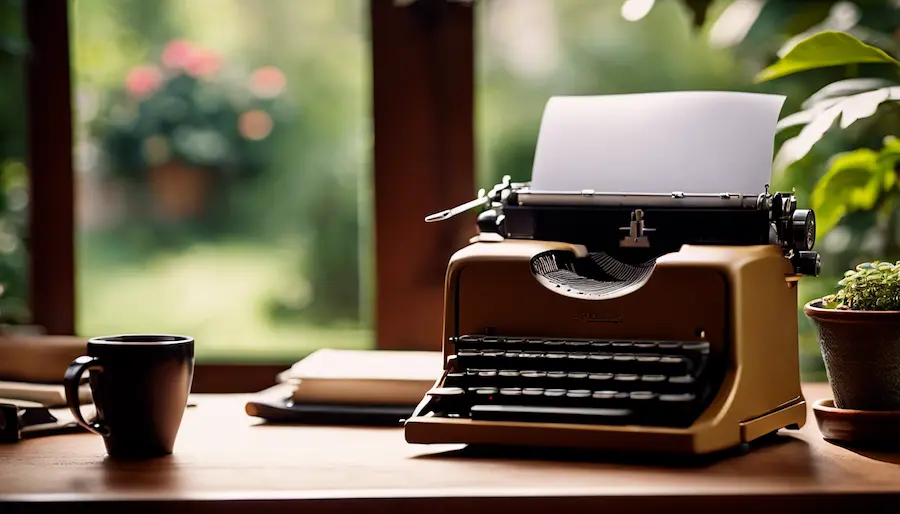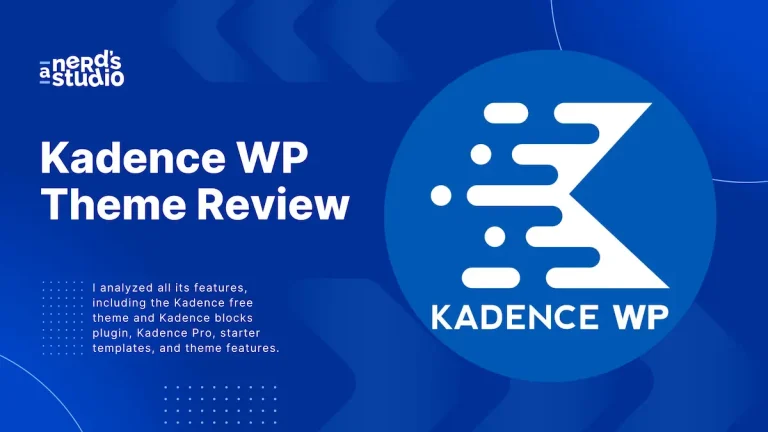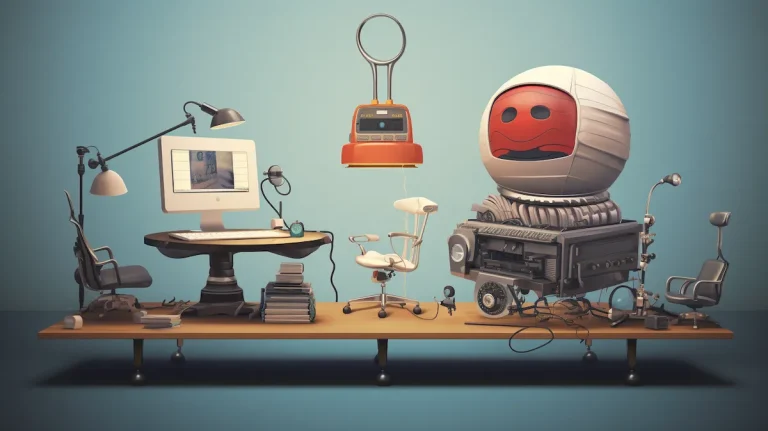Looking for the best Webflow alternative to build your website on in 2024? You’re not alone. With Webflow’s complex interface and steep learning curve, many people are looking for simpler choices.
In this article, I reviewed 7 best Webflow alternatives to help you decide which website-building tool you should use to create your business website or online store.
What Are The Best Webflow Alternatives in 2024
Here are several popular website builder alternatives:
WordPress Website Builders
When it comes to WordPress website builders, Kadence WP and Elementor are two great options to consider.
1) Kadence WP
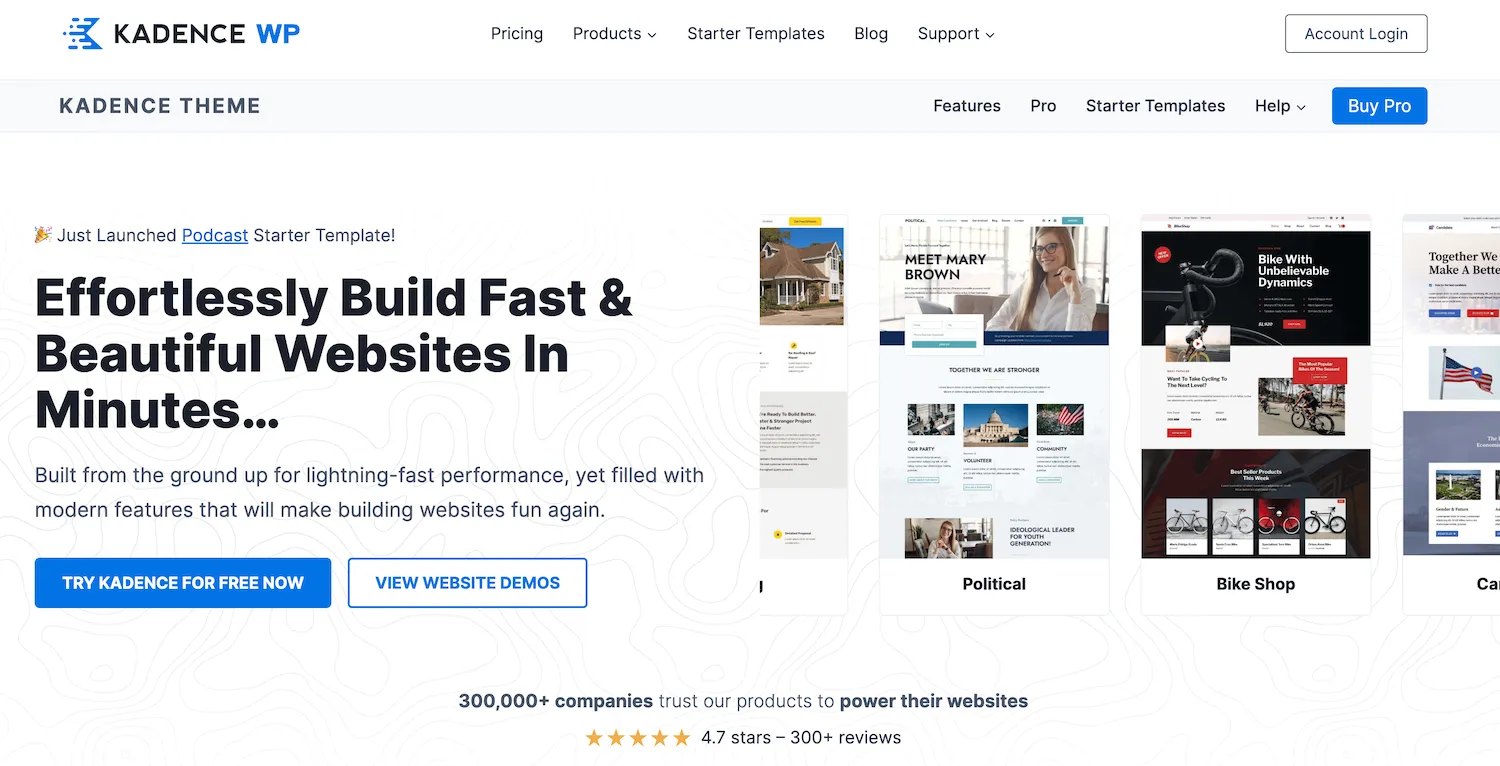
Kadence WP is a feature-rich website builder software designed to make web design easier for both new and expert designers. It has a lot of features and ways to change things that can help you make the right website.
With Kadence, you can easily design visually appealing websites that are tailored to your needs.
Kadence is a great choice for making business websites, whether you’re starting from scratch or just updating an old WordPress site.
Its flexibility and user-friendly interface make it one of the best WordPress website builders available this year. You can read more in my full Kadence Theme review.
Key Features
Why Choose Kadence WP?
Pricing
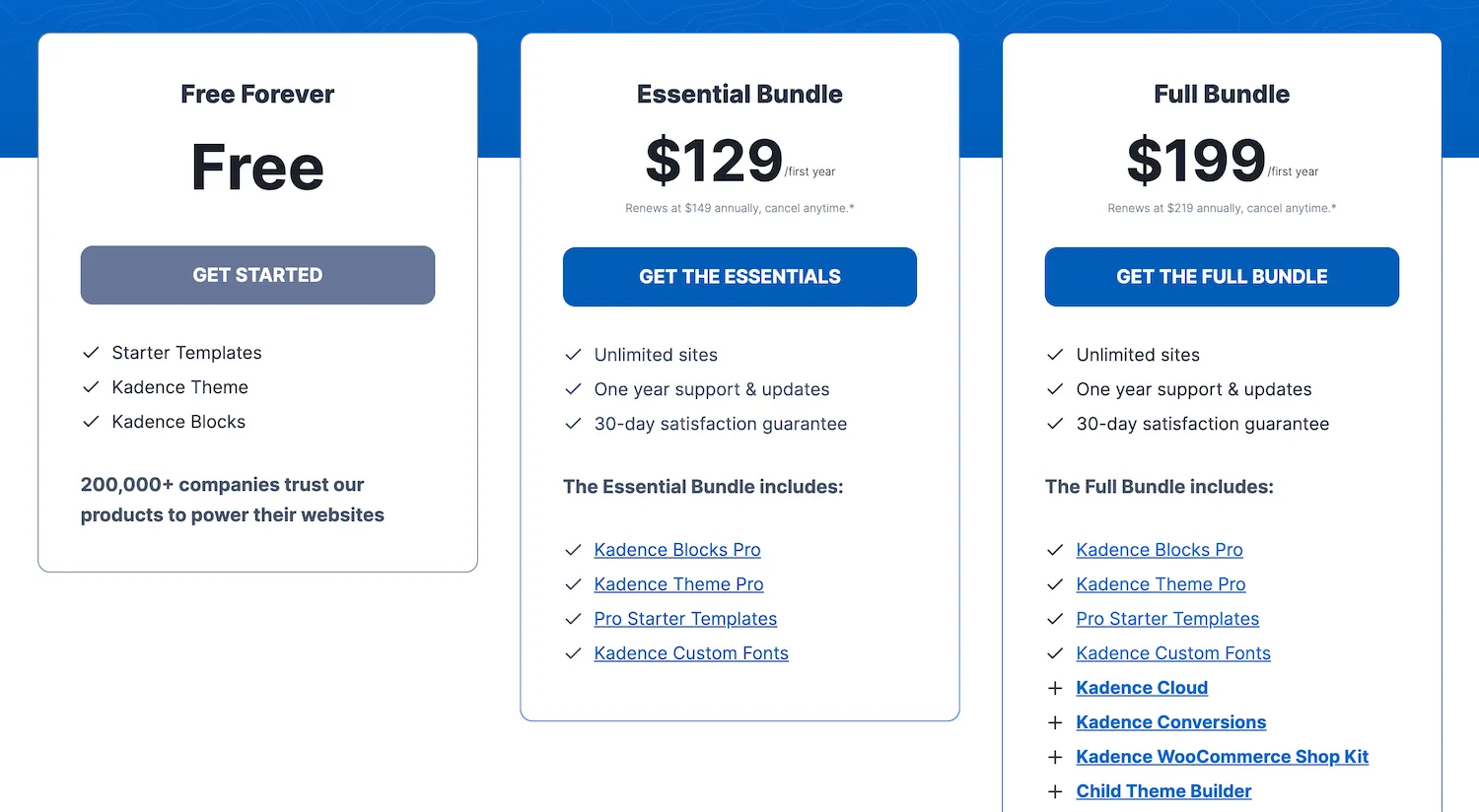
Here are Kadence WP plans:
- Free Forever: Free
- Essential Bundle: $129/first year
- Full Bundle: $199/first year
2) Elementor
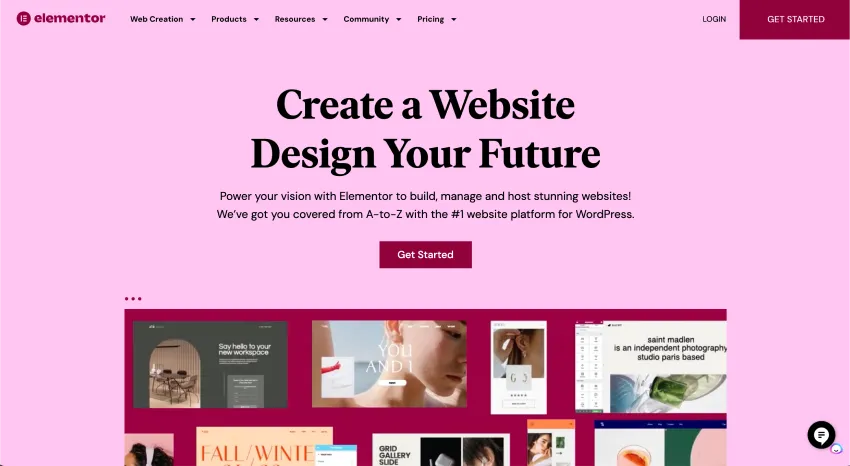
As a popular website builder, Elementor allows for easy drag-and-drop design that transforms the way websites are designed and constructed on the WordPress platform.
With site builders like Elementor, you can create any type of website. It is one of the best alternatives to Webflow.
You have full control over the design of your professional website, as it offers a wide range of customization options.
In 2024, Elementor is considered one of the best WordPress page builders due to its user-friendly interface and powerful features. So if you’re looking for something like Webflow, Elementor is worth considering.
Key Features
Why Choose Elementor?
Pricing
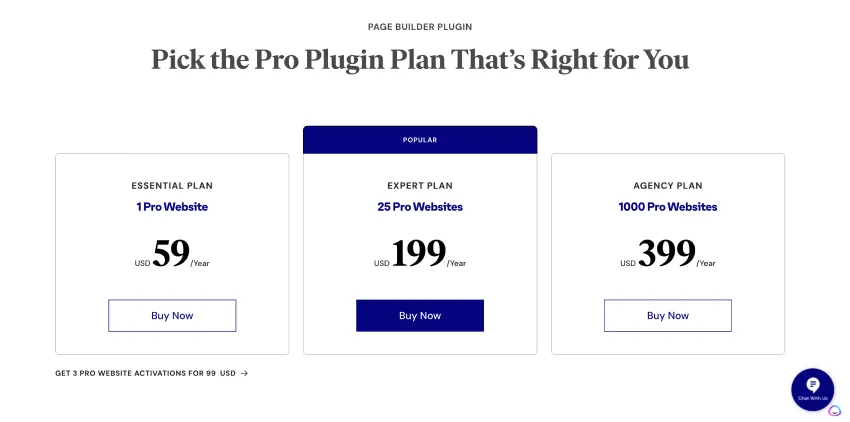
Elementor’s Pricing are:
- Essential Plan: $59/year
- Expert Plan: $199/year
- Agency Plan: $399/year
Elementor also has a “Get 3 Pro website activations for $99” plan, which is a good deal.
3) Hostinger Website Builder (formerly Zyro)
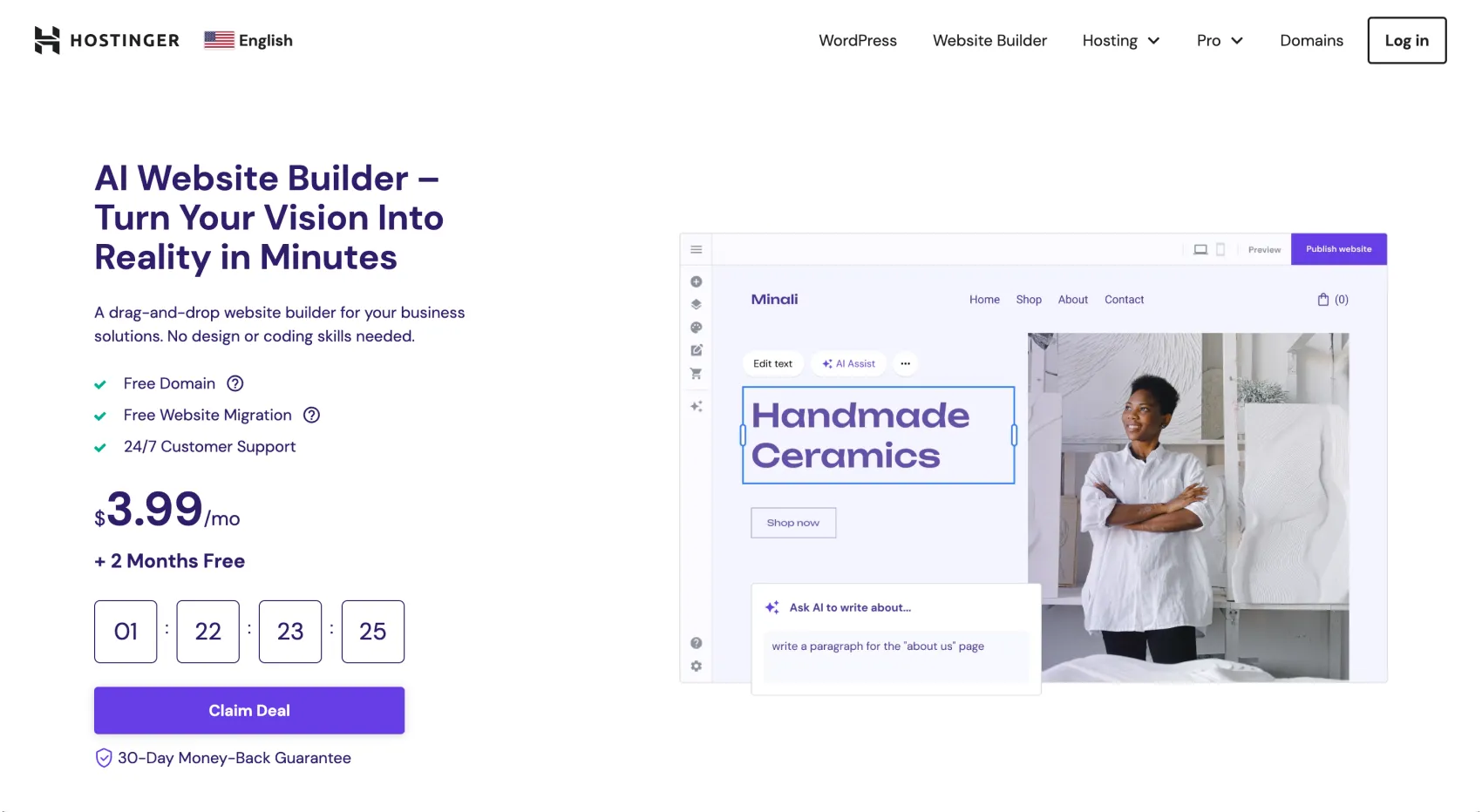
Hostinger Website Builder (formerly Zyro) is a great option if you’re looking for an affordable alternative to Webflow.
With its AI-powered tools, building a website becomes easier and more convenient.
This drag-and-drop website builder is designed with beginners in mind, allowing you to create your website without needing any coding knowledge.
Hostinger Website Builder offers a code-free experience that makes it accessible and user-friendly for anyone.
Key Features
Why Choose Hostinger Website Builder?
Pricing
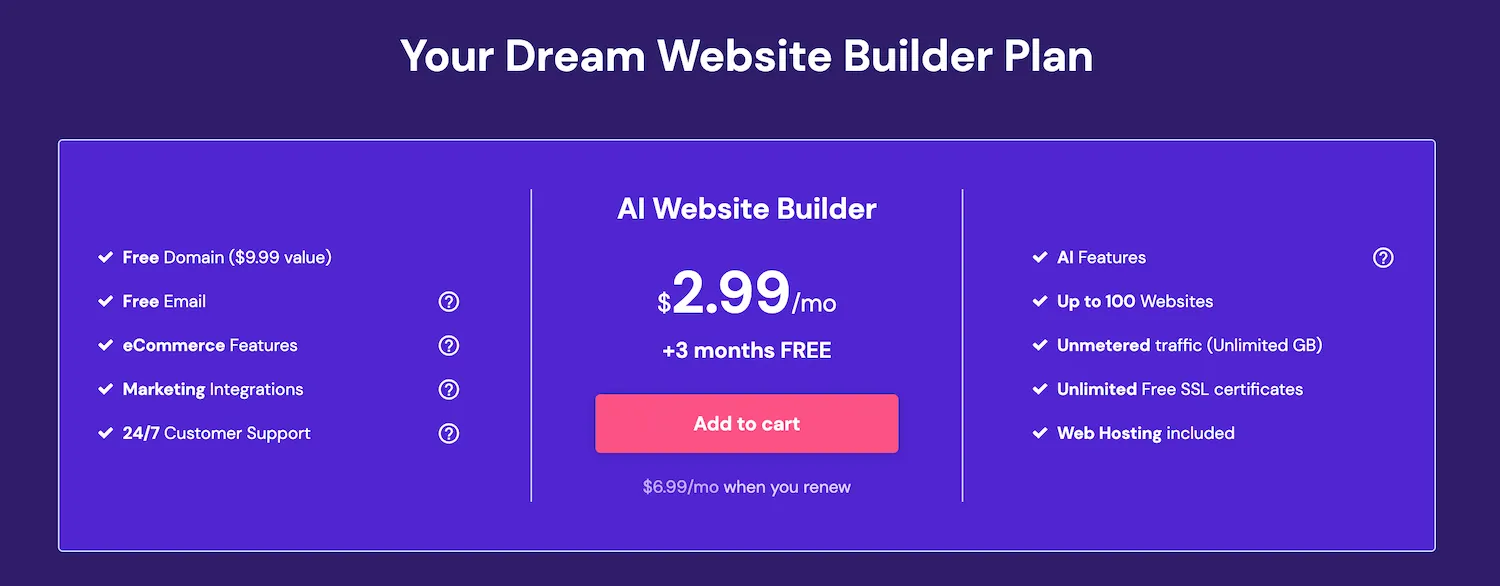
Hostinger Website Builder plan is straightforward. It’s a one-price $2.99/month plan.
4) SITE 123
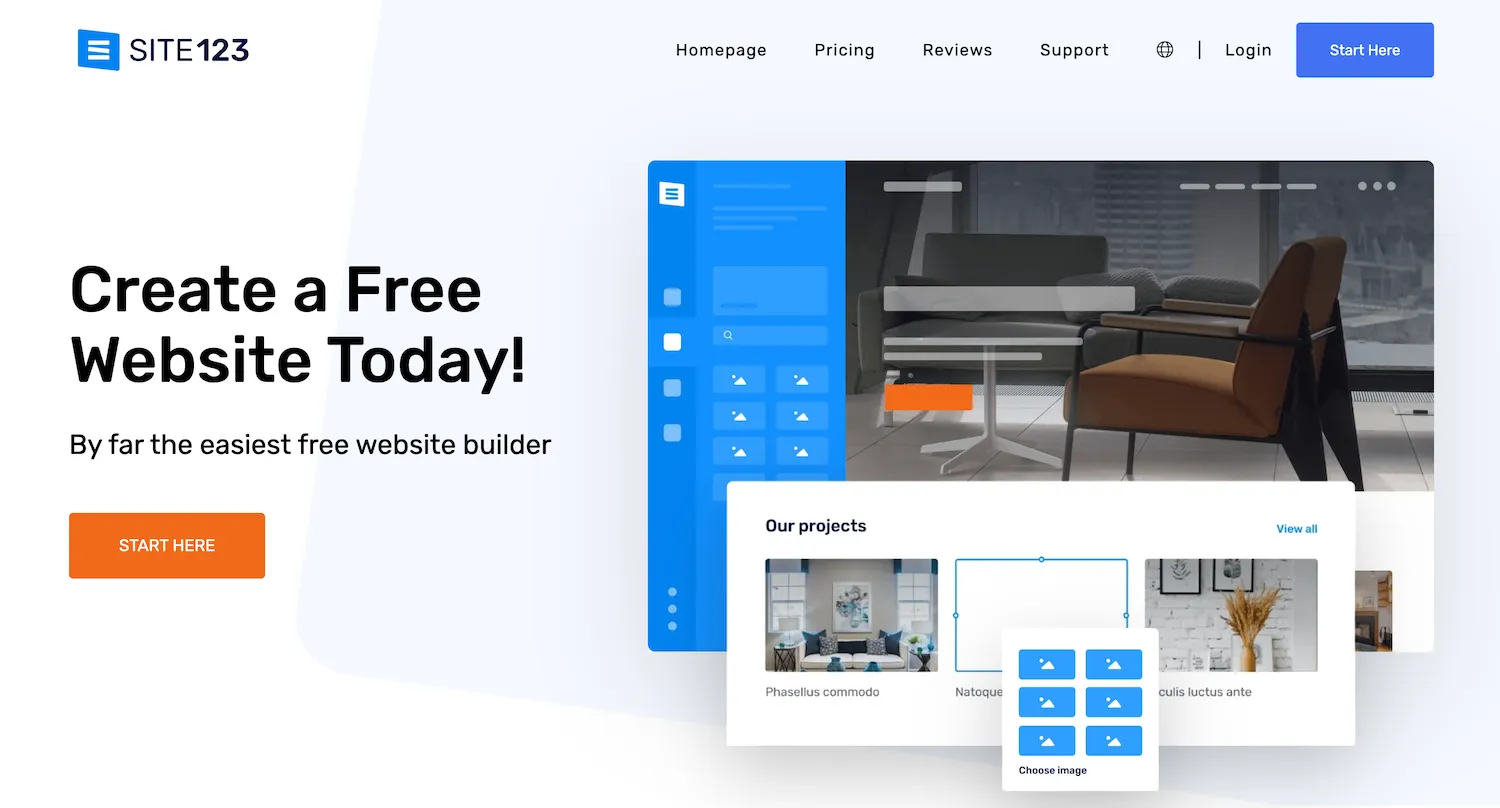
SITE123 is a website builder that is easy to use and built for a wide range of users, from those who have never made a website before to experts.
It has a simple way to make websites, called a “no-code website builder.”
They provide drag and drop functionality, making it easy to design and customize your site according to your preferences.
SITE 123 also offers various templates and design options to help you build a unique website that suits your needs.
In terms of pricing, they have both free plan and paid plans available.
Key Features
Why Choose SITE123?
Pricing
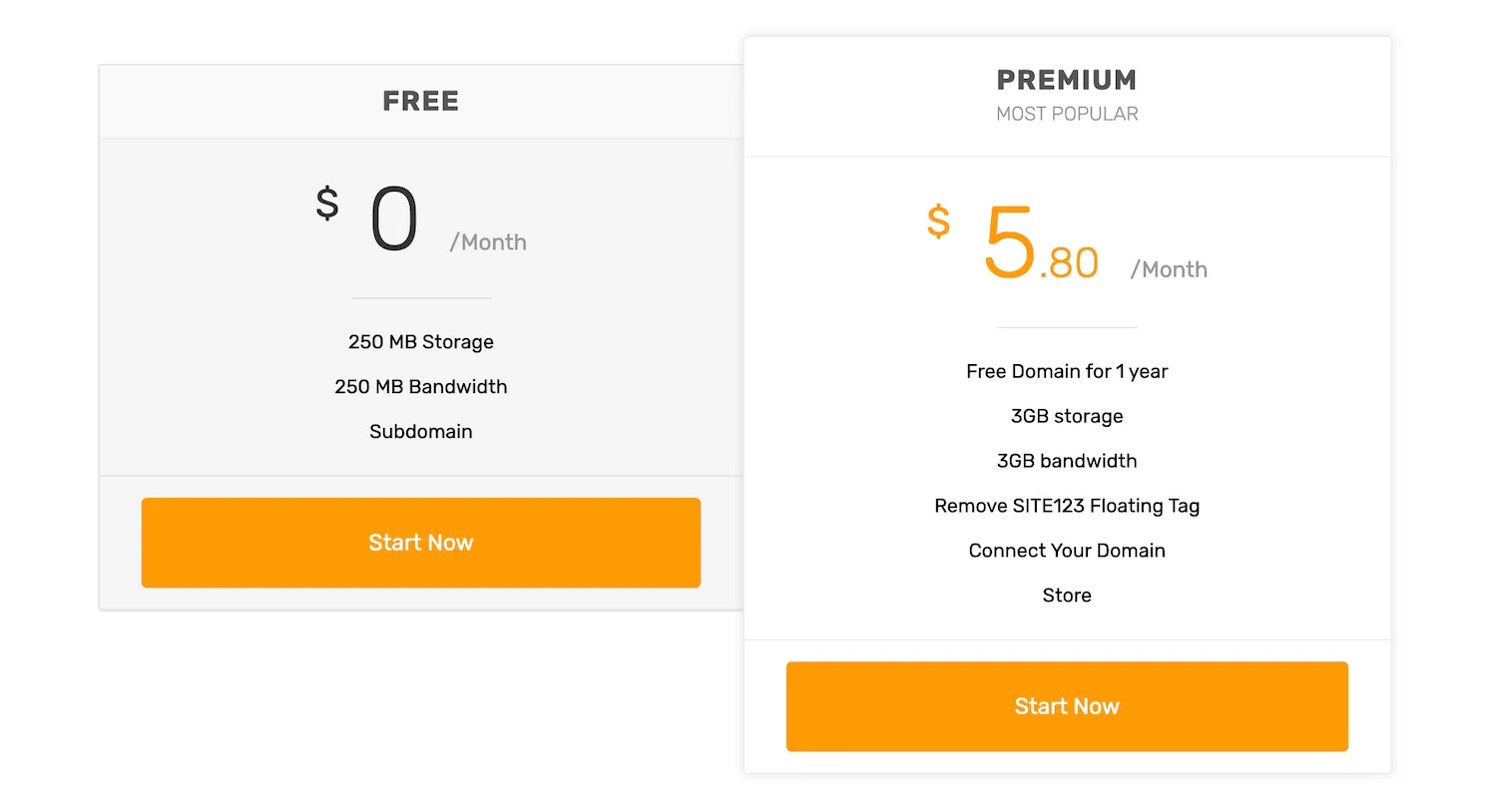
SITE123 has a free version plan. It also has a Premium plan of $5.80/month.
5) Wix
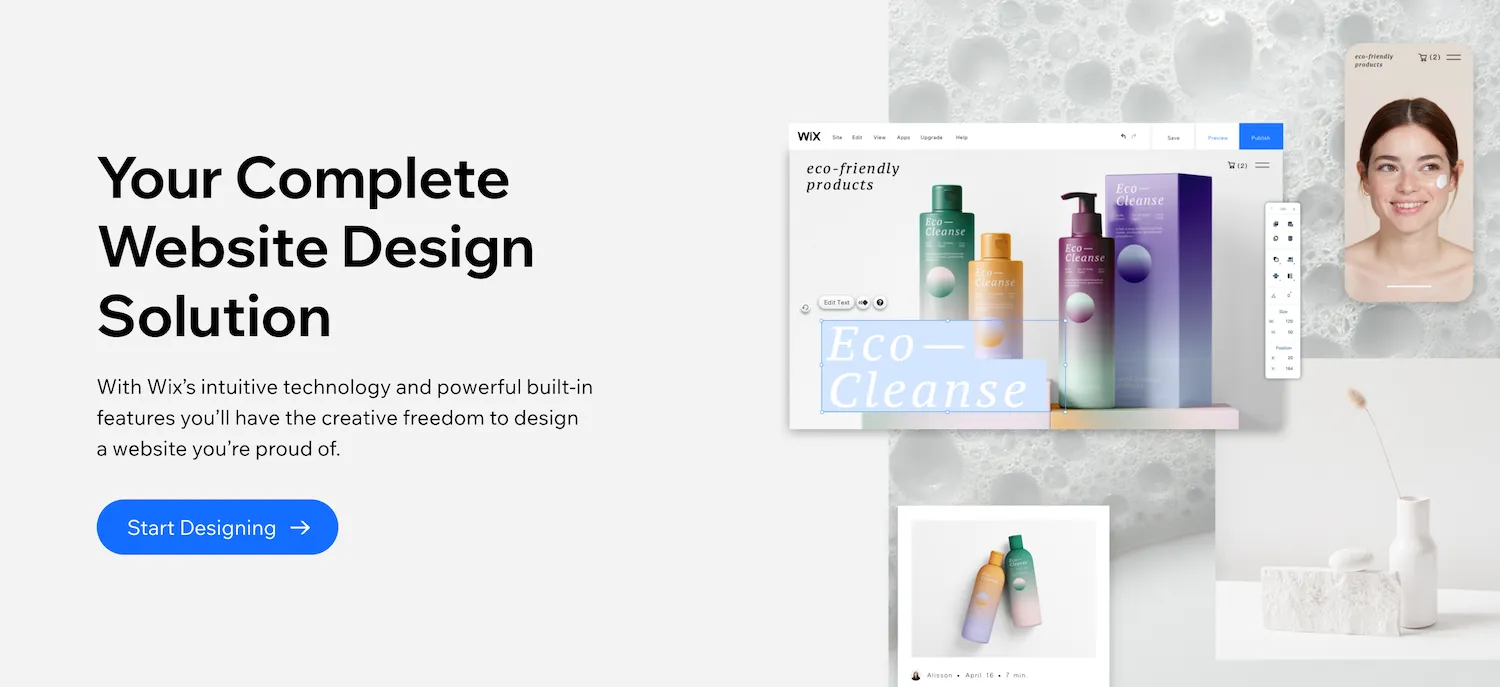
In the vast landscape of website building tools, Wix is an excellent Webflow alternative.
Wix is a website builder that caters to a diverse audience, from individuals seeking personal websites to businesses aiming for a strong online presence.
It stands out because it is easy to use and allows people from all walks of life to make websites without needing a lot of technical knowledge.
Key Features
Why Choose Wix?
Pricing
Wix offers a free trial that allows you to experience its features before committing to a premium plan. This trial period is an excellent way to explore Wix’s capabilities and determine if it aligns with your website-building goals.
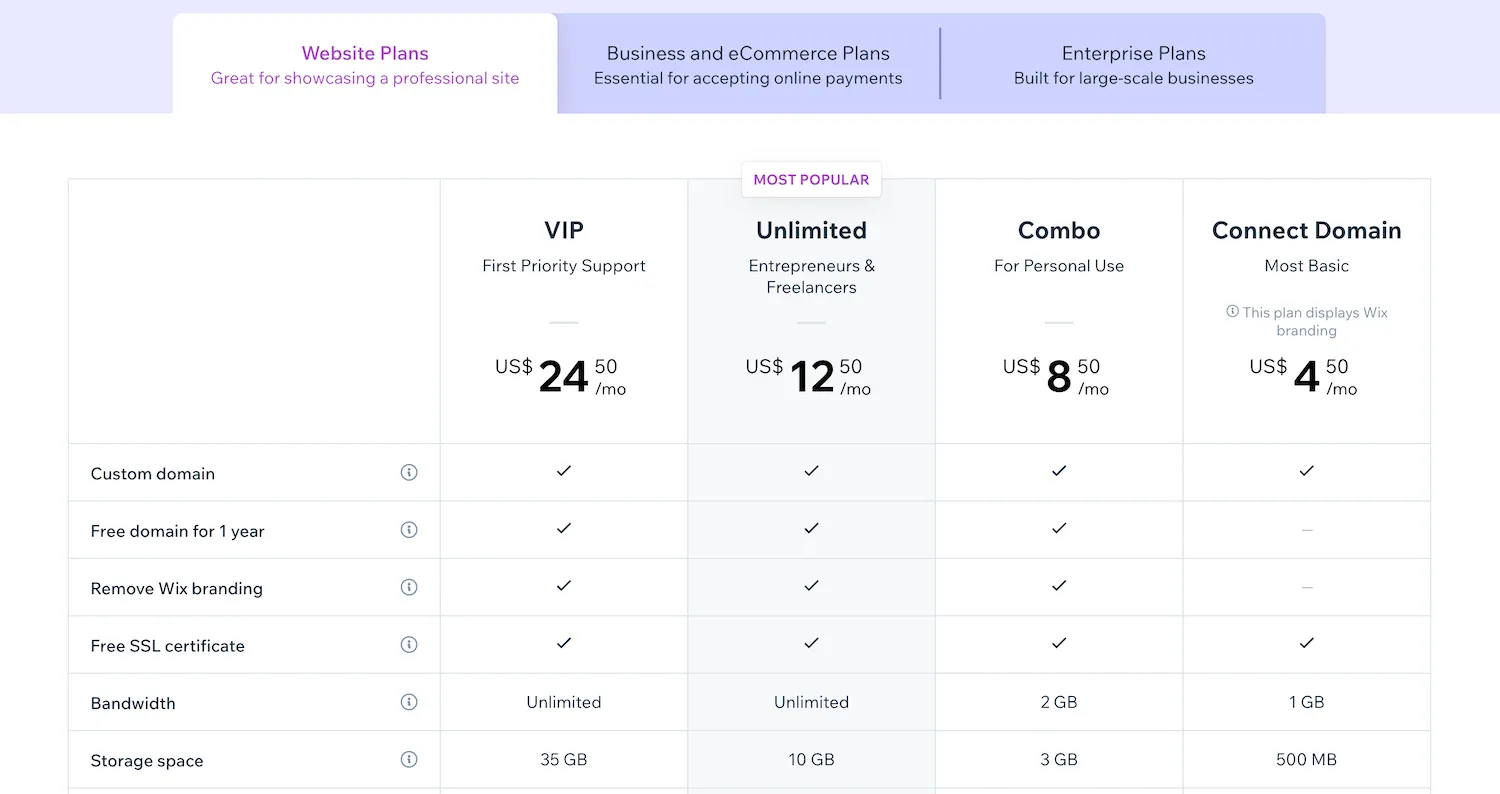
Wix has various pricing plans. Here are the Website Plans:
- Connect Domain: $4.50/month
- Combo: $8.50/month
- Unlimited (Most Popular): $12.50/month
- VIP: $24.50/month
6) Shopify
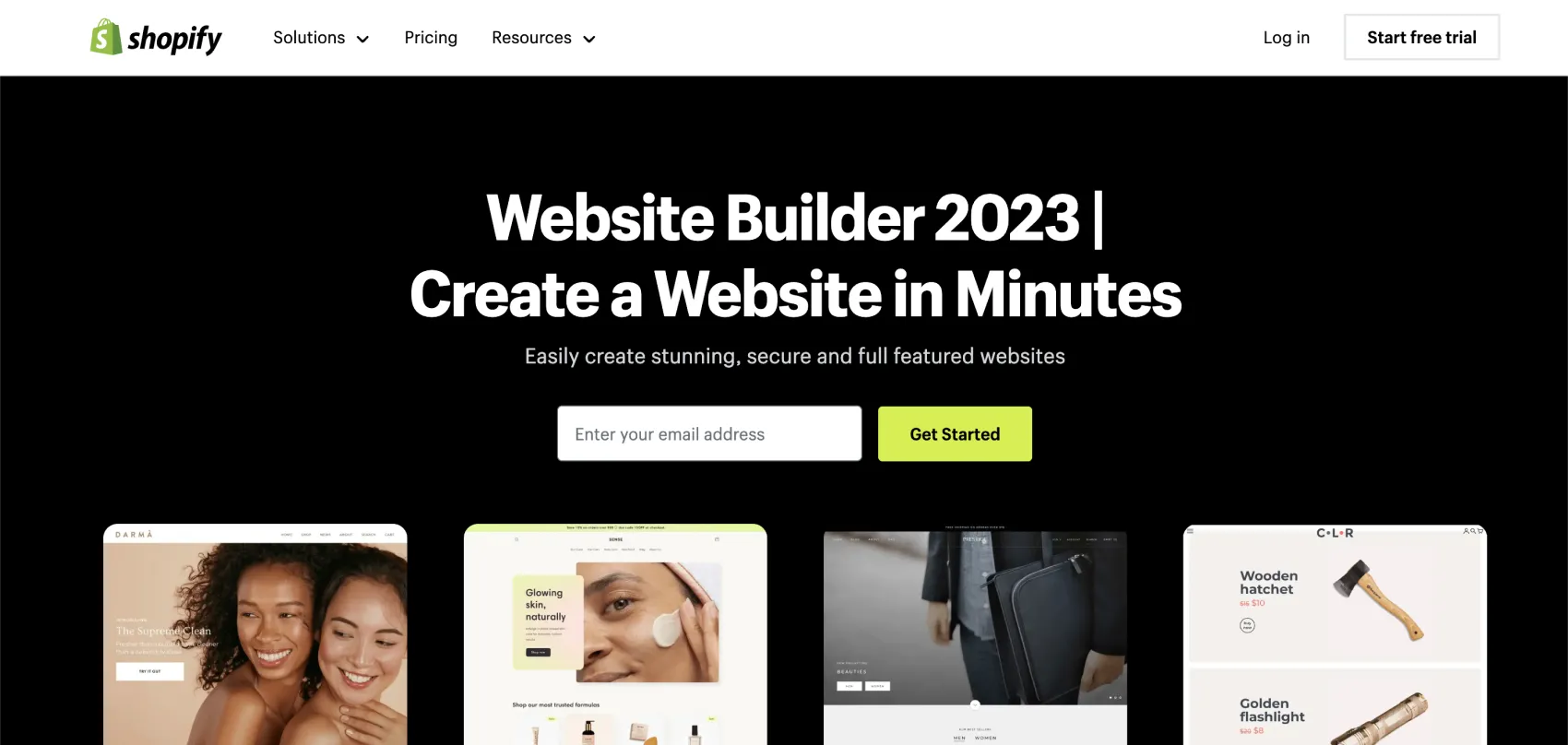
Shopify is an e-commerce platform that is powerful and easy to use. It is similar to Webflow website builders in that it makes it easier to set up, manage, and grow an online store.
With its intuitive interface and extensive suite of features, Shopify caters to a wide spectrum of users, from entrepreneurs launching their first online venture to established businesses seeking to enhance their digital footprint.
Key Features
Why Choose Shopify?
Pricing
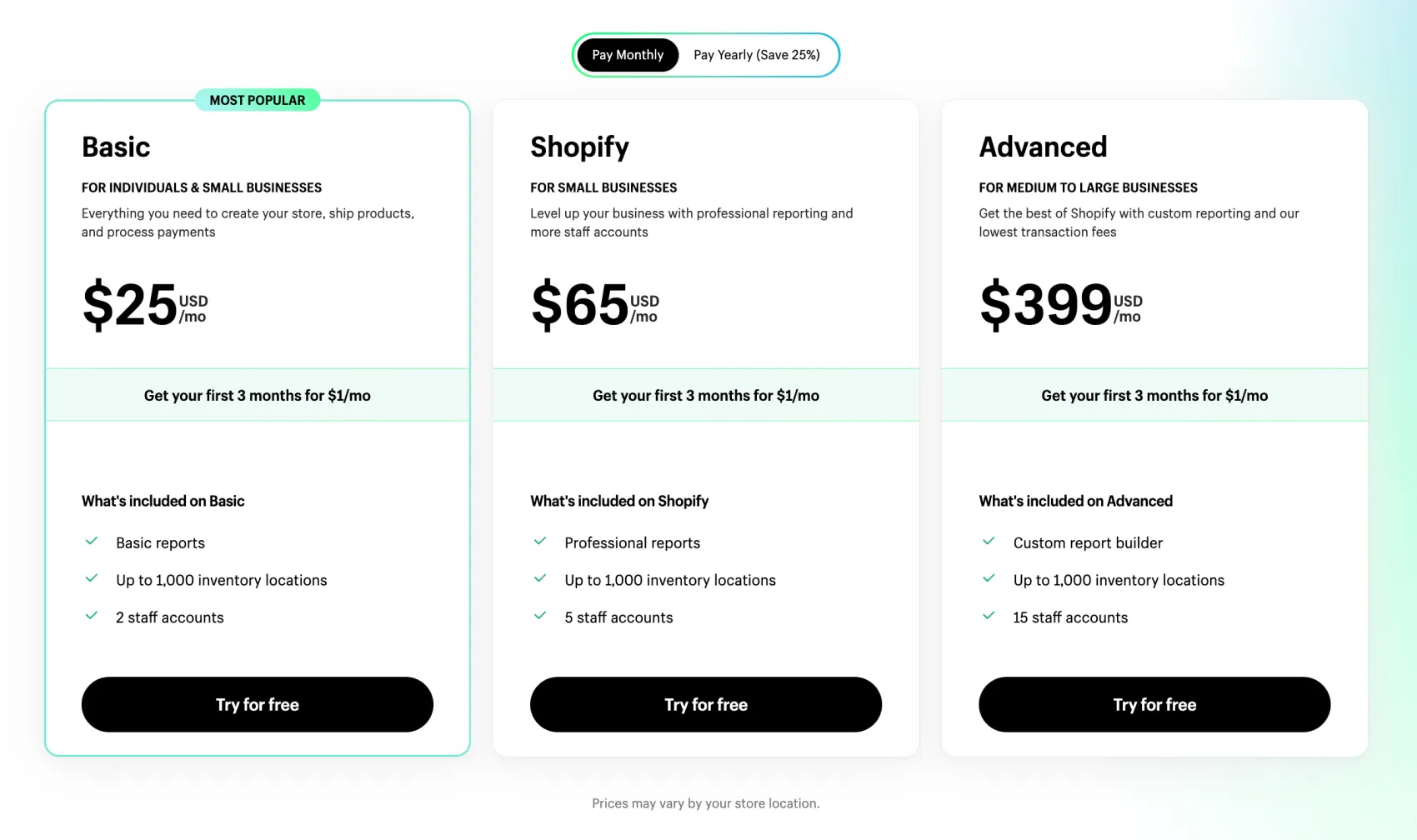
Shopify’s pricing is comparable to Webflow, especially for their basic plans. Here’s a quick rundown of Shopify’s pricing:
- Basic (Most Popular): $25/month
- Shopify: $65/month
- Advanced: $399/month
7) Squarespace
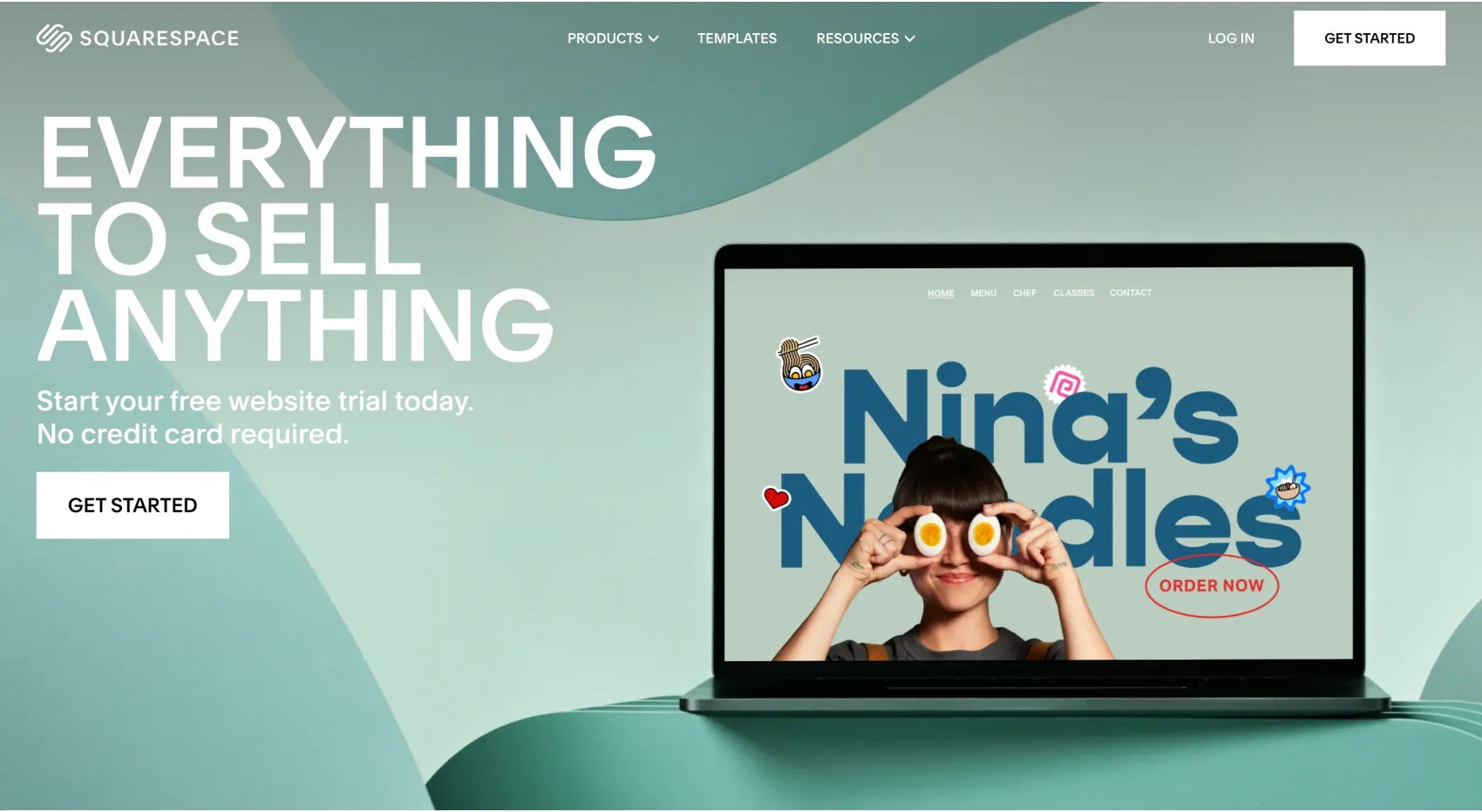
If you’re a designer, artist, or blogger looking for an easy and simple website builder, Squarespace might be the perfect choice for you.
It’s known for its user-friendly interface and professionally designed templates that give your site a polished look right from the start.
Squarespace stands out for its intuitive interface and visually appealing templates, making it an attractive option for those looking to create a beautiful website without extensive technical know-how.
Key Features
Why Choose Squarespace?
Pricing
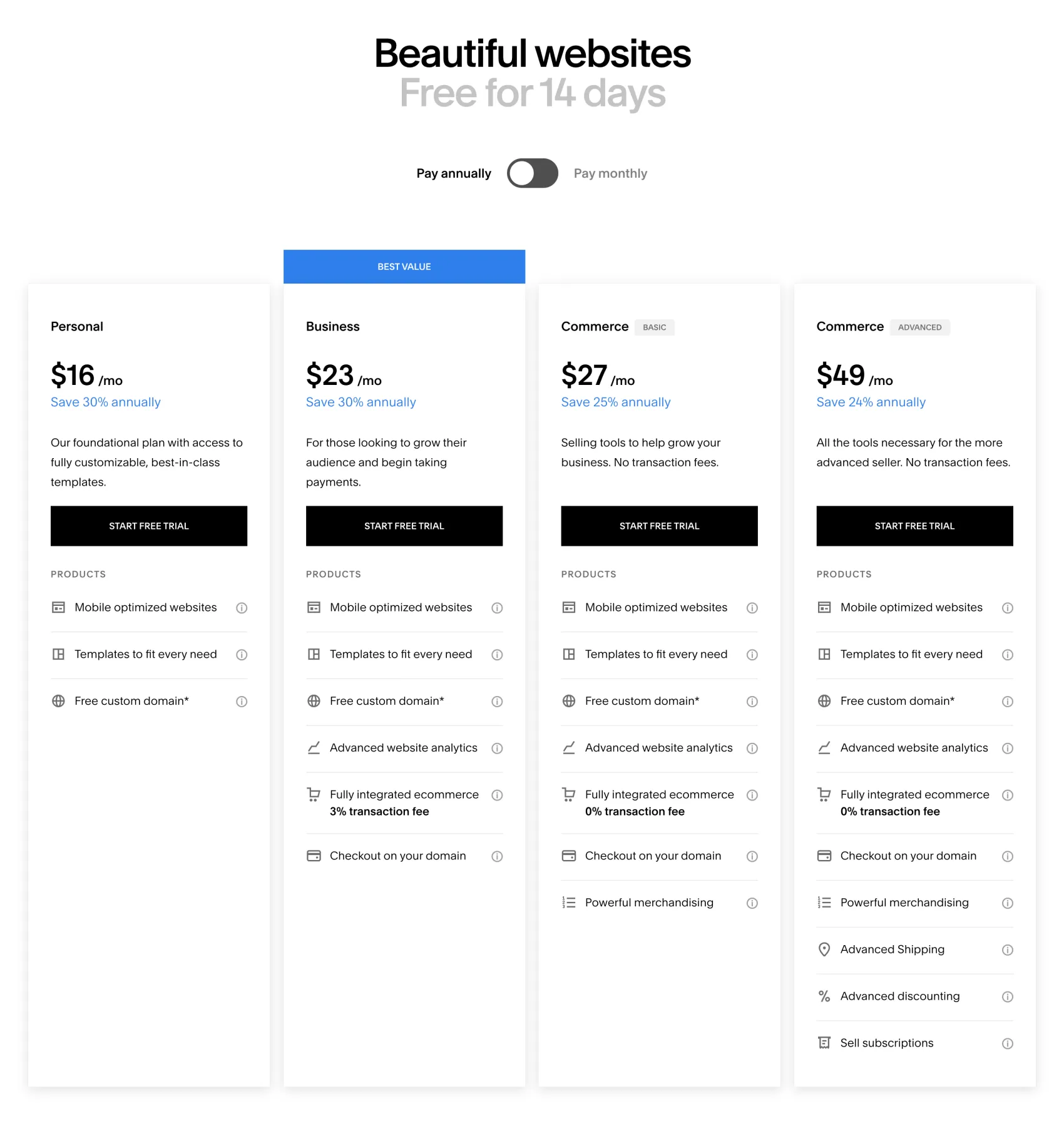
Squarespace has four pricing plans:
- Personal: $16/month
- Business (Best Value): $23/month
- Commerce (Basic): $27/month
- Commerce (Advanced): $49/month
What to Look for in These Best Alternatives to Webflow
When looking for Webflow alternatives, there are a few key factors to consider. Easier usability, better design options, cost-effectiveness, e-commerce features, and CMS alternatives should all be taken into account.
Easier to use
One of the primary factors to consider when exploring Webflow alternatives listed above is ease of use. You’ll want a platform that allows you to design and manage your website efficiently, regardless of your technical expertise. Look for user-friendly interfaces and intuitive tools that streamline the website-building process.
Design Flexibility
Web design is all about creativity, and your chosen platform should provide you with the freedom to express it. Seek alternatives that offer design flexibility, allowing you to customize templates, fonts, colors, and layouts to match your unique vision.
Feature Set
Consider the features and functionalities that matter most to you. Whether it’s e-commerce capabilities, blogging tools, SEO optimization, or integrations with third-party apps, make sure the alternative platform aligns with your specific needs.
Pricing and Plans
Finally, consider your budget and the pricing plans offered by the alternatives. Look for transparent pricing structures that align with your financial resources and long-term goals.
Wrap-Up of These Website Building Platforms
In conclusion, if you’re looking for the best Webflow alternatives to build your website in 2024, there are several great options available.
WordPress is my personal recommendation platform for its customization freedom and affordability.
Choosing the right website builder is an important decision that can have a big impact on your online profile and success.
I hope this roundup article has given you more insights and information that will help you in choosing the right website builder best suited for you.