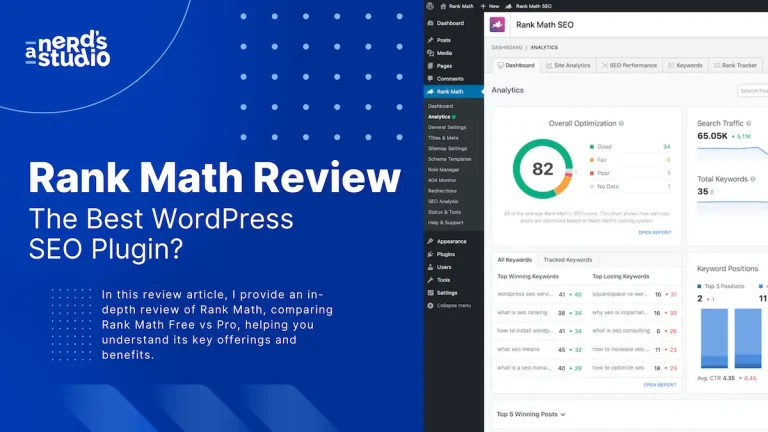Boost your WordPress website’s visibility in search engine rankings with these 9 valuable SEO tips.
The goal is to improve visibility, attract organic traffic, and increase conversions.
From selecting an SEO-friendly theme to submitting your sitemap, we’ve got you covered. It’s crucial to have a website that draws in more visitors and business.
In this article, I go through some of the best SEO tips and show you how to get your WordPress website optimized.
What Are The Best SEO Tips for Optimizing Your WordPress Site?
Here are some of the top SEO tips that you can try:
1) Choose a Reliable Hosting Provider
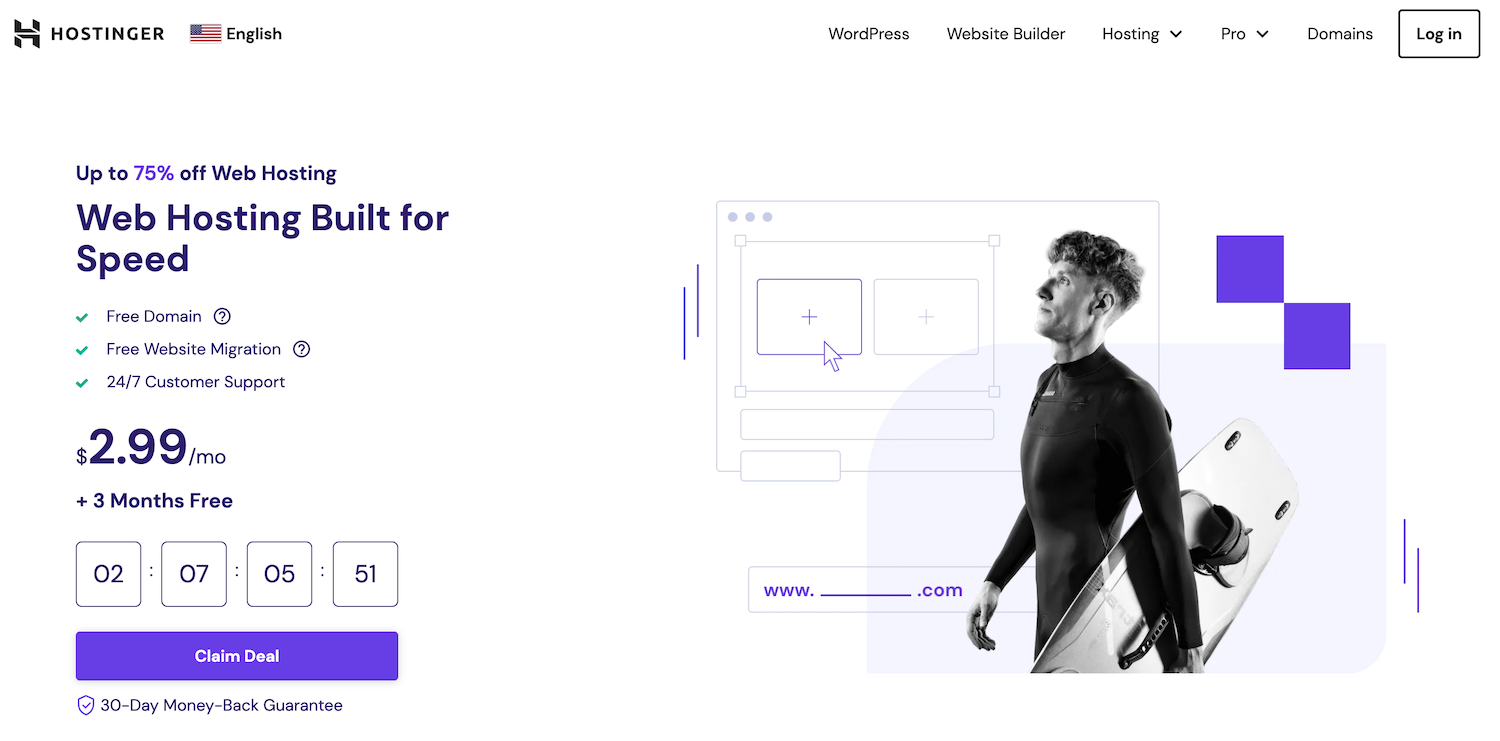
There are a few essential things you should think about if you want to make your WordPress site SEO-friendly.
First, choose a hosting provider with quality and fast server speeds. Improving server speed is crucial for better website performance and user experience.
A quick-loading site encourages visitors to stay and explore, reducing bounce rates and increasing conversions.
Additionally, fast server speed is also a ranking factor for search engines. Search engines prioritize websites that offer seamless browsing experiences, so having a fast server can help improve your search engine rankings.
Another important aspect to consider is obtaining an SSL certificate. This certificate is essential for secure data transmission and improves credibility.
2) Create a Site Architecture
To effectively plan your WordPress website’s architecture for SEO, consider its structure. A well-organized site with clear categories, subcategories, and posts improves the user experience and SEO ranking. It helps search engines understand content hierarchy and relevance.
Plan your site’s architecture for easy navigation and organization. Create a logical menu with grouped main and subtopics. A concise menu helps users find what they need and reduces bounce rates.
Take time to enhance the user experience and SEO by planning your site’s architecture.
3) Select a Seo-Friendly WordPress Theme
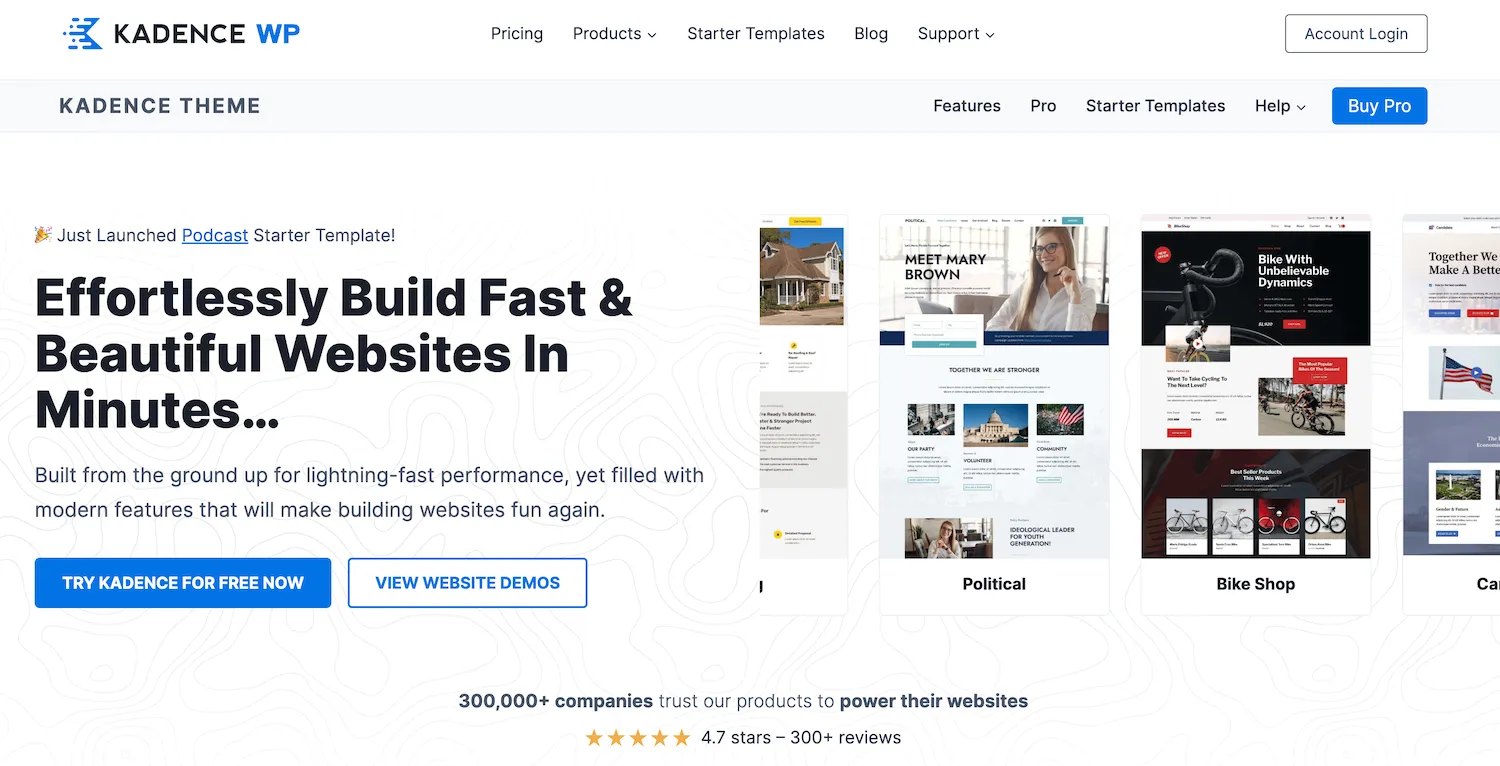
When choosing an SEO-friendly WordPress theme, regularly assess the features and design to improve search engine optimization. Find a theme that’s SEO-friendly and fast.
Clean code and good web design practices will help your site load faster, improving user experience and search engine rankings. Slow website speed can harm your SEO efforts as users leave slow-loading sites.
Optimize website speed with an SEO-friendly theme for better search engine rankings and user experience. Pick a theme that prioritizes SEO optimization and website speed to maximize your WordPress site’s potential.
Improve user experience with an easy-to-navigate menu on your WordPress website. User-friendly navigation is important. A straightforward menu helps users find what they want quickly, reducing bounce rates. It also encourages visitors to stick around and check out more of your site.
Mobile optimization is crucial too. Ensure your menu is mobile-friendly and responsive. It should adapt to different screen sizes and resolutions, making it easy for mobile users. A mobile-optimized menu enhances user experience, improves site performance, and boosts search engine rankings and organic traffic.
5) Set up and Install an SEO Plugin
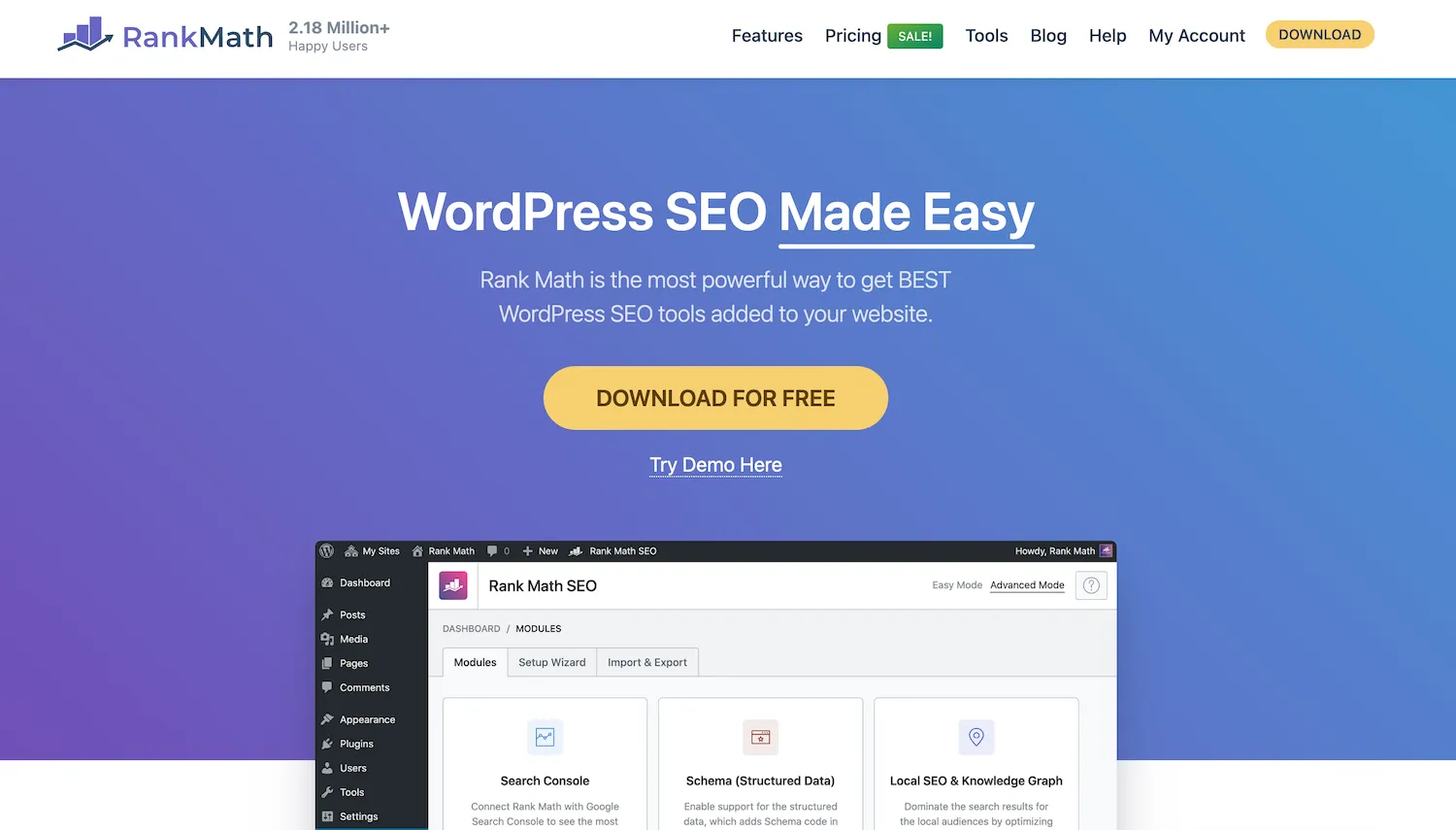
Install and set up a WordPress SEO plugin to make your site better for search engines. It improves visibility and rankings while preventing common SEO mistakes.
Benefits include:
- Easy meta-tag management
- Automatic sitemap generation
- Insights and analytics
- Optimization suggestions
Maximize SEO benefits and avoid performance issues by installing a WordPress SEO plugin.
To optimize your WordPress website for SEO, switch to SEO-friendly permalinks. Use a ‘Post name’ structure for your URLs.
This makes them readable and includes relevant keywords, improving search engine visibility. It also helps people and search engines understand what you are writing.
SEO-friendly permalinks offer benefits like improved visibility, better user experience, higher click-through rates, and enhanced keyword optimization.
Including keywords in permalinks signals search engines your content’s topic, boosting ranking chances. It also makes URLs easier to remember and share, increasing website visibility and organic traffic.
6) Implement On-Page SEO
Let’s optimize your WordPress website for SEO by performing on-page optimization for your keywords. In other words, you need to change the content of your website so search engines can better understand it and find it.
One important aspect is thorough keyword research to find the best keywords for your site.
Once you have your keywords, optimize your meta tags (title tag, meta description) by including these keywords to attract search engine attention. This increases your website’s chances of ranking higher and attracting more organic traffic.
Use header tags (H1, H2, and H3) to organize your content, and put your target keyword near the beginning of the title tag. If you want to optimize your meta tags, write an interesting description that includes your keyword.
7) Ensure Your Website is Indexable by Search Engine
Ensure search engines can index your website by following these steps:
- Create a robots.txt file to guide search engine bots.
- Use internal linking to connect pages and make them discoverable.
- Implement XML sitemaps to provide a structured roadmap.
- Build a strong network of backlinks from reputable websites.
Indexing techniques and backlinks are crucial for website visibility. By taking these steps, you can enhance indexability and improve search engine rankings.
8) Upload Your Sitemap to Google Search Console
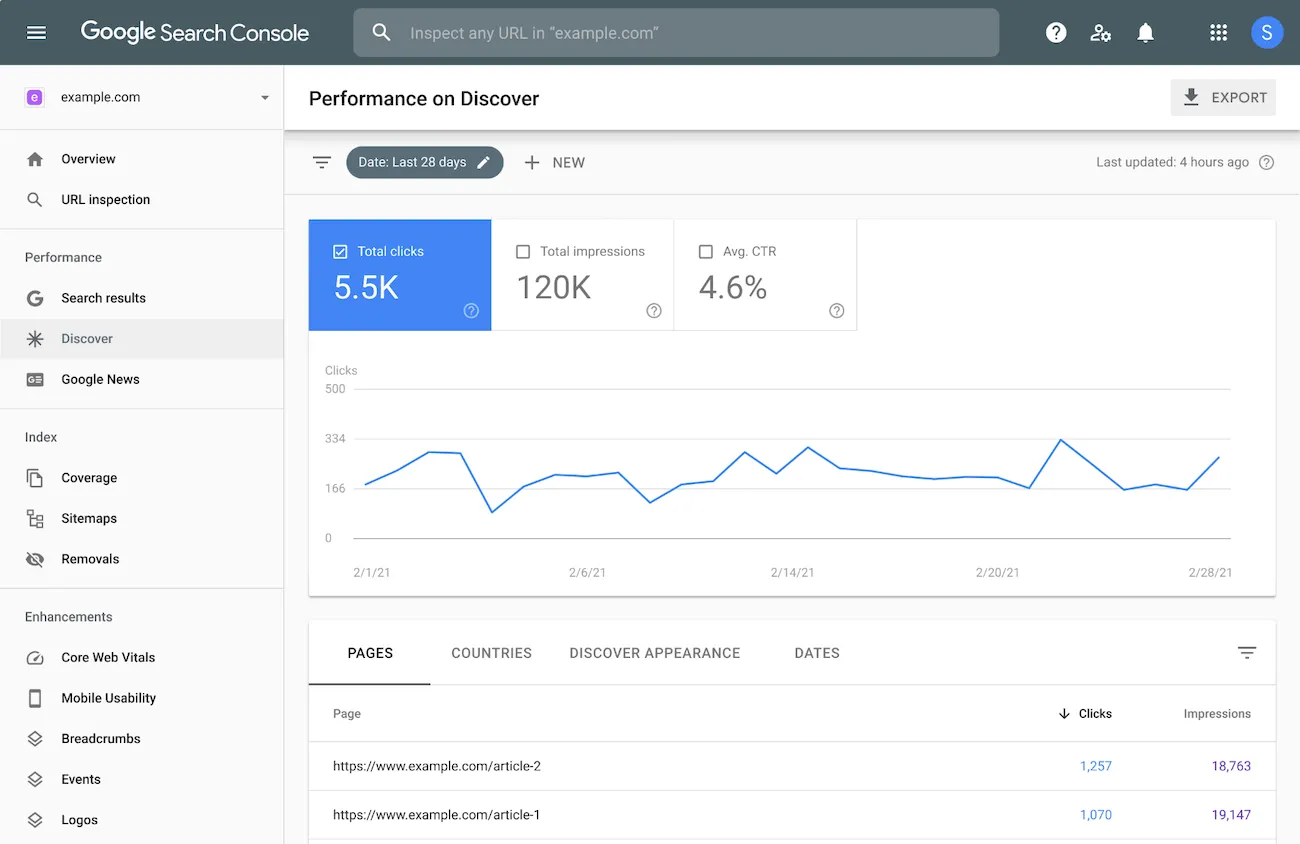
Let’s move on to the next step: submitting your sitemap to Google Search Console. This step helps Google understand your website’s structure and index your pages more efficiently. Here’s why it’s crucial:
Improved indexing: By submitting your sitemap, you can be sure that Google will find and index all of your web pages.
Better visibility: If your website is correctly indexed, it has a better chance of appearing in search results, making it simpler for potential visitors to find.
Monitoring website analytics: Google Search Console provides valuable insights into your website’s performance, allowing you to track SEO efforts and make data-driven decisions.
Improving website loading speed: Google uses your sitemap to crawl and understand your website’s structure, which can help improve loading speed and overall performance.
9) Keep Your Content Up to Date
Displaying the last updated date on your WordPress website signals search engines that your content is fresh and up-to-date. This is important for SEO because search engines prioritize recently updated content.
Here are some reasons why you should display the last updated date:
- Boosts SEO ranking: Fresh content is considered more relevant by search engines, leading to higher rankings.
- Builds user trust: Regularly updated content increases user trust in the information.
- Encourages revisits: Regularly updated content increases the likelihood of users returning to your website.
- Highlights your expertise: Displaying the last updated date shows that you actively maintain and improve your content, establishing you as an expert in your field.
Wrap-Up
Having a visually appealing WordPress website is just the first step. For your website to reach its full potential, you need to have a good organic growth strategy in place.
Without it, you risk not reaching your target audience, losing potential customers, and ultimately falling behind your competitors.
Consistently implementing proven organic growth strategies can increase website traffic, boost search engine rankings, and raise online visibility, all of which are crucial to the growth and success of any business.
I hope you find this guide helpful in optimizing your website.
Are there any other factors that have helped you optimize your website SEO? Let me know in the comments below.