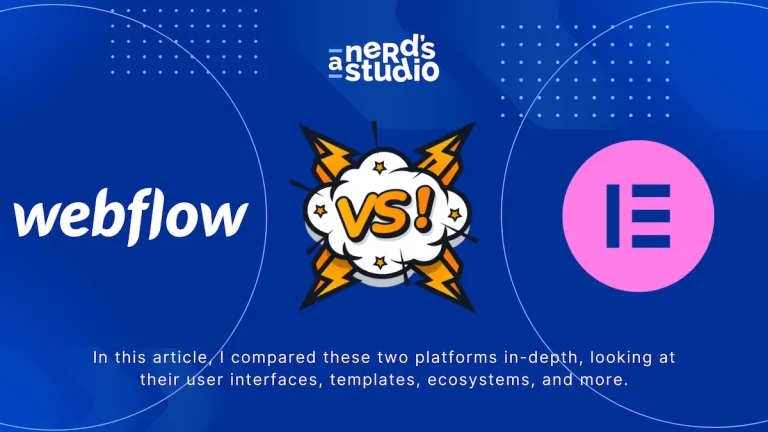If you’re looking to build a website, you might find yourself overwhelmed by the multitude of options available.
SITE123 stands out as a user-friendly solution in a market filled with complex website builders.
It’s intended for people and small businesses who desire a simple way to establish an online presence.
So, what makes SITE123 different from other DIY website platforms?
In this SITE123 review article, I break down the features, usability, and support that SITE123 offers so you can make an informed decision if it’s the right tool for your web-building needs.
My Takeaways
Overview
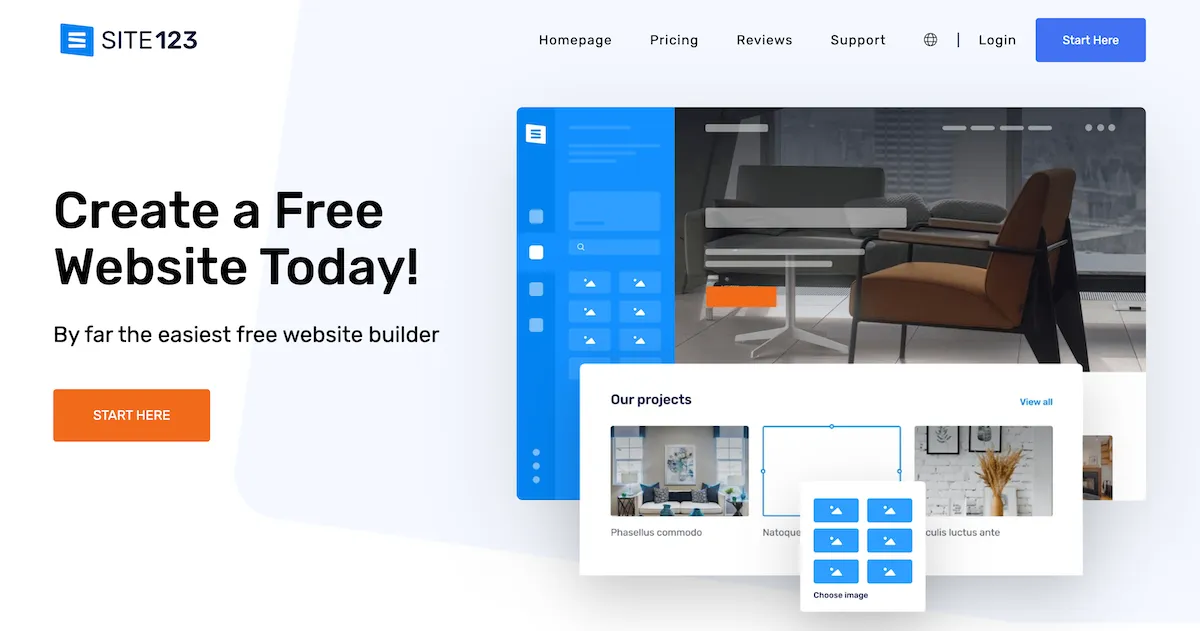
You can use SITE123, an online website builder designed for individuals and small to medium-sized businesses.
It aims to simplify the process of creating a professional web presence. SITE123 is known for its user-friendly interface that allows you to choose from various pre-designed templates.
SITE123 was launched in 2016 with the goal of providing an easy-to-use website builder for anyone, regardless of their technical skill level.
The founders recognized the need for a tool that could make web design as simple as creating a document.
This is reflected in the platform’s name, which suggests that building a website can be as easy as counting ‘1, 2, 3’.
If you are a small business or an individual looking for a simple and quick way to get online, you will find SITE123’s no-code approach very popular.
The platform continues to serve users worldwide, with a mission to make website building accessible to everyone.
Essential Features
SITE123 may be simple, but it doesn’t skimp on advanced features. These features are designed to support growing businesses and expand the functionality of your website.
Impressive Performance
SITE123 stands out from the competition with its exceptional loading speed and optimized performance. Here are three reasons why their performance is unmatched:
Easy-to-Follow Tutorial
To get started with SITE123’s easy-to-follow tutorial, simply follow the step-by-step instructions provided to effortlessly build your website.
The tutorial is designed to guide you through the process of creating your website with ease and efficiency.
Here’s what you can expect from SITE123’s user-friendly interface and comprehensive tutorial:
Getting Started with SITE123
The platform’s emphasis on ease of use is evident from the moment you sign up. Here’s what you can expect when you decide to create your website with SITE123:
Signing Up:
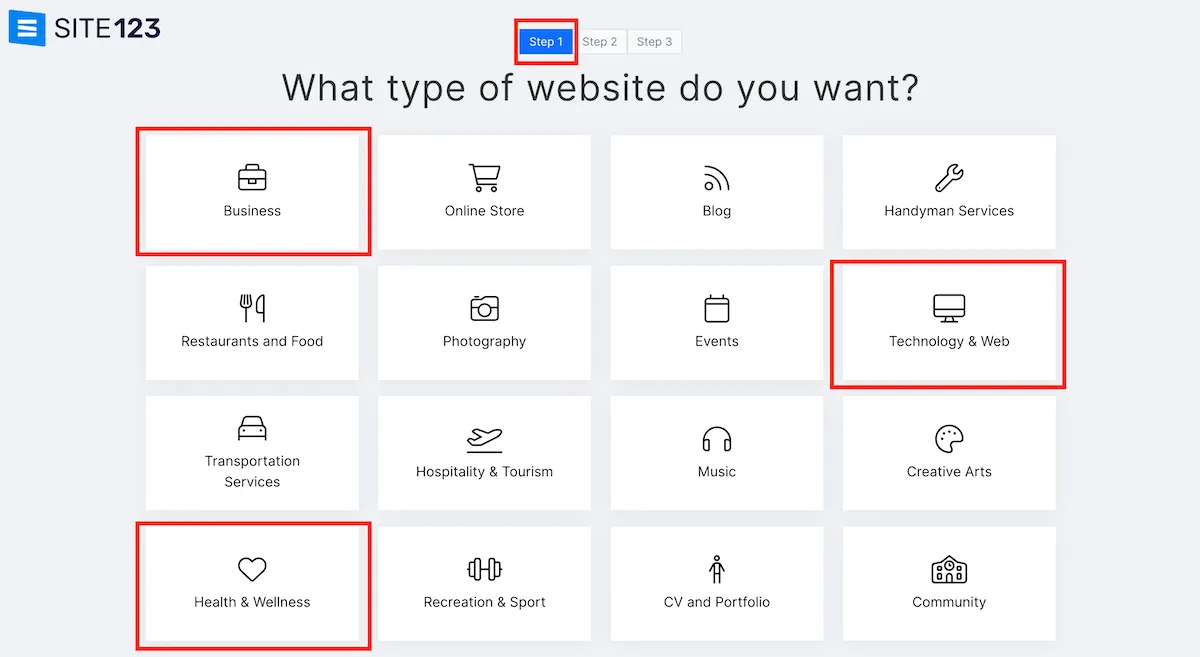
The sign-up process is straightforward. You’ll provide basic information, and within moments, you’ll be taken into the world of website creation.
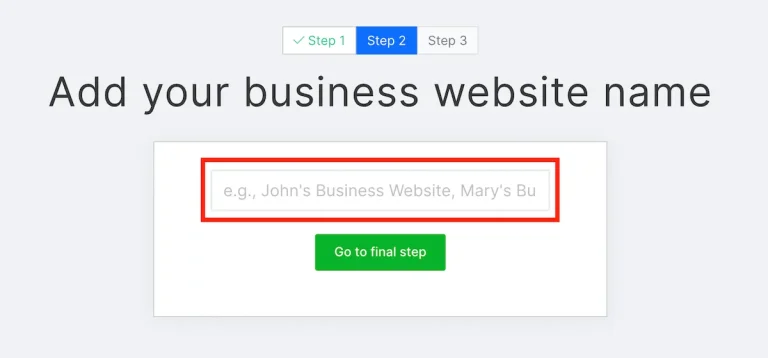
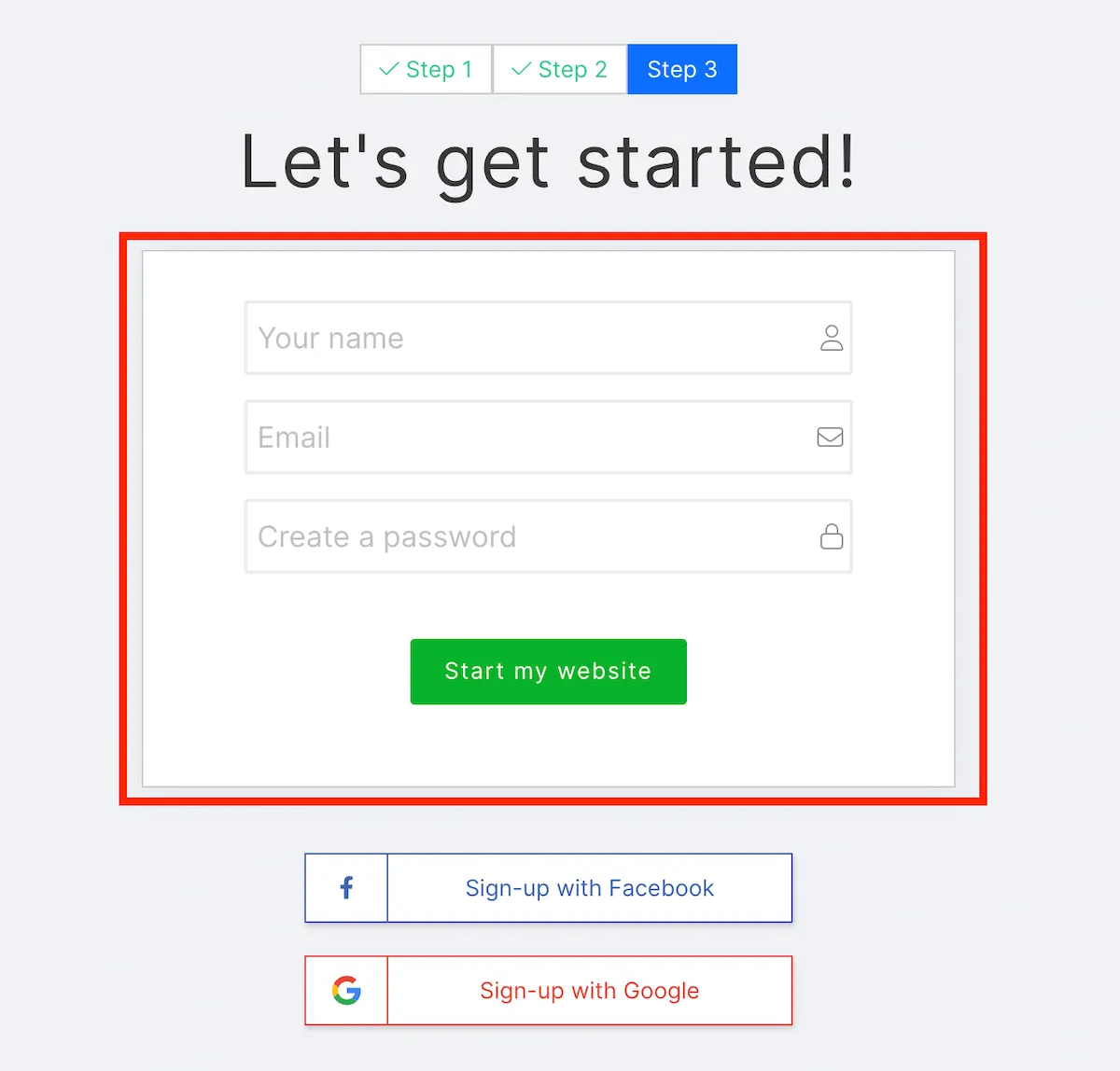
SITE123 doesn’t bog you down with unnecessary steps, ensuring you move from signup to site building swiftly.
Choosing a Template:
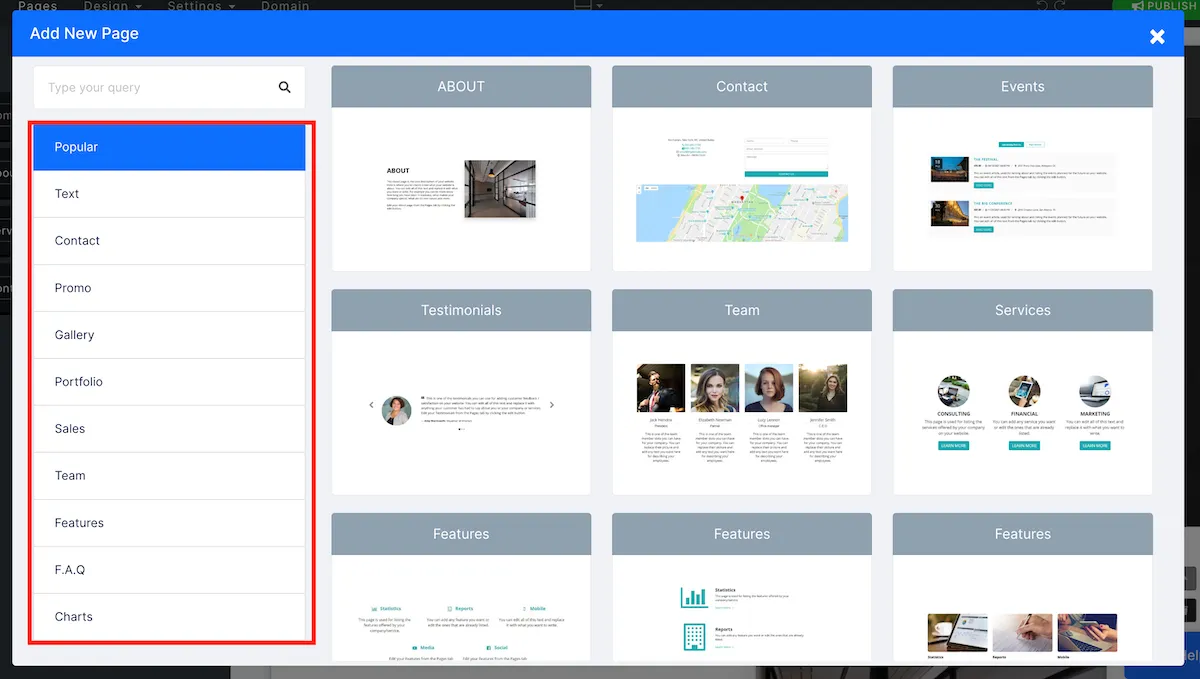
Your first step in the actual build is selecting a template. The templates are categorized by industry and purpose; it’s easy to find one that aligns with your vision.
Whether you’re a blogger, a restaurateur, or a retail store owner, there’s a pre-designed template ready for you.
Customizing Your Website:
Once you’ve selected a template, customization is your next frontier. It allows you to personalize colors, fonts, and layout structures. You can also add new pages and sections tailored to your content needs.
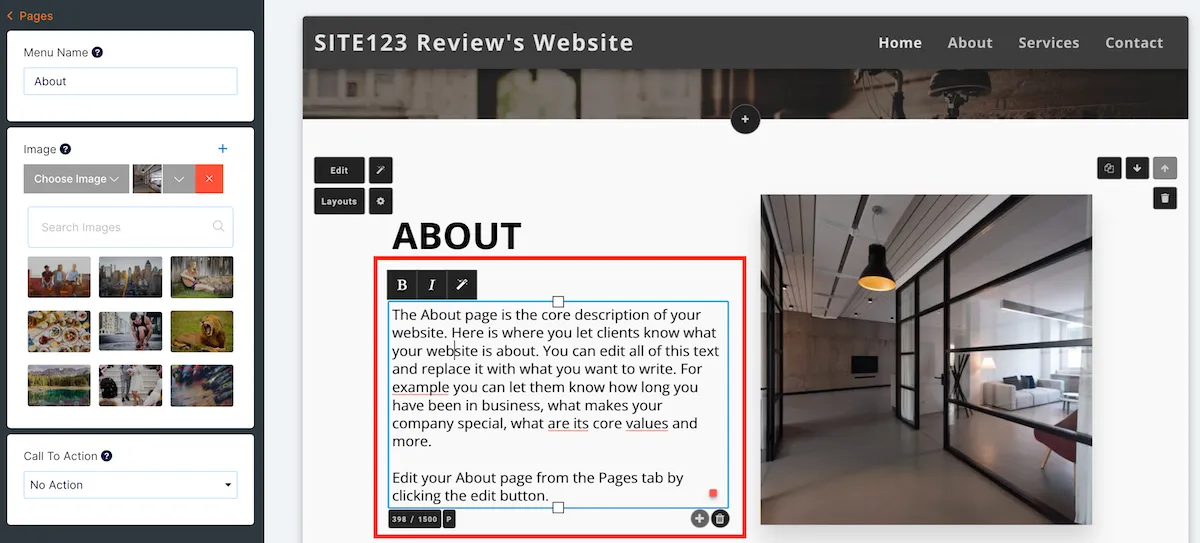
Adding and Editing Content:
The interface for adding and editing content is intuitive. Whether it’s text, images, or multimedia elements, SITE123’s editor simplifies the process. You can see the changes in real-time, giving you complete control over the end product.
Integrating Other Services:
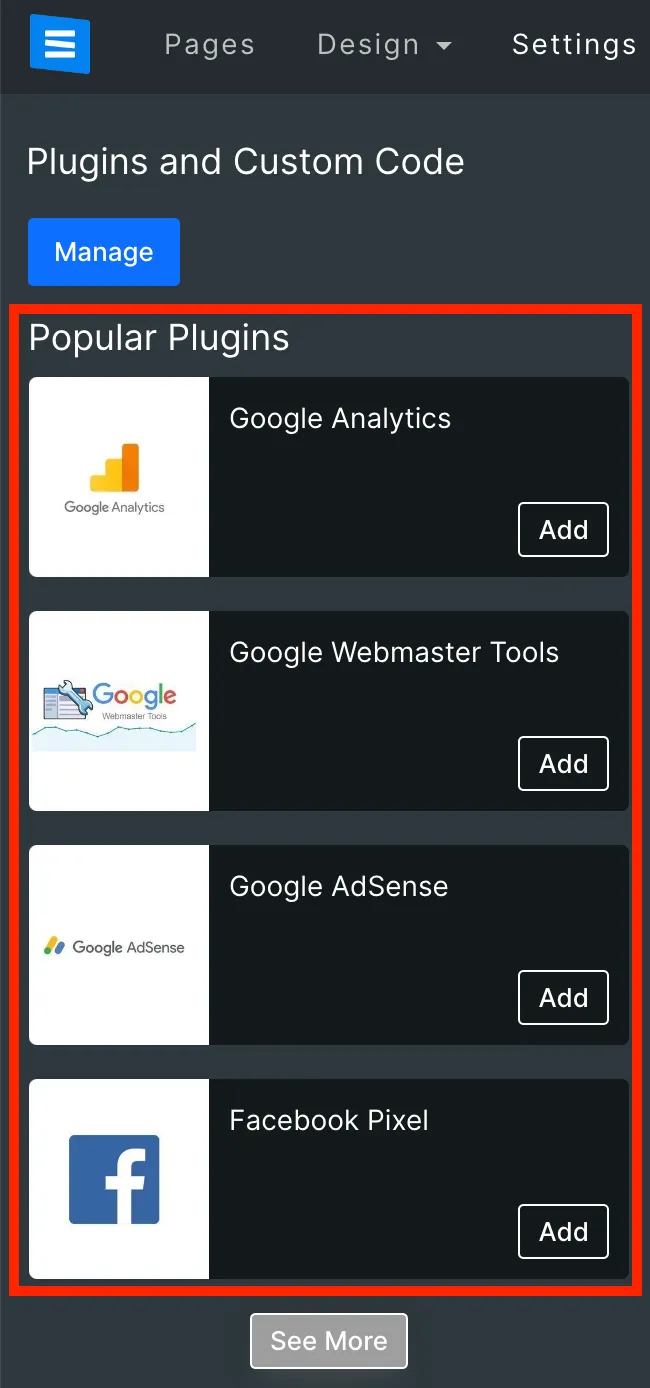
SITE123 provides integration options with essential services like social media platforms, analytics tools, and marketing services. This connectivity ensures your website isn’t an island but a connected hub in your digital ecosystem.
Publishing Your Site:
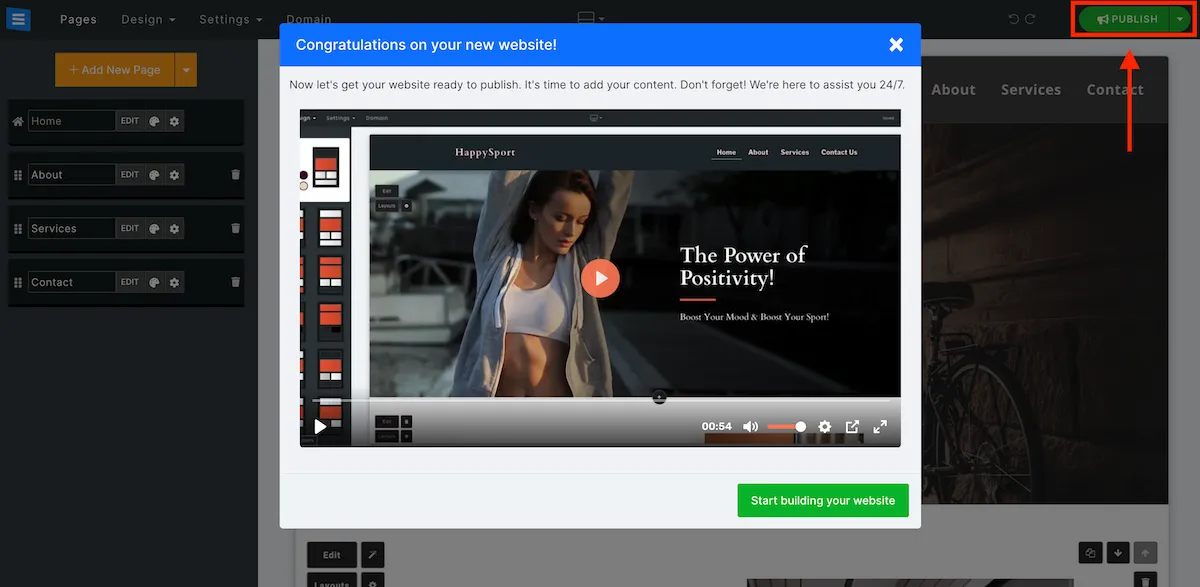
Once you’re satisfied with the design and content, going live is just a click away. SITE123 ensures your site is not only published but also optimized for search engines, which is critical for online visibility.
Customization and Design
You now have the opportunity to explore the world of website customization and design using SITE123. With this platform, you can shape the visual identity of your website to perfectly suit your needs.
With SITE123, you have access to a range of design templates that serve as a great starting point for your website.
While there may be over 100 templates available, some users may find them similar in style. However, don’t let that discourage you, as the real magic lies in the customization options.
You can easily edit elements and add new sections to your website with SITE123. Although the customization options are limited, they are intended to provide a streamlined and user-friendly experience.
If you want to change the color scheme, fonts, or layout, SITE123 provides enough flexibility to ensure your website stands out from the crowd.
SEO Optimization
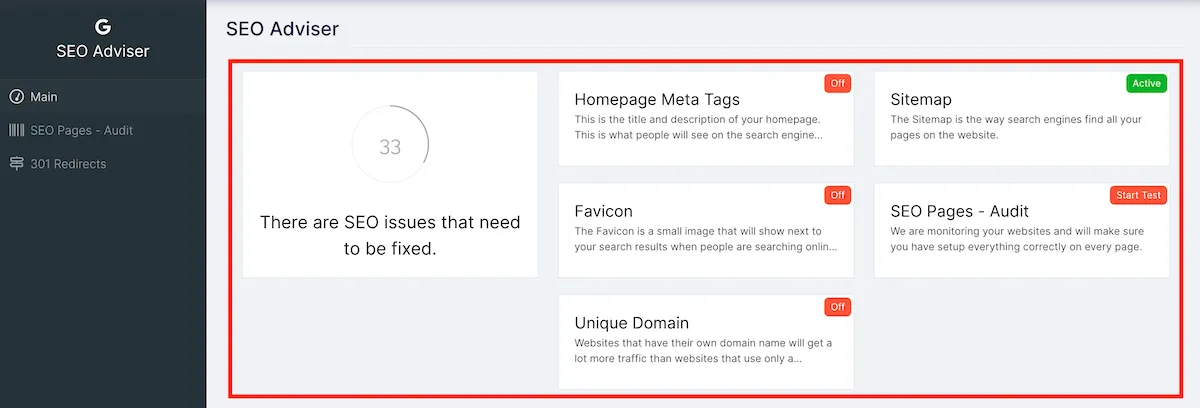
Improve your website’s visibility and search engine rankings. Here are three SEO tips to help you get started:
Pros and Cons of SITE123
Pros
Cons
Pricing Options
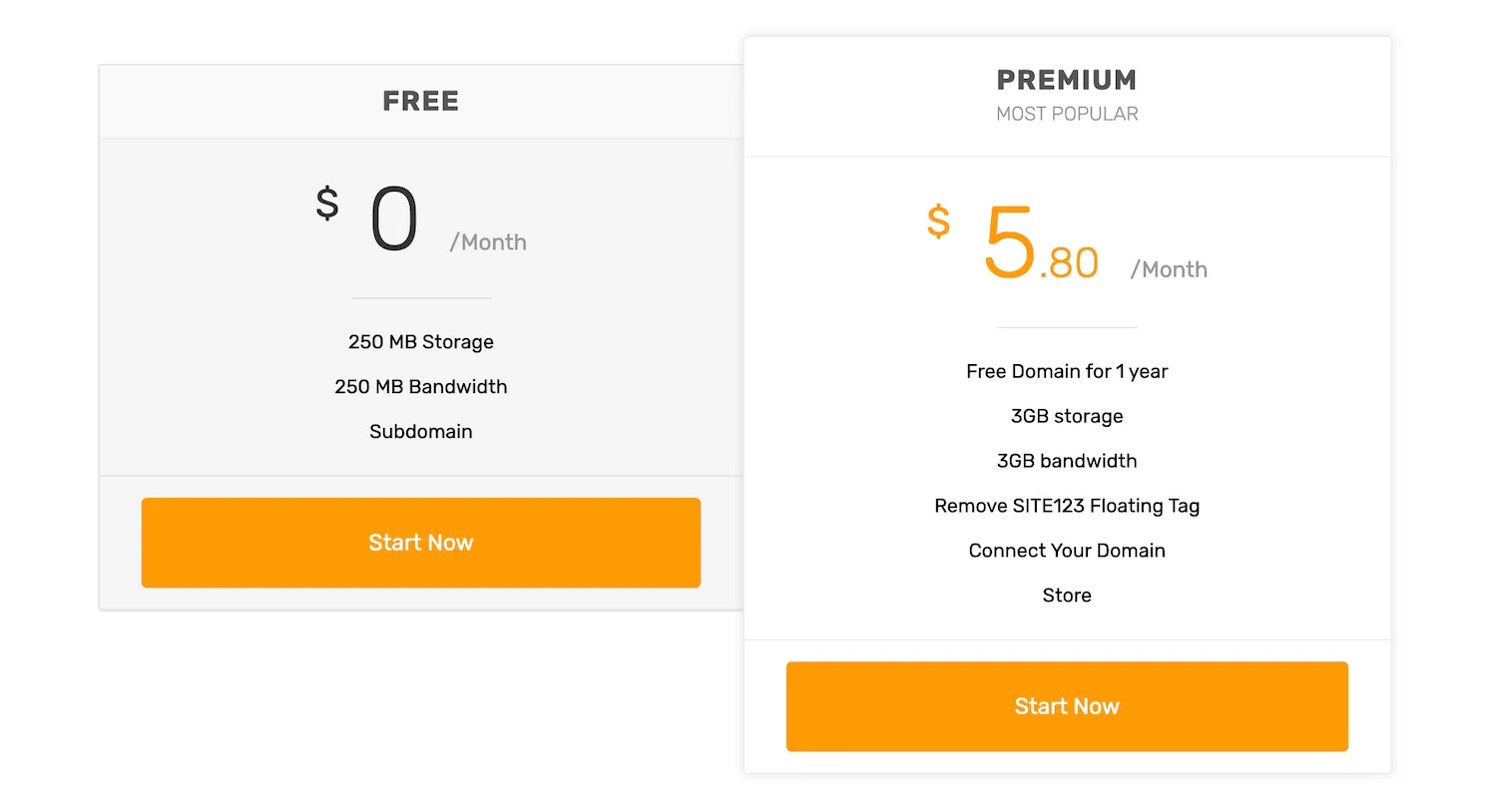
SITE123‘s pricing plan is straightforward. You have a free plan option and a Premium plan for $5.80/month.
Wrap-Up of SITE123
What sets SITE123 apart is its user-friendly interface. Even if you’re a beginner, you’ll find it super easy to use.
And the best part?
It doesn’t compromise on performance or essential features.
So, why settle for anything less than the best?
Try SITE123 and experience the power of building your dream website like never before.
Don’t wait; take action now and unleash your website-building potential!