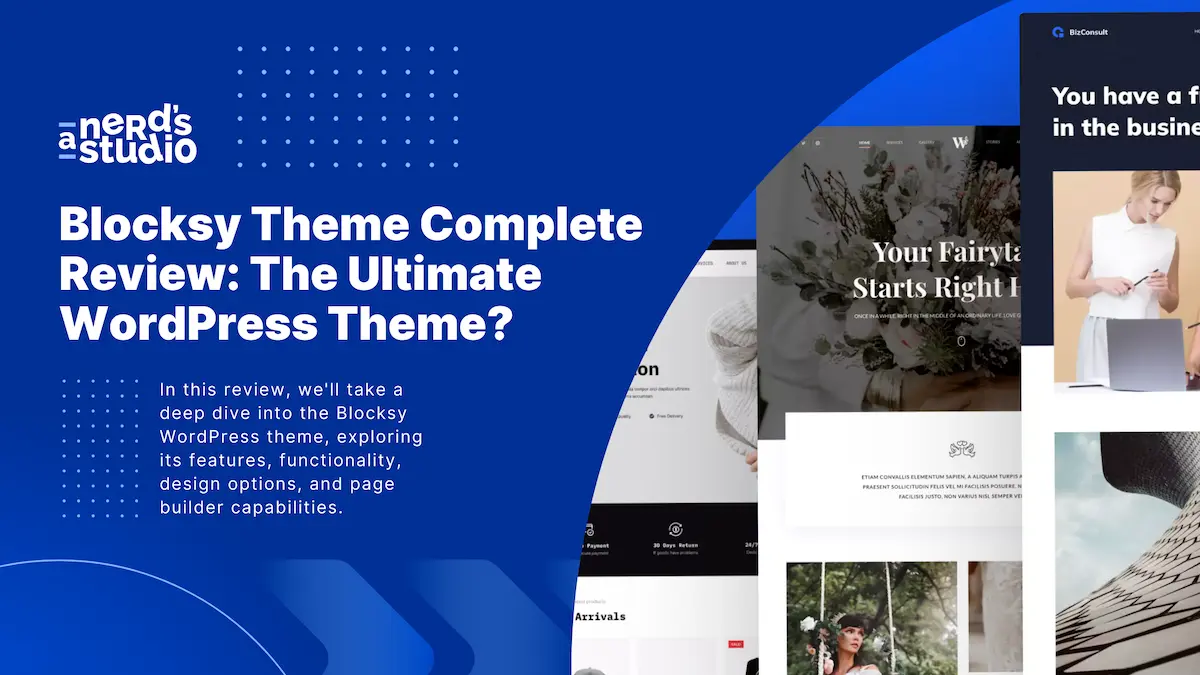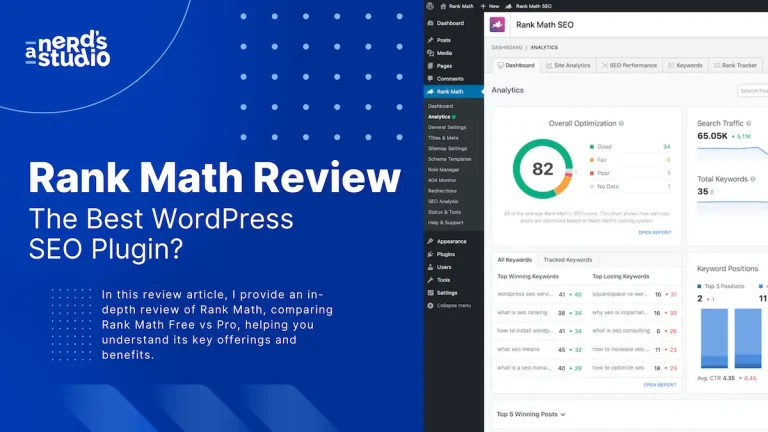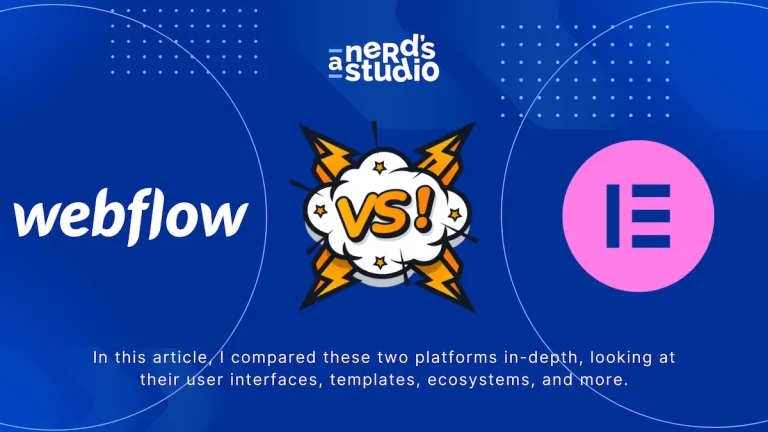Are you looking for a new theme for your WordPress website? With so many options out there, it’s certainly not easy.
But if you’re looking for a fast, customizable, versatile option, check out Blocksy.
In this review, we’ll take a deep dive into the Blocksy WordPress theme, exploring its features, functionality, design options, and page builder capabilities.
By the end of this review, you’ll have a solid understanding of whether Blocksy is the right choice for your website needs.
What is Blocksy?
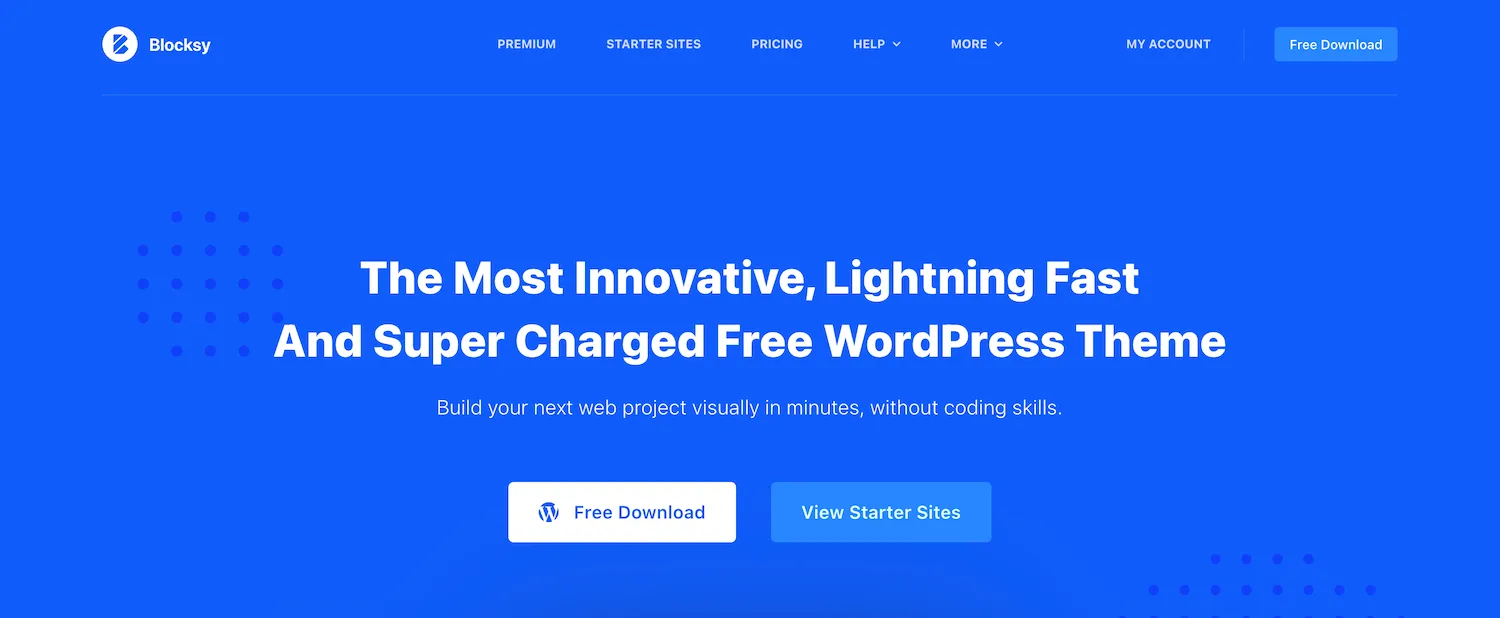
Blocksy is a WordPress theme developed by Creative Themes. It has become very popular since its launch, with over 30,000 downloads and a 5-star rating on WordPress.
Many developers and designers favor its lightweight design, allowing faster loading times.
It is also very customizable, allowing you to change the theme’s design according to your preferences.
But is Blocksy worth the hype, and how well does it perform in the real world? Let’s find out.
Who is Blocksy for?
If you want to create a beautiful and functional WordPress website, then it is for you.
Whether you’re a blogger, business owner, freelancer, or e-commerce store owner, Blocksy can meet your needs.
With its easy-to-use drag-and-drop page builder and various pre-made templates, you can effortlessly create a website that gives off a polished and professional vibe.
Features
Customization
One of the most significant advantages is its customization options. With Blocksy, you can tailor your website to your exact specifications.
You can customize everything from your header and footer to fonts and colors. Blocksy also offers a range of pre-made templates you can easily import and tweak to suit your requirements.
Performance
With speed and performance in mind, this lightweight theme loads quickly, a plus point for user experience and search engine rankings.
It also offers lazy loading of images. It means images are only loaded when you scroll them into view, reducing page load times.
Modules and Widgets
You have access to various modules and widgets that can enhance the functionality of your website.
For example, you can add a slider to your homepage or a subscription form to your blog posts.
There are also modules for social media integration, contact forms, and much more.
Custom Sidebar
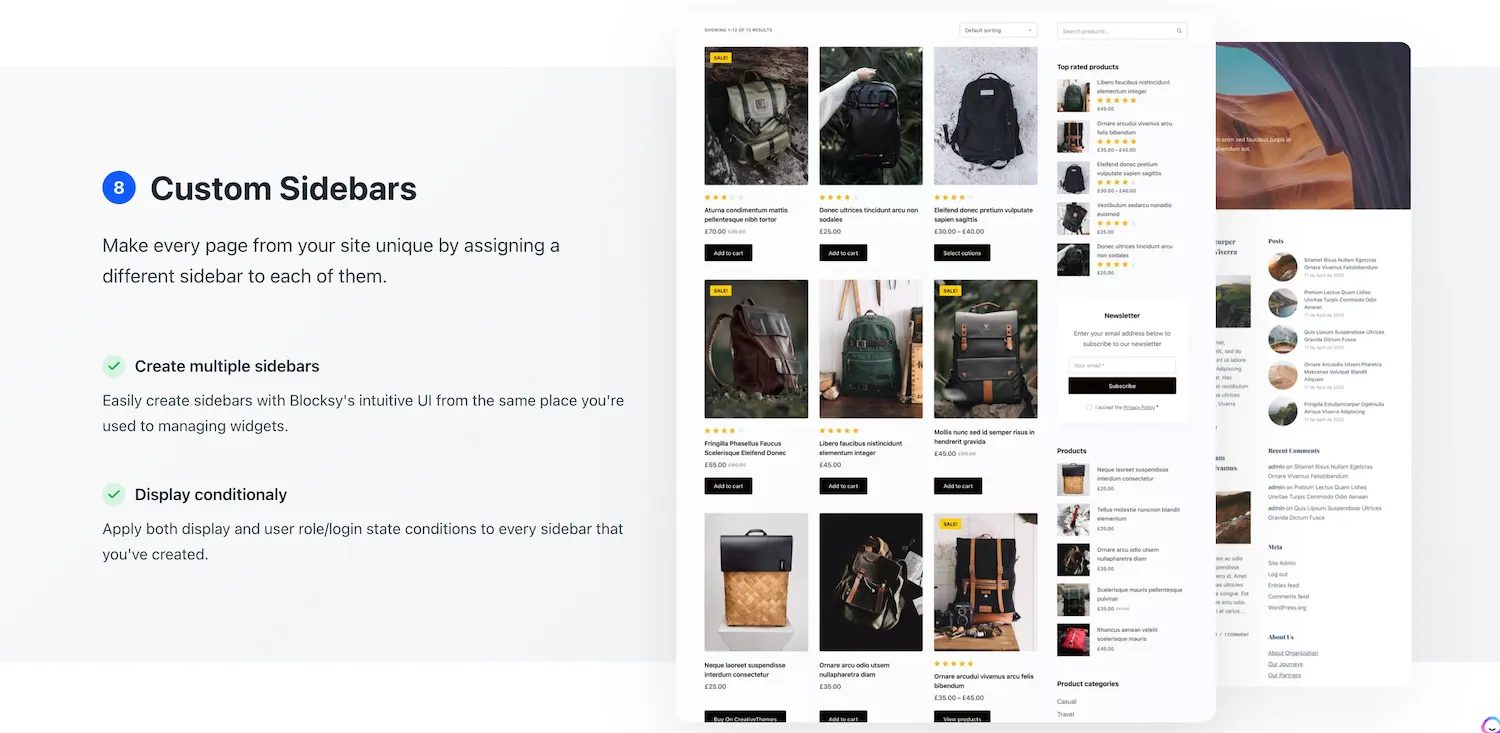
You gain full control over your website’s layout through its custom sidebar feature.
This tool lets you modify the sidebar’s placement to suit your preference, display it only on specific pages or posts, and fill it with widgets to enhance functionality.
You can seamlessly display your latest posts, integrate social media feeds, or highlight a concise biography.
Now, this feature gives you complete control over designing your website’s header and footer areas with ease.
Customize the layout and color scheme, and add elements such as logos, navigation menus, social icons, or a search bar.
Personalize your footer with widgets that include contact information or an “about us” section.
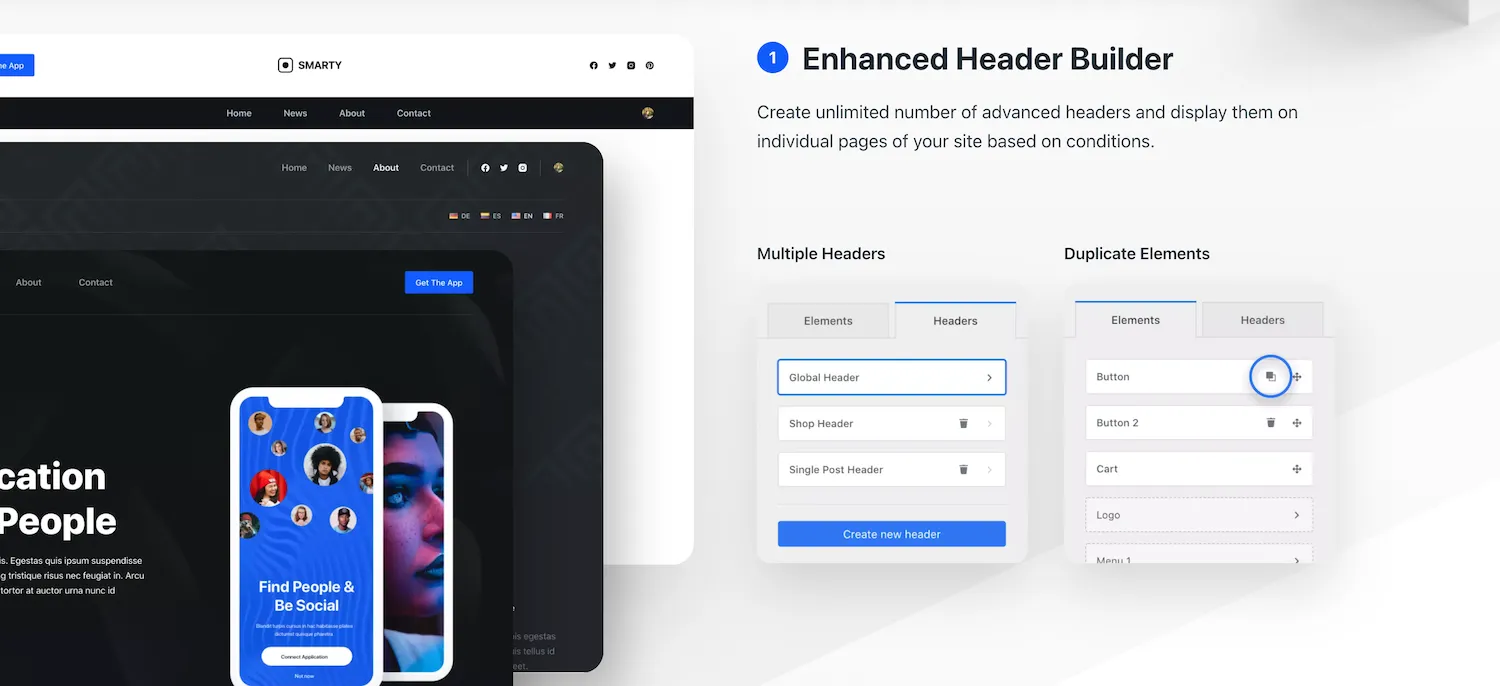
One unique additional feature is the Enhanced Header Builder, where you get another layer of customization for your website.
It allows you to create different headers for different site pages.
For instance, you could design a unique header for your homepage, another for your blog page, and a separate one for any landing page.
You can tailor the headers to each page’s specific content or audience.
Advanced Menu
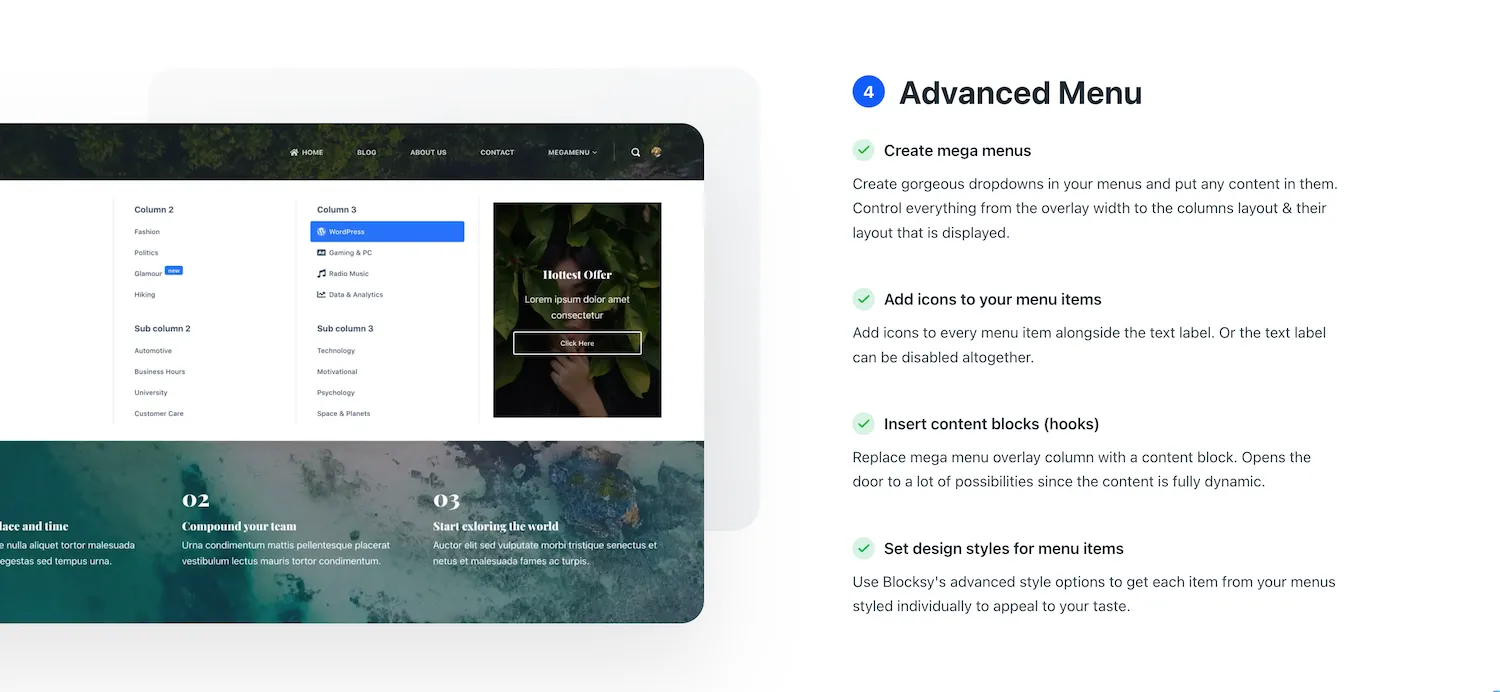
Creating dynamic and user-friendly website navigation is a snap, thanks to the Advanced Menu feature.
This tool allows you to easily construct multi-level drop-down menus, enhancing your site’s overall user experience.
You can add multiple items to the menu, such as pages, posts, custom links, or even categories.
Global Color Palette
Let’s talk about Blocksy’s global color palette. It’s a feature you’ll love if you’re all about maintaining a consistent and harmonious color scheme across your website.
Imagine being able to select your preferred colors once and then having them transform effortlessly across your entire site. That’s what the global color palette does!
Design Options
Blocksy offers a range of design options that allow you to customize the look and feel of your website.
You can choose from various fonts and font sizes and customize your colors to match your brand. Blocksy also allows you to add custom CSS for even more fine-grained control.
User Interface
Dashboard
Blocksy is easy to navigate and use. The dashboard is well-organized, and the options are clear and easily accessible. You can easily customize your website; the live preview feature lets you see your changes in real-time.
The navigation system in Blocksy is intuitive and straightforward. You can easily find what you’re looking for, whether it’s a specific module or a design option.
Ease of Use
The drag-and-drop page builder makes it easy to create pages and posts, and the pre-made templates save time and effort. The user interface is intuitive, and the options are clearly labeled and easily understood.
Page Builder
Blocksy Companion Plugin
Blocksy comes with a companion plugin that includes a powerful page builder.
The plugin is intuitive and easy to use, and it consists of a range of modules and widgets you can use to create beautiful, functional pages and posts.
Drag-and-Drop Functionality
The drag-and-drop page builder in Blocksy is one of the theme’s best features.
You can create complex layouts quickly and easily. You can add modules and widgets, reorder them, and customize them to your liking.
Blocksy Starter Sites
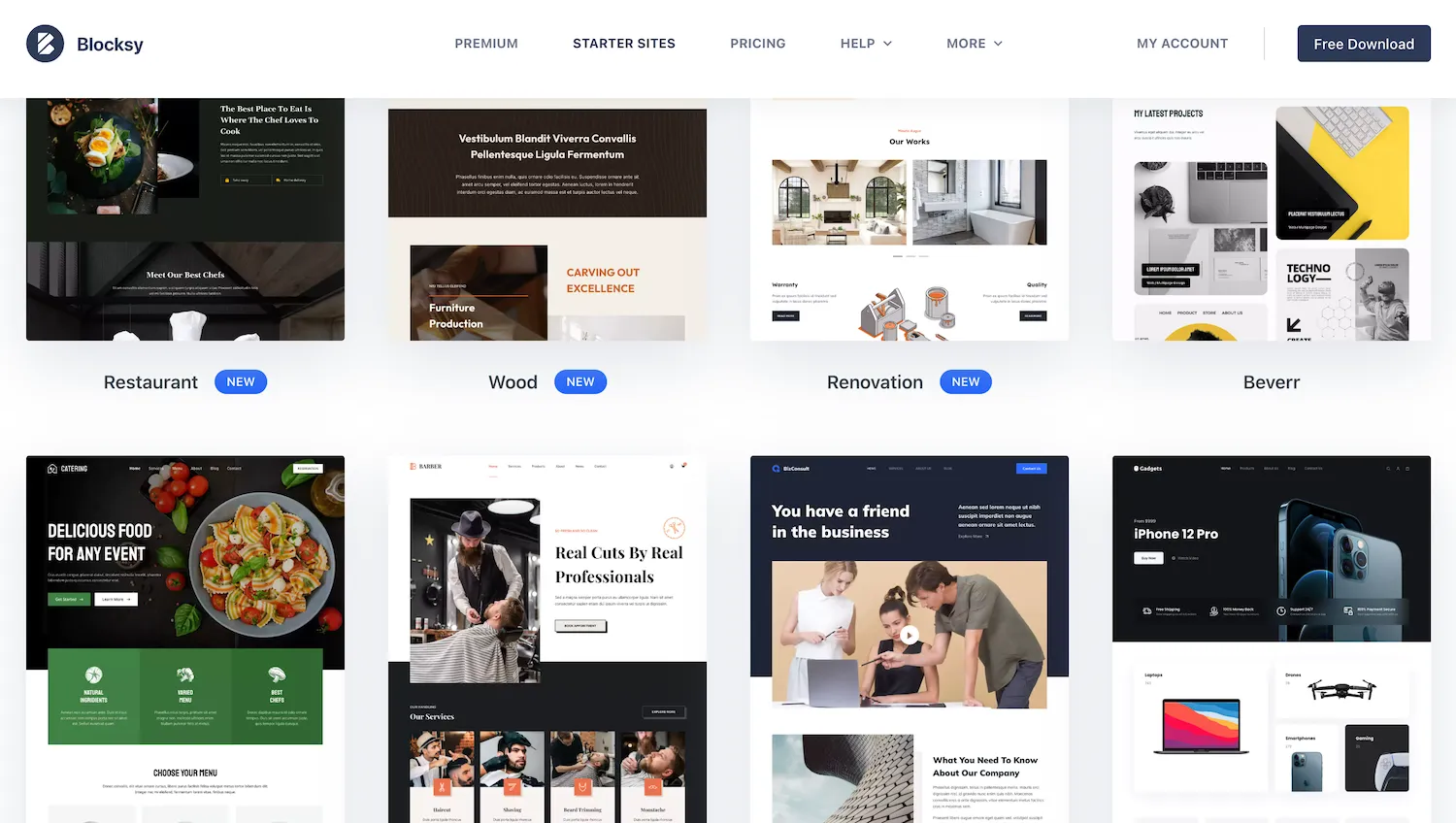
Blocksy Starter Sites are pre-made templates you can import and adjust to fit your preferences. You can choose from various designs to find the perfect fit for your blog, portfolio, online store, or business website.
Each template is made to look and work well on any device, including your phone or laptop. The greatest part is that you can alter the templates as much as you want using Blocksy’s customization tools.
With Blocksy Starter Sites, you can easily build a professional and attractive website.
Integration
WooCommerce
Blocksy integrates seamlessly with WooCommerce, the most popular e-commerce plugin for WordPress.
With Blocksy and WooCommerce, you can easily create a beautiful and functional online store and start selling your products.
Other Integrations
It also integrates with other plugins and services, including RankMath SEO, WordFence, and Google Analytics. These integrations allow you to add functionality to your website and track its performance.
Support and Documentation
Blocksy Support
Blocksy has exceptional support, going above and beyond to meet your inquiries. The team is responsive and helpful, providing regular updates and bug fixes. You can get support through the Blocksy website or via email.
Documentation and Tutorials
You can find extensive documentation and tutorials to help you start with the theme. The documentation is clear, well-organized, and easy to understand.
Pricing
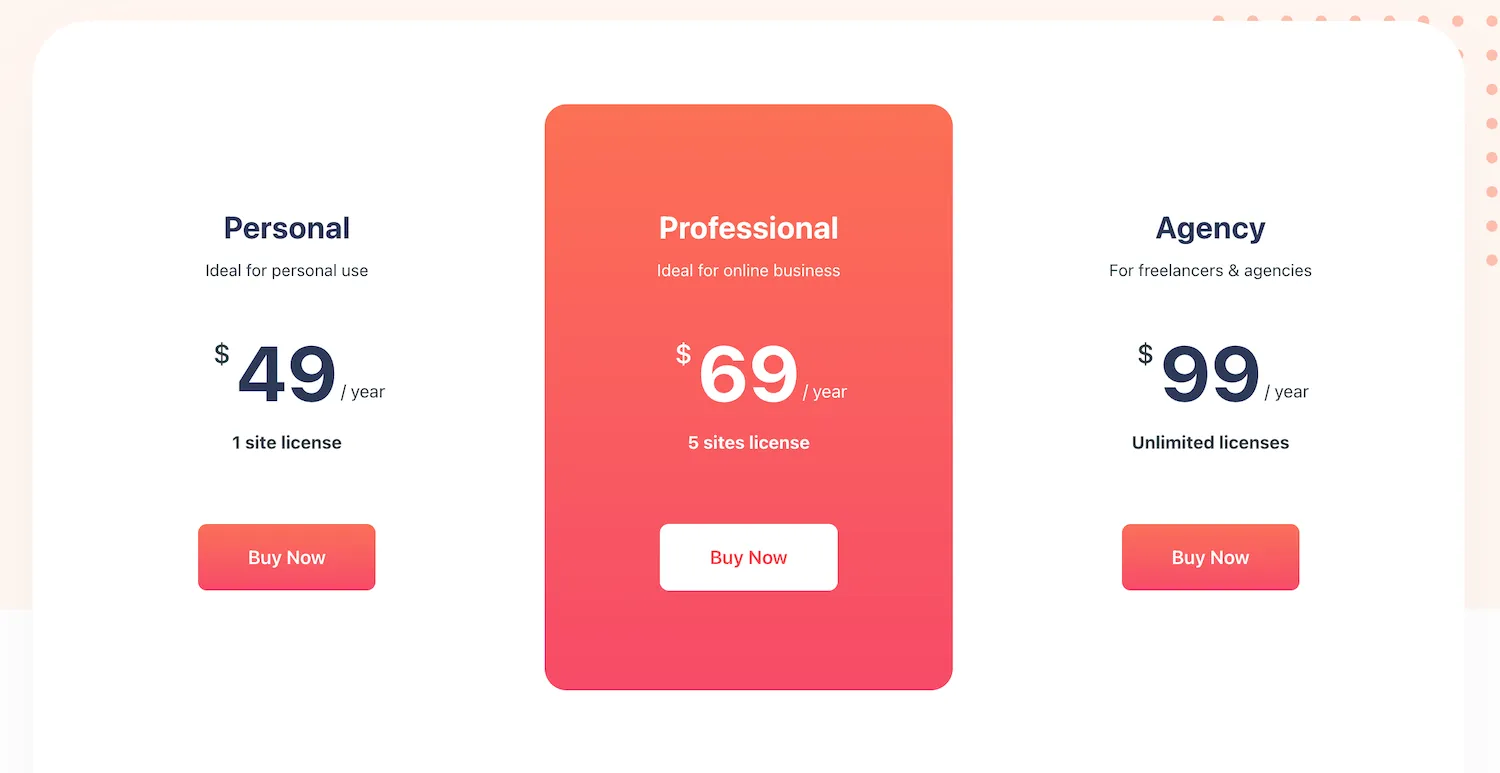
Pro vs. Free
Blocksy is available in both a Pro and a free version. The pro version includes additional modules, widgets, and access to premium support. The free version is good for basic websites, but the Pro version is worth it if you need extra features.
Pro Features
Some of the features that are included in the Pro version of Blocksy include:
- More design options and layouts
- Advanced header and footer customization
- WooCommerce integrations
- A range of pre-made templates for specific website types
- Access to tutorials and documentation
- Premium support
Blocksy Pro offers a wider range of designs and layouts for customizing your website’s look. It integrates with WooCommerce for an online store and provides pre-made templates for easier setup. Exclusive tutorials and premium support are also included.
Conclusion
Blocksy is an excellent WordPress theme offering many features and customization options. It is fast, easy to use, and versatile, making it a great option for your needs, be it a blogger, business owner, or e-commerce store owner.
While the free version is a solid choice for basic websites, the Pro version is more powerful with additional features and support.