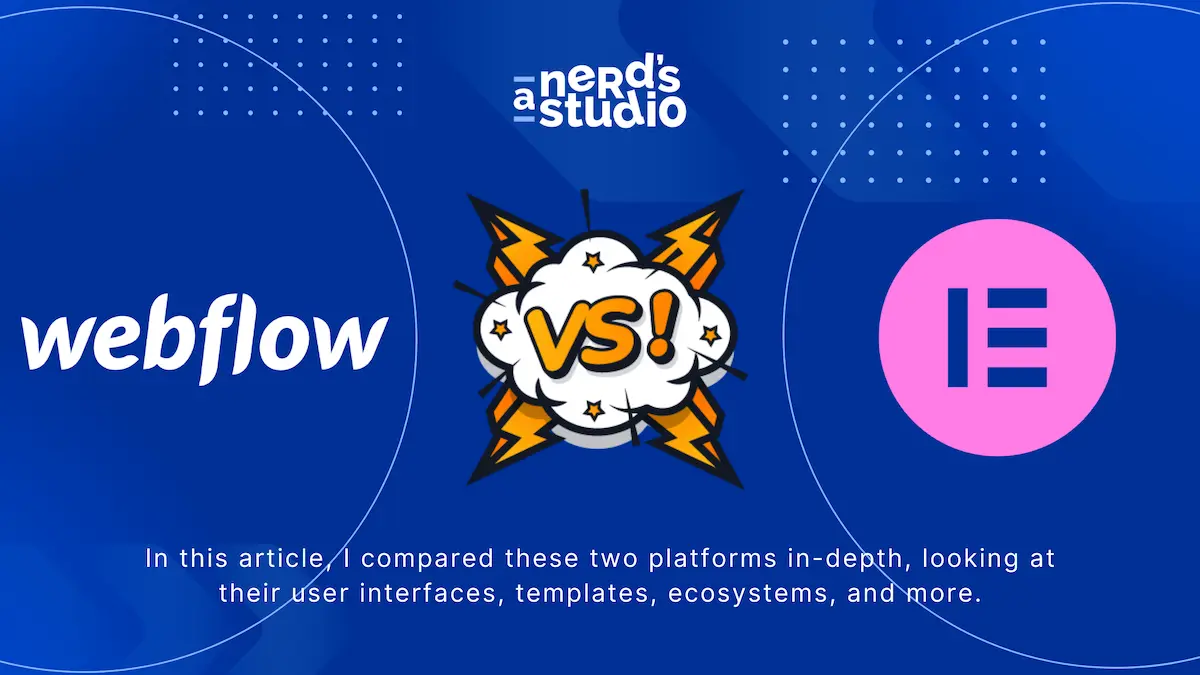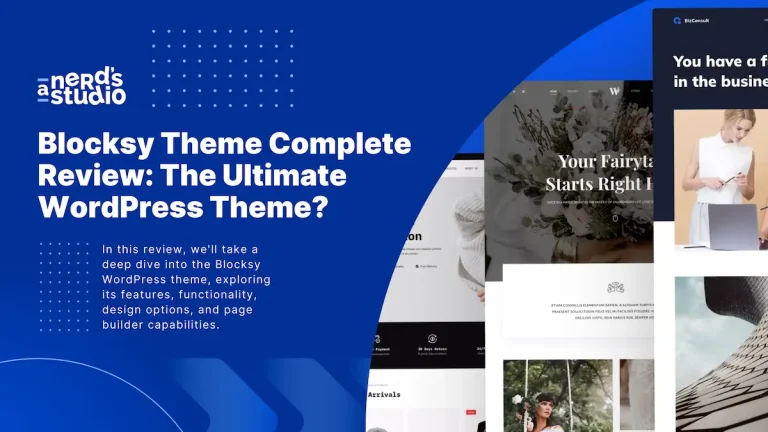Are you struggling to choose between Webflow vs Elementor for your website design and building needs? Look no further!
In this article, I compared these two platforms in-depth, looking at their user interfaces, templates, ecosystems, and more.
By the end of this article, you’ll have a better idea of which platform is the best fit for your website-building needs.
What is Webflow?

Webflow is a powerful cloud-based platform that helps you design, build, and host Webflow websites without coding. It’s ideal for non-coders who wish to build websites. It offers a range of pros, such as extensive customization tools and various integrations.
One thing to consider is the learning curve. Since it is a powerful tool with many features, it can take some time for a beginner webflow designer to learn how to use it effectively to create a website.
Webflow requires desktop or laptop editing. This means that you can’t make changes to your website on the go using a mobile device. This may be fine for some users, but it is something to consider if you prefer to work on your website from different devices.
Webflow – Pros
Webflow – Cons
What is Elementor?

Elementor website builder is a WordPress plugin. With the Elementor WordPress tool, you can make websites even if you don’t know how to code. It has a really user-friendly drag-and-drop editor, so you can easily make your site look great on any device.
It has round-the-clock customer support and benefits from the vast library of plugins available in WordPress.
Elementor comes with 2 options. The free version of Elementor and Elementor Pro.
Elementor – Pros
Elementor offers a range of advantages for website builders and WordPress users. Here are some of the pros of using Elementor as a website builder:
Elementor – Cons
One drawback of using Elementor as a website builder is the occasional bugs and glitches that users may encounter. These issues can disrupt the smooth functioning of the website and require troubleshooting and fixes.
Workflow
Now, let’s take a closer look at the workflow of Elementor and Webflow.
Both platforms have really user-friendly interfaces and visual editors that make it super easy to create websites, even if you don’t know how to code.
Webflow is a one-stop website-building SaaS that provides extensive customization options using a box model design.
On the other hand, Elementor is a plugin that requires a WordPress website.
If you want to figure out which platform is best for you, it’s important to understand how each one works. That way, you can choose the one that fits your needs and preferences the most.
Webflow Workflow
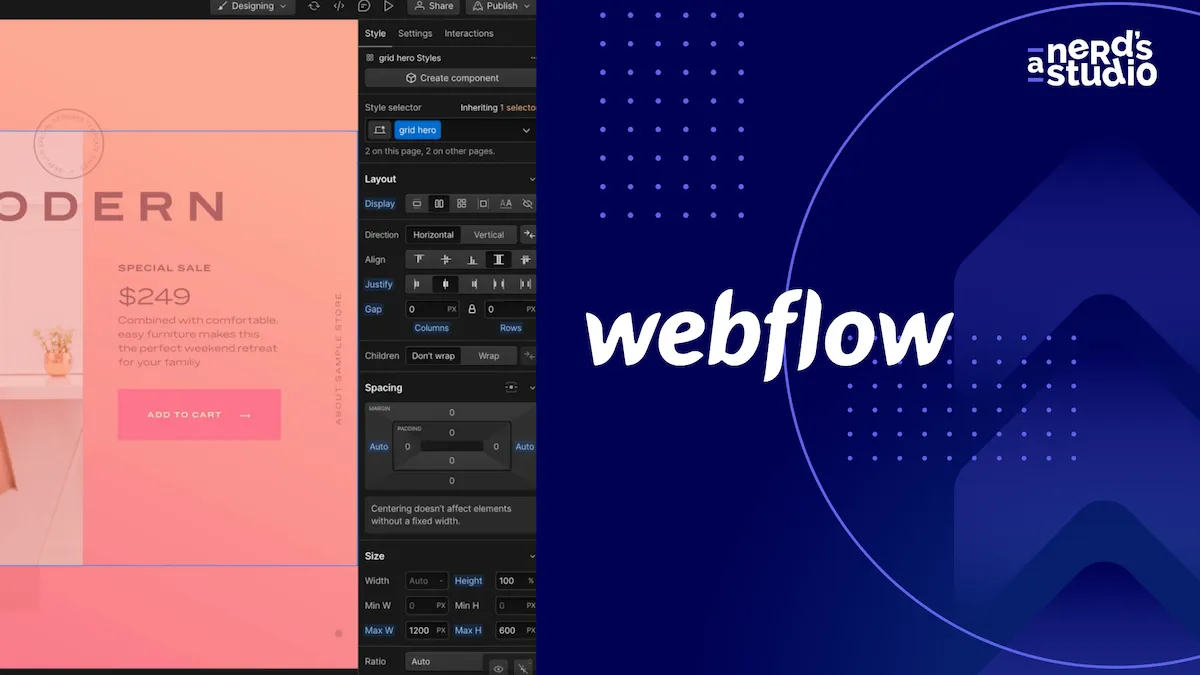
To begin building your website using Webflow, you’ll need to familiarize yourself with its workflow.
Webflow is a robust website creator that provides a visual editor for the design process. Its workflow involves using a box model design approach, allowing for advanced customization.
With Webflow, you can choose from a wide range of templates and components to create a stunning website tailored to your needs. The visual editor makes it easy to arrange and personalize elements without any coding skills.
Webflow also offers integrations with popular marketing and eCommerce tools, as well as SEO and analytics features.
Elementor Workflow

You will frequently find that the workflow in Elementor is essentially user-friendly and efficient. You can get started with Elementor right away, after you install Elementor plugin on your WordPress.
Elementor allows a streamlined and intuitive workflow for building websites. Its drag-and-drop design makes it easy to make and change web pages, even if you don’t know how to code.
You can start building your website with one of the many themes and design elements that come with Elementor. The plugin also offers real-time editing and preview, allowing you to see how your changes will look on different devices.
Additionally, Elementor benefits from the WordPress extensive plugin library, giving you access to thousands of plugins for added functionality.
User Interface
Webflow utilizes a clean and intuitive interface that doesn’t rely on a drag-and-drop system but rather a box model design that offers greater precision and control over the design process.
On the other hand, Elementor uses a drag-and-drop interface that’s intuitive and user-friendly, allowing for easy website creation without any coding skills required.
Both platforms offer flexibility and customization options, but the choice between them ultimately depends on your preferred design workflow.
Webflow User Interface
Navigating through the Webflow user interface is a seamless and intuitive experience. As a web designer using Webflow, you’ll find a clean and intuitive interface that provides easy access to tools for building and customizing websites.
Unlike Elementor, Webflow doesn’t utilize a drag-and-drop interface, but instead relies on a box model design. This allows for greater precision and control over the design process.
While it may require a basic understanding of web design principles, Webflow offers extensive customization options and a wide range of components and elements to choose from.
Elementor User Interface
The Elementor user interface provides an intuitive and user-friendly experience for creating and customizing websites. Elementor, unlike Webflow, lets users design websites without coding knowledge using a drag-and-drop interface.
The interface is designed to be straightforward, so you can easily find your way around all the tools and features. With Elementor, you have access to pre-built templates and a wide range of widgets and design aspects that can be changed to meet your needs.
Templates and Components
Elementor offers pre-built templates included with the plugin and a wide range of widgets and design elements for customization.
Webflow also provides an extensive range of website templates that are customizable using the visual editor. It also offers various components, such as text, images, videos, and forms, for users to incorporate into their designs.
Both platforms provide flexibility and options for creating unique website designs.
Webflow
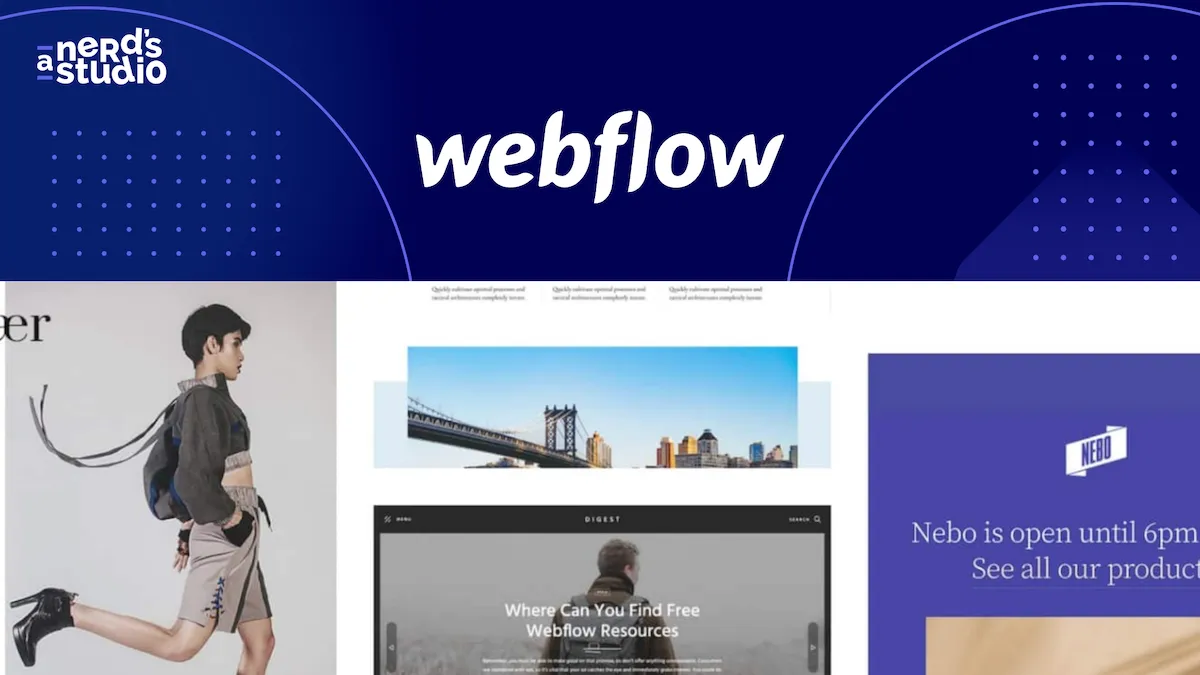
With Webflow, you can choose from a variety of professionally designed themes and configurable components.
Webflow offers an extensive library of website templates that cater to various industries and purposes. These templates are fully customizable using the visual editor, allowing users to create stunning websites tailored to their needs without any coding knowledge.
In addition to templates, Webflow provides a range of components, such as text, images, videos, and forms, that users can easily rearrange and personalize. With Webflow’s box model design, advanced customization is also possible.
On the other hand, Elementor also offers pre-built templates included with the plugin. These templates are customizable using the drag-and-drop interface and come with a wide range of widgets and design elements, providing flexibility in creating unique website designs.
Elementor
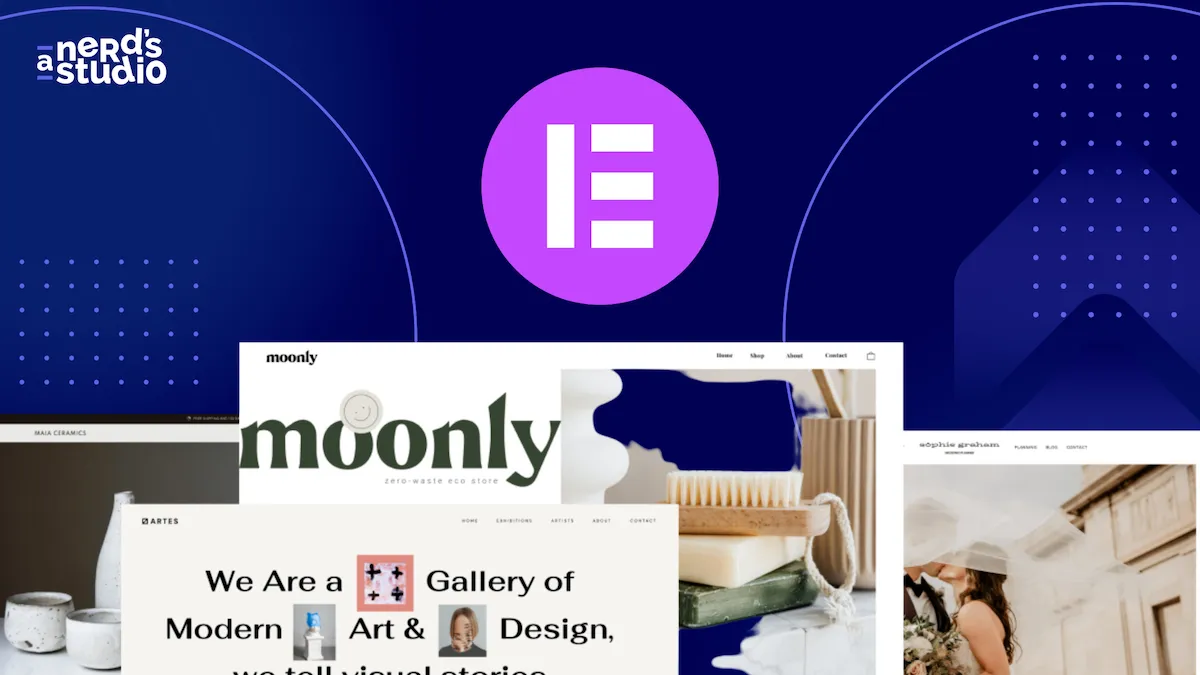
First, explore the templates and components available with Elementor. As a WordPress plugin, Elementor features a wide range of pre-built templates that users can easily customize using its drag-and-drop interface.
These templates cover various categories, such as landing pages, homepages, portfolios, and blogs.
With Elementor, users also have access to a multitude of widgets and design elements that they can drag and drop onto their pages. This provides flexibility and customization options, allowing users to create unique and visually appealing website designs.
Available Tools

Both platforms offer a variety of website creation and management capabilities. These tools include integrations with other platforms and services, analytics and SEO tools for optimization, and backup and security features for data protection.
Additionally, there are additional tools available to enhance website performance and improve the user experience.
Webflow Tools
Exploring the available tools in Webflow can greatly enhance your website-building experience.
Webflow is fantastic since it provides you with all of the tools you require to simply design and manage your website.
With Webflow, you can easily connect with other platforms and services, like marketing and eCommerce tools.
Additionally, Webflow offers analytics and SEO tools to optimize your website’s performance.
You can also benefit from backup and security features to protect your data.
The platform provides additional tools that can enhance your website’s performance and user experience.
Elementor Tools
By utilizing the available tools in Elementor, you can enhance your website-building experience with ease. Elementor offers a wide range of tools to create and manage websites.
These tools include integrations with other platforms and services, allowing you to seamlessly connect your website with third-party tools. With these third-party WordPress plugins, you can analyze and optimize SEO for your website.
Additionally, it has backup and security features to protect your website‘s data. You can further enhance your website’s performance and user experience by utilizing the additional tools provided by Elementor.
With Elementor’s extensive range of tools, you have the flexibility to create and customize your website according to your specific needs and preferences.
Customer Support and Documentation
When comparing the customer support and documentation of Elementor vs Webflow, there are some notable differences.
Webflow offers support on workdays from 6 a.m. to 6 p.m., but it doesn’t have 24/7 customer support. However, Webflow has an active community forum and Webflow University with video tutorials, courses, and guides to assist users.
On the other hand, Elementor provides round-the-clock customer support and benefits from additional resources and community support.
Webflow

If you need assistance with Webflow or have questions about using the platform, the customer support team and comprehensive documentation are available to help you navigate through any challenges.
Webflow provides customer support on workdays from 6 a.m. to 6 p.m., although it isn’t available 24/7 like Elementor’s customer support. However, Webflow offers a vibrant community forum where users can interact with each other and find solutions to their queries.
Additionally, Webflow University provides video tutorials, courses, and guides to help users get started and master the platform. The Webflow Showcase features a gallery of impressive websites built using the platform, serving as a source of inspiration for users.
In terms of documentation, Webflow offers extensive and detailed resources, ensuring that users have access to the information they need.
Elementor
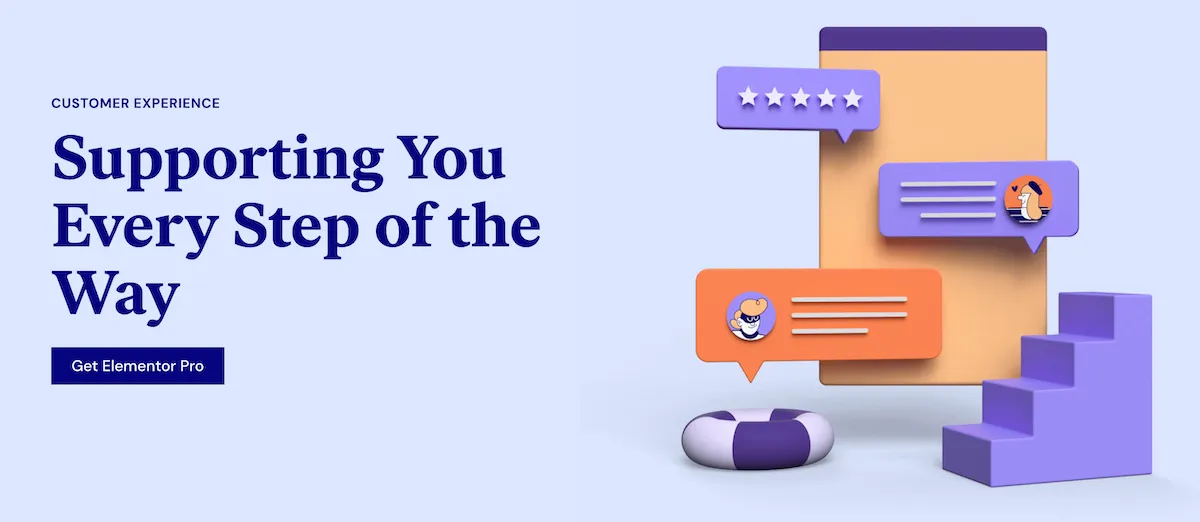
Elementor offers robust customer support and comprehensive documentation to assist you in navigating the platform and utilizing its features effectively. You can expect customer service from Elementor around the clock, so any problems or questions you have will be taken care of quickly.
Webflow vs Elementor: Pricing

Both platforms offer different pricing plans to cater to the needs of users, but the pricing structures vary.
Webflow’s price is more segmented and offers enterprise packages for unique offerings based on customer demands.
On the other hand, Elementor offers four pricing plans, ranging from a free plan with basic features to an agency plan that allows building up to 1,000 websites.
Webflow
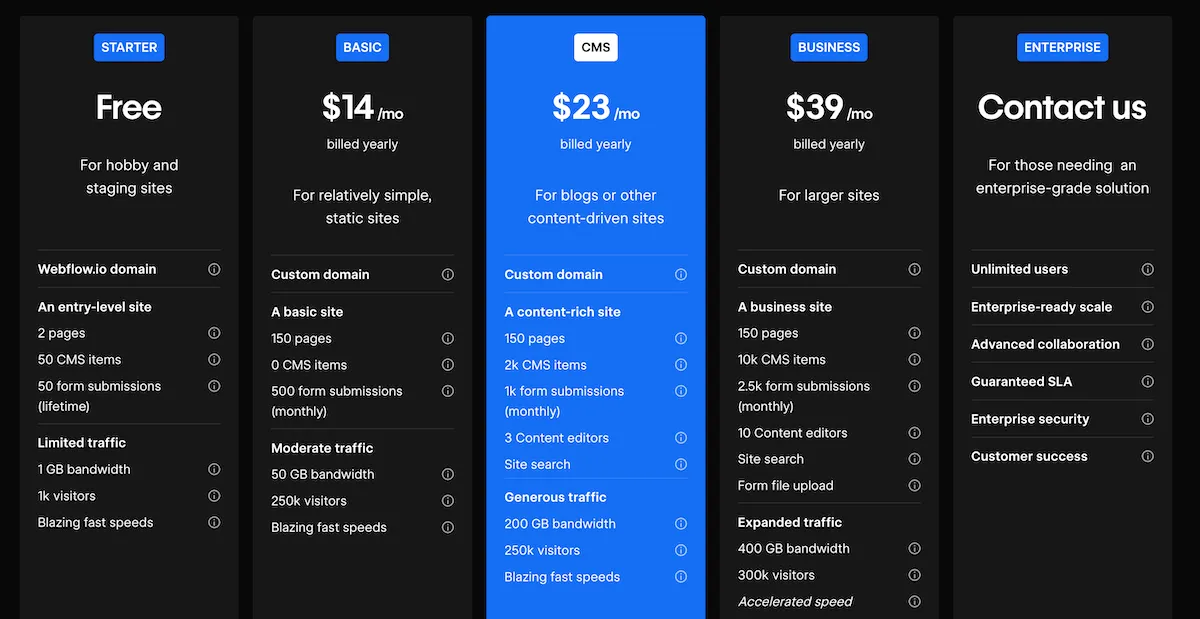
Webflow pricing offers a more segmented pricing structure, with various options depending on the user’s specific needs and requirements. They provide enterprise packages for custom offers, allowing for flexibility in pricing.
Elementor
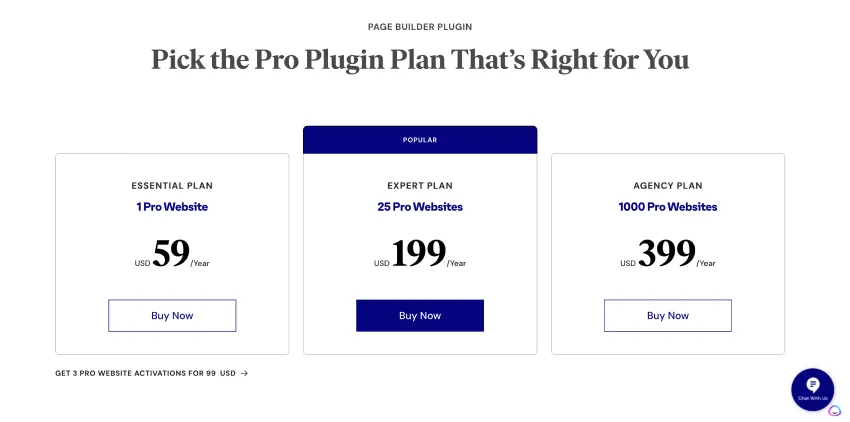
The pricing for Elementor includes four plans: free, essential, expert, and agency. The free plan offers basic features on one website, while the essential plan costs $59 annually and includes pro features on one website. The expert plan costs $199 annually and offers pro features on up to 25 websites, and the agency plan allows building up to 1,000 websites and costs $399 a month.
Webflow vs Elementor: The Similarities and Differences
The Similarities
Both Webflow and Elementor share common features and functionalities that make them popular choices for website design and development.
Both platforms are website builders that offer intuitive drag-and-drop interfaces, allowing users to easily create and customize websites without coding skills.
They provide a wide range of templates and design elements, giving users the flexibility to create unique and professional-looking websites.
Additionally, both popular website builders offer integrations with popular marketing and eCommerce tools, as well as SEO and analytics features for effective website creation and management.
The Differences
Webflow is a one-stop website builder that doesn’t require coding skills and offers extensive customization options through its visual editor.
It provides a range of templates and components, allowing for advanced customization using a box model design. Webflow also offers integrations with marketing and eCommerce tools, as well as SEO and analytics features.
On the other hand, Elementor is a WordPress plugin that utilizes a drag-and-drop interface. It offers pre-built templates and a wide range of widgets and design elements for easy website building.
Elementor benefits from the vast WordPress plugin library and provides an ecosystem of resources and community support.
Wrap-Up
After comparing the pros and cons, user interface, templates and components, ecosystem, ease of use, pricing, and available tools of Webflow and Elementor, it’s time to make a final assessment.
In terms of the verdict, both Webflow and Elementor have their strengths and weaknesses.
Webflow is a no-code platform that offers extensive customization options, a range of templates, and a comprehensive ecosystem.
On the other hand, Elementor is a drag-and-drop plugin that provides an intuitive interface, round-the-clock customer support, and benefits from the WordPress plugin library.
Ultimately, the choice between Webflow and Elementor depends on your needs and preferences.
Webflow may be more suitable for web designers and developers who prefer complete control over their website, while Elementor is great for beginners and WordPress users looking for an easy-to-use, customizable solution.