Are you looking to start a blog but not sure which platform to choose?
In this article, I reviewed and compared the best blogging platform for your needs.
Finding the right platform is essential for your success, regardless of your level of experience. I provided a step-by-step approach, discussing the different platforms available, their features, and how they can support your goals.
By the end, you’ll have all the information you need to make an informed decision. Let’s get started!
Choosing The Best Blogging Platform – What to Look For?
When choosing the best blogging platform, there are several key factors to consider.
Firstly, WordPress.org offers a highly customizable and versatile platform with a wide range of plugins and themes.
Wix, on the other hand, provides a user-friendly drag-and-drop interface, making it ideal for beginners.
Web.com offers a comprehensive package that includes hosting, design, and marketing services.
WordPress.com offers a simplified version of WordPress.org with limited customization options.
1. WordPress.org

It offers robust and flexible CMS software, allowing for easy design and functionality. However, it requires a hosting provider and potential additional costs for themes and plugins.
Pros
- Ease of use: WordPress.org is a user-friendly platform that’s easy to install and set up, making it perfect for beginners.
- Free blogging platform: WordPress.org is a free platform that allows you to start your blog without any upfront costs.
- Large collection of themes and plugins: You can personalise your blog and add extra features to suit your needs by choosing from thousands of free themes and plugins.
Cons
- Learning Curve: Managing your own website with WordPress.org requires familiarity with the admin backend and can have a learning curve, especially for beginners.
- No Customer Support: Unlike some other platforms, WordPress.org doesn’t offer customer support, so you’ll be responsible for troubleshooting any issues on your own.
Despite these drawbacks, WordPress.org is still a popular choice for many bloggers due to its easy-to-use interface, extensive SEO tools, integration with Google Analytics, and being considered the best blogging platform for SEO.
Pricing
If you’re considering WordPress.org as your blogging platform, let’s delve into the pricing aspect of what to look for.
While the WordPress software is free, you’ll need to invest in a domain name and hosting provider.
A domain name typically costs around $14.99 per year, and hosting starts at $7.99 per month.
However, you can get started for only $2.99 per month with Hostinger, an official WordPress-recommended hosting provider. This deal also includes a free domain name.
As your blog gains popularity, you can monetize it to pay for these expenses and possibly turn a profit.
2. Wix
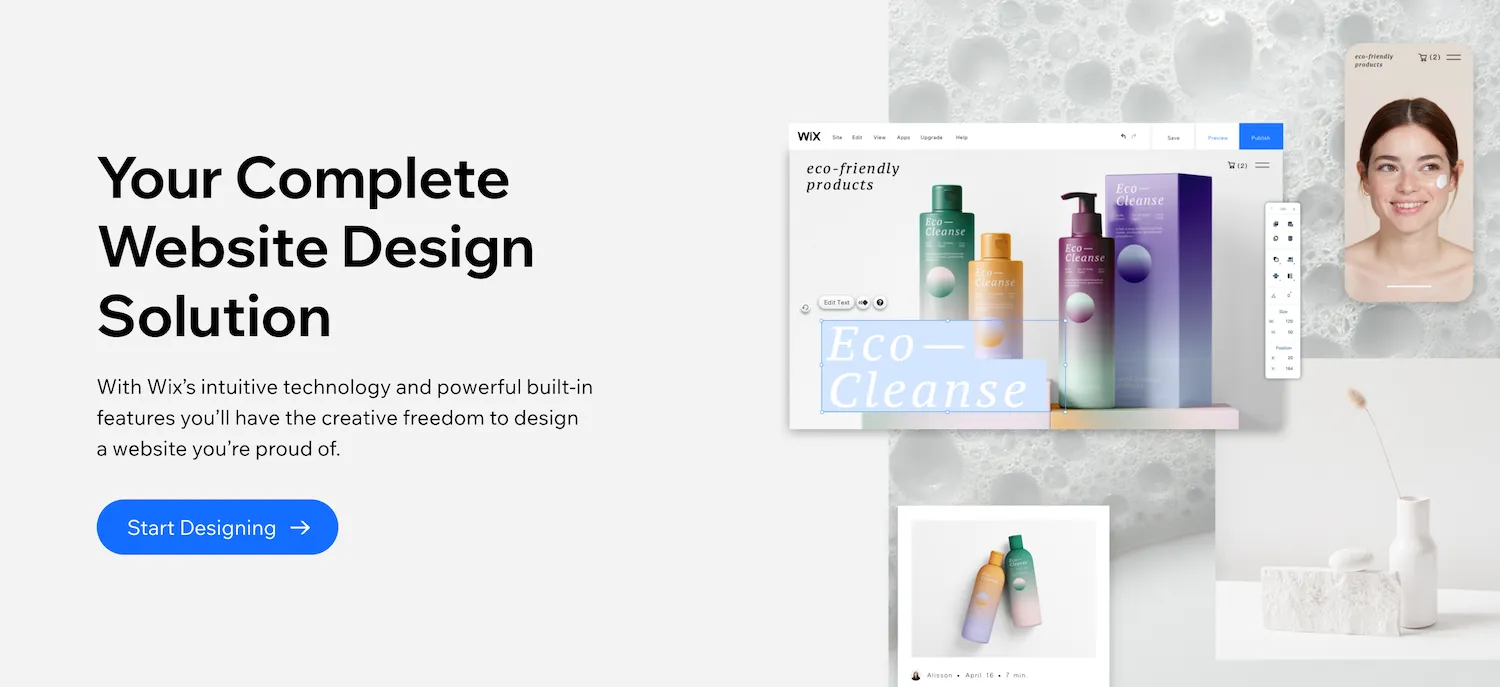
Wix offers an easy-to-use website builder with drag-and-drop functionality, making it simple to create and customize your blog.
However, it may not have as many advanced features and customization options as other platforms.
Additionally, it’s essential to consider the pricing plans and whether they align with your budget and blogging needs.
Pros
- Customizable site using templates and third-party add-ons
- Allows you to create a unique and personalised website
- It gives you the flexibility to add functionality and features to your site
- Easy drag-and-drop tools for building your site
- No coding or HTML skills required
- It makes it simple for beginners to create and design their website
Wix also has marketing, social media, SEO, and analytics tools that are already built in. You can take payments, sell digital goods, and run affiliate marketing programs. It’s a comprehensive website builder that caters to your content management needs.
Cons
While Wix offers many benefits, there are some drawbacks to consider:
- Limited free account with Wix branding and ads on your site
- Limited free third-party apps
- Inflexibility in changing templates once chosen
- Limited e-commerce features, even on paid plans
- Difficulty in customising templates
- Limited SEO options
- Prevalence of ads if not paying
Pricing
Wix offers a free basic website builder, making it a good option for beginners. However, if you want a custom domain, it will cost you $4.50 per month.
Additionally, business plans range from $17 to $35 per month.
While Wix does offer a free option, it’s important to consider your budget and needs when choosing the right blogging platform.
3. Web.com
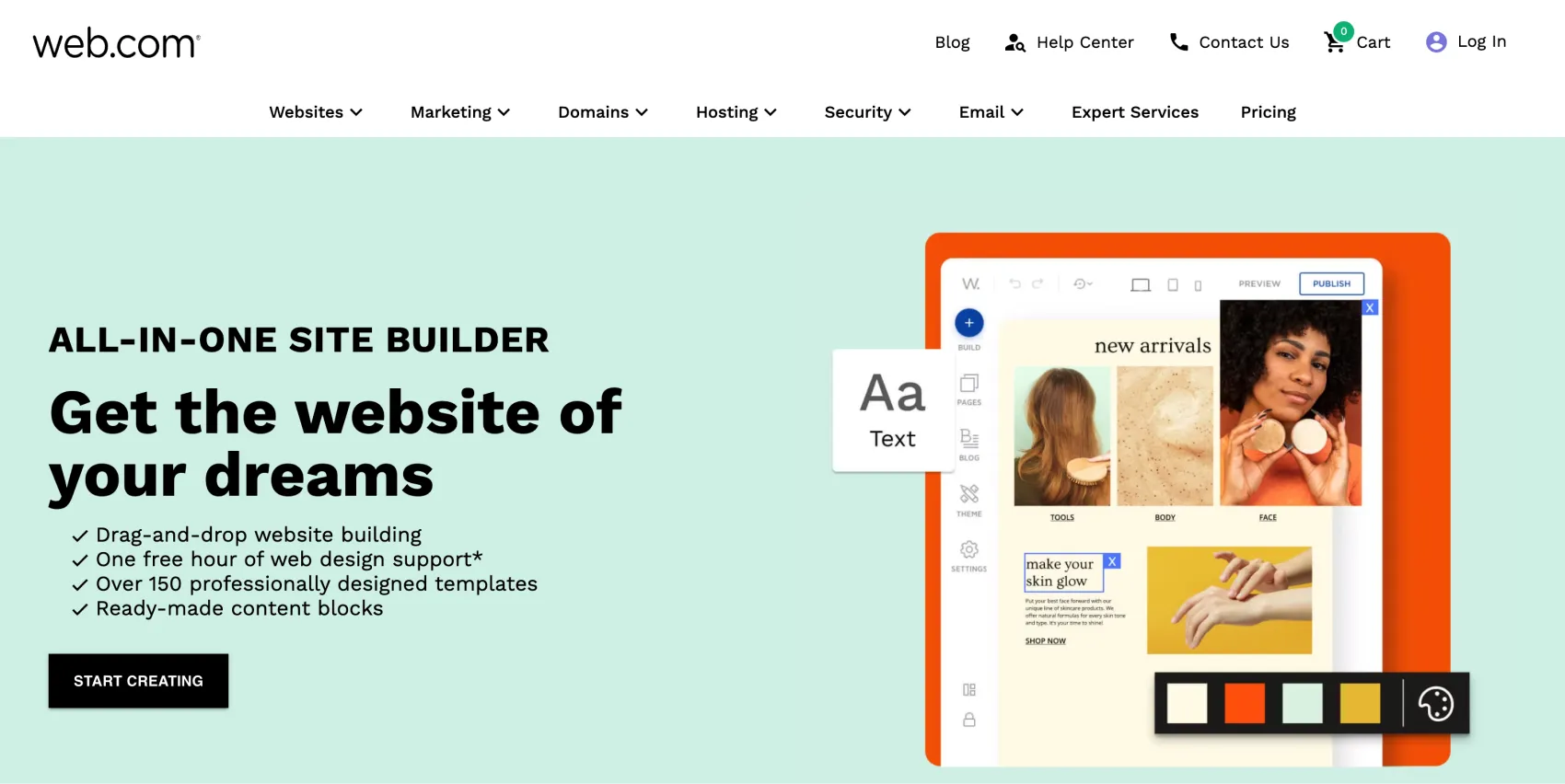
Web.com offers an easy-to-use drag-and-drop website builder, affordable pricing options starting at $1.95, and attractive pre-made templates for customization.
However, it may lack some advanced features and editing tools compared to other platforms.
Pros
One key advantage of Web.com as a blogging platform is its range of fully customizable templates for your blog. This allows you to create a blog that reflects your unique style and branding.
In addition, Web.com provides a drag-and-drop editor to easily create and manage blog posts. With hosting included, you don’t have to worry about the technical details.
Web.com also offers 24/7 customer support to assist you with any questions or issues that may arise.
Cons
- Fewer plugin options: Web.com does not have as many third-party plugins as WordPress does, which could make it harder to add advanced features to your blog.
- Less powerful blogging features: Web.com is primarily a website builder, so its blogging functionality may not be as robust as other platforms.
- Difficulty switching platforms: Since Web.com is a proprietary website builder, it can be challenging to switch your website to another platform in the future.
- Limited template designs: The template designs on Web.com may not be as good as those offered by other platforms.
- Integration challenges: Web.com can be difficult to integrate with other services, which may limit your ability to connect with tools or platforms you rely on.
Pricing
Consider the affordability of Web.com’s pricing when choosing the best blogging platform. With their starter plan starting at $1.95 per month, you get a drag-and-drop site builder, a blogging platform, beautiful templates, free stock images, and a free domain. If you need more advanced features, you can upgrade to their Marketing plan starting at $7.95 per month or their e-commerce plan starting at $13.95 per month. Web.com is a great choice for small businesses looking for a cost-effective platform to start a blog.
| Pricing Plan | Starting Price | Features |
| Starter | $1.95/month | Drag & drop site builder, blogging platform, beautiful templates, free stock images, free domain |
| Marketing | $7.95/month | Powerful SEO tools, additional marketing features |
| eCommerce | $13.95/month | eCommerce features, online store setup |
4. WordPress.com
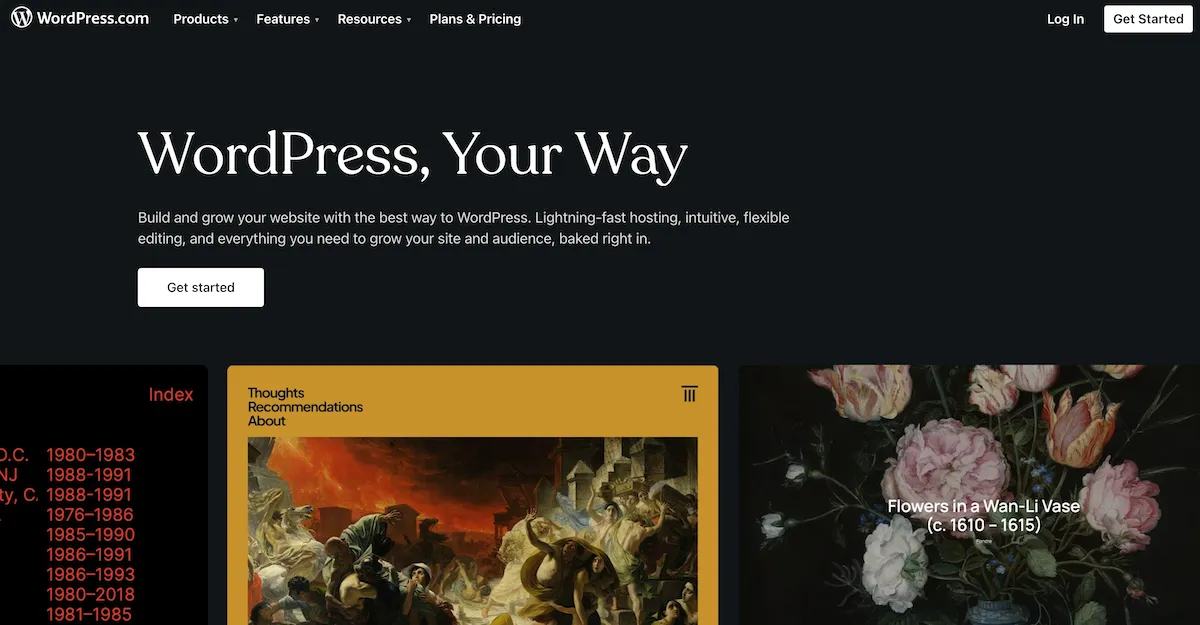
WordPress.com offers a basic blog hosting service for free, but additional features, such as a custom domain name or extra storage, come at a cost.
While it may be a good choice for beginners who want a simple blogging experience, it may not offer the advanced features and control that WordPress.org provides.
Pros
Some of the advantages of using WordPress.com include:
- Free themes: Choose from a wide variety of professionally designed themes to make your blog visually appealing.
- Creating a blog: WordPress.com offers a user-friendly interface for creating and customising your blog.
- Website builder and blogging platform: WordPress.com not only allows you to build a blog but also gives you the tools to create a full-fledged website.
With these features, WordPress.com remains one of the most popular choices for bloggers.
Cons
One drawback of choosing WordPress.com as a blogging platform is the limited options it offers for extending your own site. Here are the cons of using WordPress.com:
- Unable to use custom themes and plugins for customizing your blog.
- Can’t run advertisements on your blog; WordPress.com displays their ads on your free website.
Pricing
The basic account is free, but it includes WordPress.com ads and branding.
For $4/month (billed yearly), you can upgrade to the Personal plan, which removes ads and branding and includes a custom domain.
For $8/month (billed yearly), you can get additional design tools and extra storage.
These pricing options can help you choose a blogging platform that offers basic blogging tools at affordable rates.
5. Squarespace
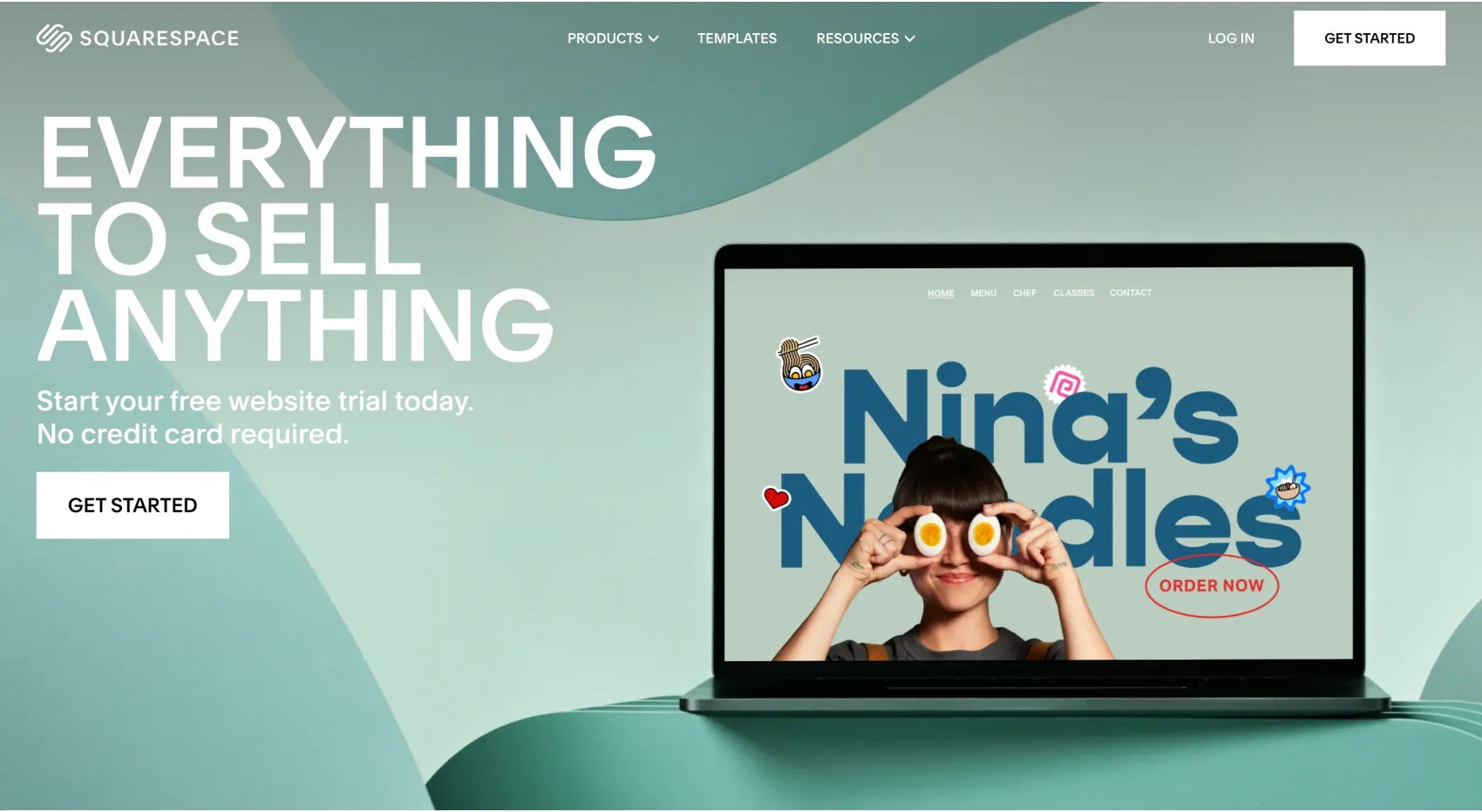
Squarespace offers sleek and user-friendly templates, making it easy to create an attractive online presence.
However, it may not offer as much customization as other platforms, and pricing plans can be more expensive compared to alternatives.
Pros
If you’re a beginner looking for a visually stunning blogging platform, Squarespace is a great choice.
Here are the pros of using Squarespace as your hosted platform:
- Professionally designed templates: Squarespace offers beautiful and professionally designed templates that make your blog look stunning right out of the box.
- Full control of audience info and retention: With Squarespace, you have full control over your audience information and retention, allowing you to tailor your blog to meet your specific needs.
Cons
One major drawback of using Squarespace as your blogging platform is the limited integrations available, restricting your ability to connect with various services and tools. This can be frustrating if you want to integrate third-party apps or services into your blog.
Additionally, Squarespace doesn’t offer add-ons outside of their official themes, limiting your ability to customize and enhance your blog’s functionality.
When starting a blog, it’s important to consider the range of integrations and customization options that many other blogging platforms offer.
Pricing
Squarespace offers different pricing plans for websites and online stores. Their pricing starts at $16/month for the Personal website plan and $27/month for online stores.
However, many users end up switching to another platform like WordPress because it offers more features and was originally created as a blogging platform. The majority of people agree that WordPress is the best platform for blogging.
6. Medium
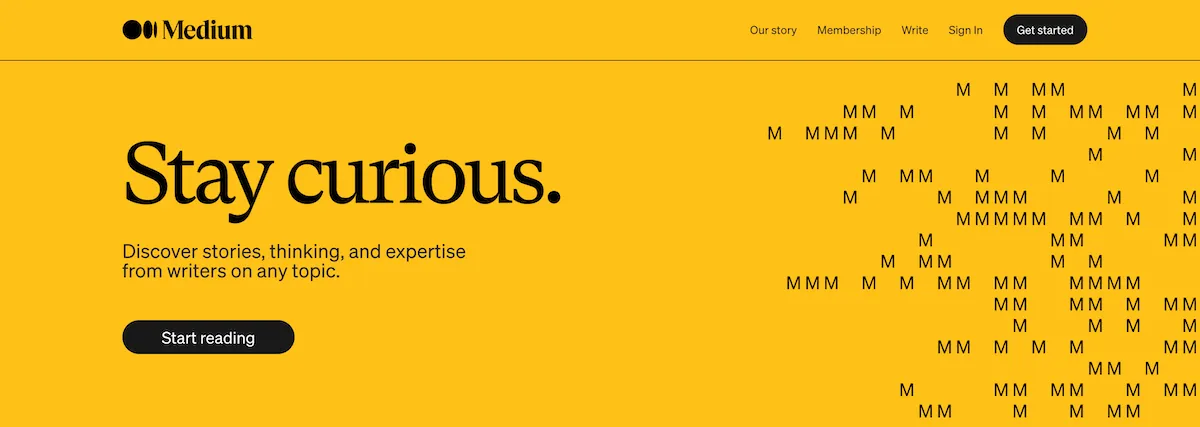
Medium is easy to use, free, and has a large potential audience. However, there are limitations, such as not owning your content and facing high competition.
Additionally, Medium’s pricing structure is based on the number of claps or likes your content receives.
Pros
- Build-in community: Medium lets you tap into an online community of people with similar interests to reach a wider audience and build a following.
- Hassle-free setup: With no coding skills required and no need to design a website, you can focus solely on writing and creating content.
- No designing experience needed: Medium takes care of the design, so you can concentrate on your writing.
- Potential for revenue: Medium offers a paid subscription model that allows bloggers to earn revenue.
Cons
- Limited design options and branding capabilities.
- Medium owns your audience, so losing your blog means losing your followers.
- Your blog is hosted on Medium’s platform, and you can’t use your own domain name.
- Monetization is limited to Medium’s partner program, so running your own ads isn’t possible.
- It’s a closed platform, meaning you don’t fully own your content.
Pricing
Medium is free to use, which makes it an attractive option for those who don’t want to spend money. However, the lack of monetization and control on Medium often leads people to switch to platforms like WordPress.
If you’re looking to make money from your blog or have more control over its design and functionality, you may want to consider other platforms with better pricing options.
7. Tumblr

Tumblr offers a unique social media-like experience for bloggers with its focus on visuals and interactive features.
However, it may not be the best option for those looking for extensive customization or advanced blogging features.
Additionally, understanding the pricing structure and any associated costs is crucial in determining if Tumblr aligns with your budget and blogging needs.
Pros
One advantage of choosing Tumblr as your blogging platform is its emphasis on community building. With a built-in audience and integrated social media platform, Tumblr makes it easier to increase discoverability and connect with like-minded individuals.
Additionally, Tumblr’s image-heavy interface appeals to users already familiar with platforms like Instagram.
Another benefit is the ability to curate content through reblogging, allowing you to focus on sharing and engaging with existing posts rather than creating original content.
Cons
If you’re considering Tumblr as your blogging platform, be aware of the limitations it comes with. These include a lack of extendable features and limited customization options.
- Limited set of features that can’t be extended as your blog grows.
- Difficulties in backing up your Tumblr blog or importing it to other platforms.
- Non-traditional blogging and comment structures can be off-putting to some users.
- No control over your audience’s information.
- Very little customization or style choice for your blog.
- No ability to monetize with ads or run an eCommerce store or full website.
Pricing
While Tumblr itself is free to use, if you want to use a custom domain, you’ll need to purchase it separately. Additionally, there are third-party themes and apps available for purchase to enhance your Tumblr blog.
8. Weebly
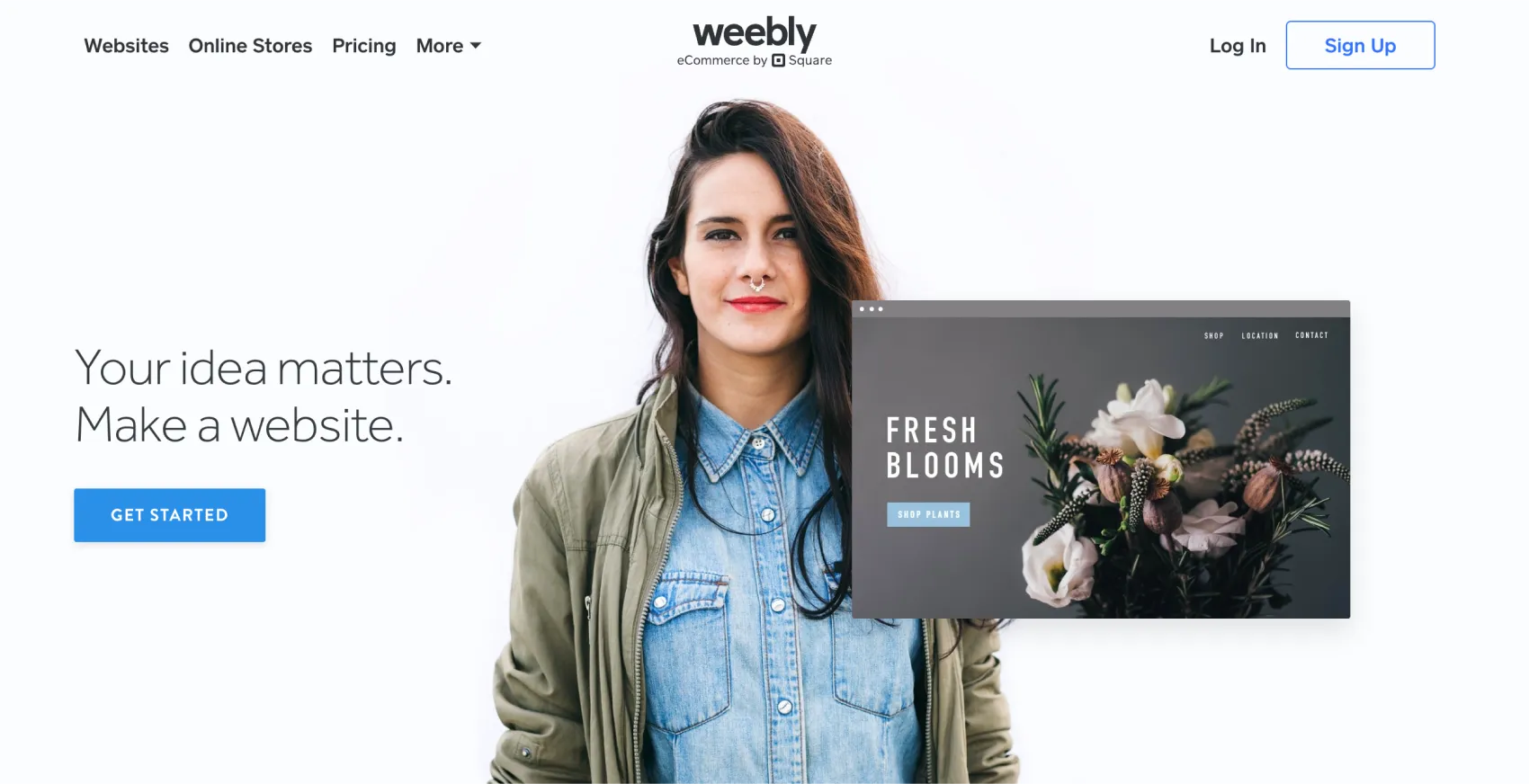
Considering Weebly as a potential blogging platform? Let’s discuss the pros, cons, and pricing to help you make an informed decision.
Weebly offers easy-to-use website building tools, sleek templates, and a drag-and-drop editor. Additionally, it integrates with Square for eCommerce functionality, making it a great option for those looking to add an online store to their blog.
Pros
- User-friendly interface for easy setup and use
- Professional themes and an abundance of plugins for customization
- Allows bloggers to create a unique and visually appealing website
- Provides flexibility to add various features and functionalities
With Weebly, you don’t need a lot of technical experience to get started, making it an ideal choice for beginners in the blogging world.
Cons
If you’re looking for a blogging platform that offers robust SEO capabilities and advanced customization options, Weebly may not be the best choice for you.
- Limited features and bandwidth on the free plan, along with Weebly branding
- Expensive paid subscriptions compared to other top blogging websites
- Not as powerful in terms of blogging and SEO features compared to WordPress
- Limited customization options outside of the plugin library
- Potential trouble if you decide to leave the platform and migrate your content
- SEO limitations that may impact your site’s visibility and ranking.
Pricing
They offer a limited free version with Weebly branding and ads.
If you’re looking for more features and customization, their paid plans start from $10 per month, billed annually. The professional plan costs $12 per month, while the performance plan costs $26 per month.
Choose the plan that suits your needs and budget.
9. Blogger
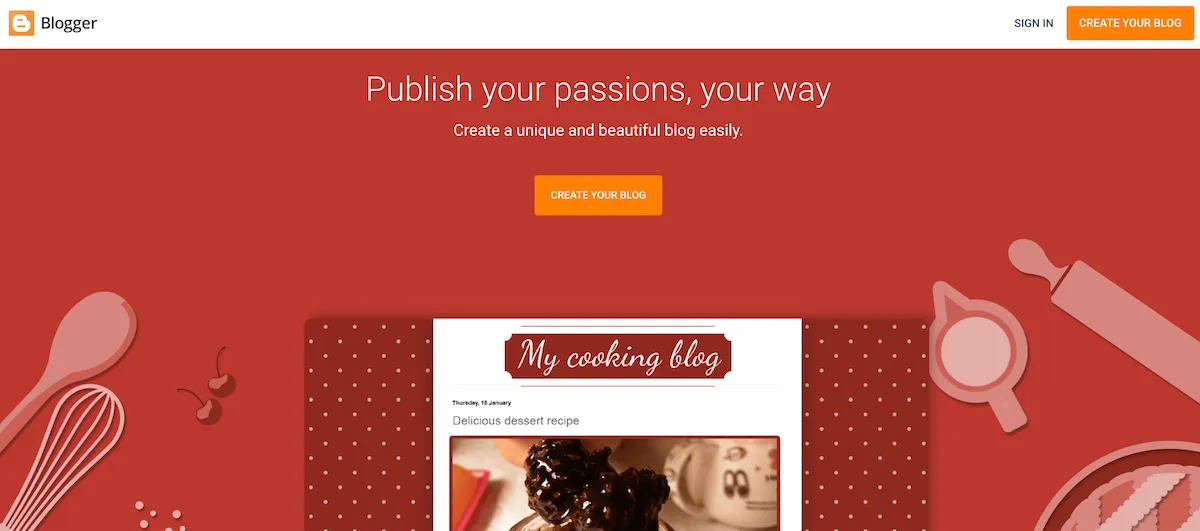
Blogger is a free platform that’s perfect for beginners who want a simple and easy way to share their thoughts with the world. It offers integration with Google services and the ability to monetize your blog with ads and affiliates.
Pros
- Integration with Google account: Seamless access to other Google services.
- Easy monetization and analytics: Ability to make money from your blog and track its performance.
- Free layouts: Thousands of free and premium layouts available online.
- Hosted by Google: Reliable and secure hosting.
- Custom URL: Free option to add a custom domain to your blog.
Cons
One major drawback of Blogger as a blogging platform is its limited customization options. This means that you won’t have as much freedom to design your blog and make it unique.
Additionally, Blogger has fewer templates available compared to other platforms, and the third-party templates that are available are often of low quality.
Another downside is that Blogger doesn’t receive frequent updates or new features, which can make it feel outdated compared to other platforms.
Pricing
Blogger is free to use with a Blogger subdomain, such as https://example.blogspot.com.
However, if you want to use a custom domain, you’ll need to purchase it from a third-party domain registrar.
Keep in mind the additional cost of a custom domain when considering Blogger as your blogging platform.
Our Pick for the Best Blogging Platform
Of all the blogging platforms available, WordPress.org is the most flexible, powerful, affordable, and simple to use. It has many features and customization options that can help you make your blog stand out and look professional.
With over 43% of all websites using WordPress, it’s clear that it’s the preferred choice for many bloggers.
While WordPress is free, you will need to purchase a domain name and web hosting. We recommend using Bluehost, which offers hosting for as low as $2.75 per month.
This small investment will give you full control over your blog and eliminate any unwanted advertisements.
What is a Blogging Platform
To understand what a blogging platform is, you need to know that it’s a software or service that allows you to create and manage your blog. It’s the foundation upon which your blog is built and operates.
Think of it as the framework that provides you with the tools and features necessary to publish and maintain your blog.
A blogging platform usually comes with a content management system (CMS) that lets you write blog posts, organise them, and change how your blog looks and is laid out. It also provides features such as user management, comment moderation, and search engine optimization (SEO) tools.
Building and managing a blog is easier with a blogging platform, letting you focus on content and audience engagement.
Wrap Up
Remember that your choice should align with your goals and requirements. WordPress offers the most flexibility and support, making it ideal for professional bloggers. Blogger is user-friendly and a good option for beginners. Medium is a simple platform focused on content creation.
Consider these factors carefully when deciding on the best blogging platform for your requirements.
Now, armed with the knowledge of what to look for, you’re ready to take the next steps towards launching your blog.
Happy blogging!